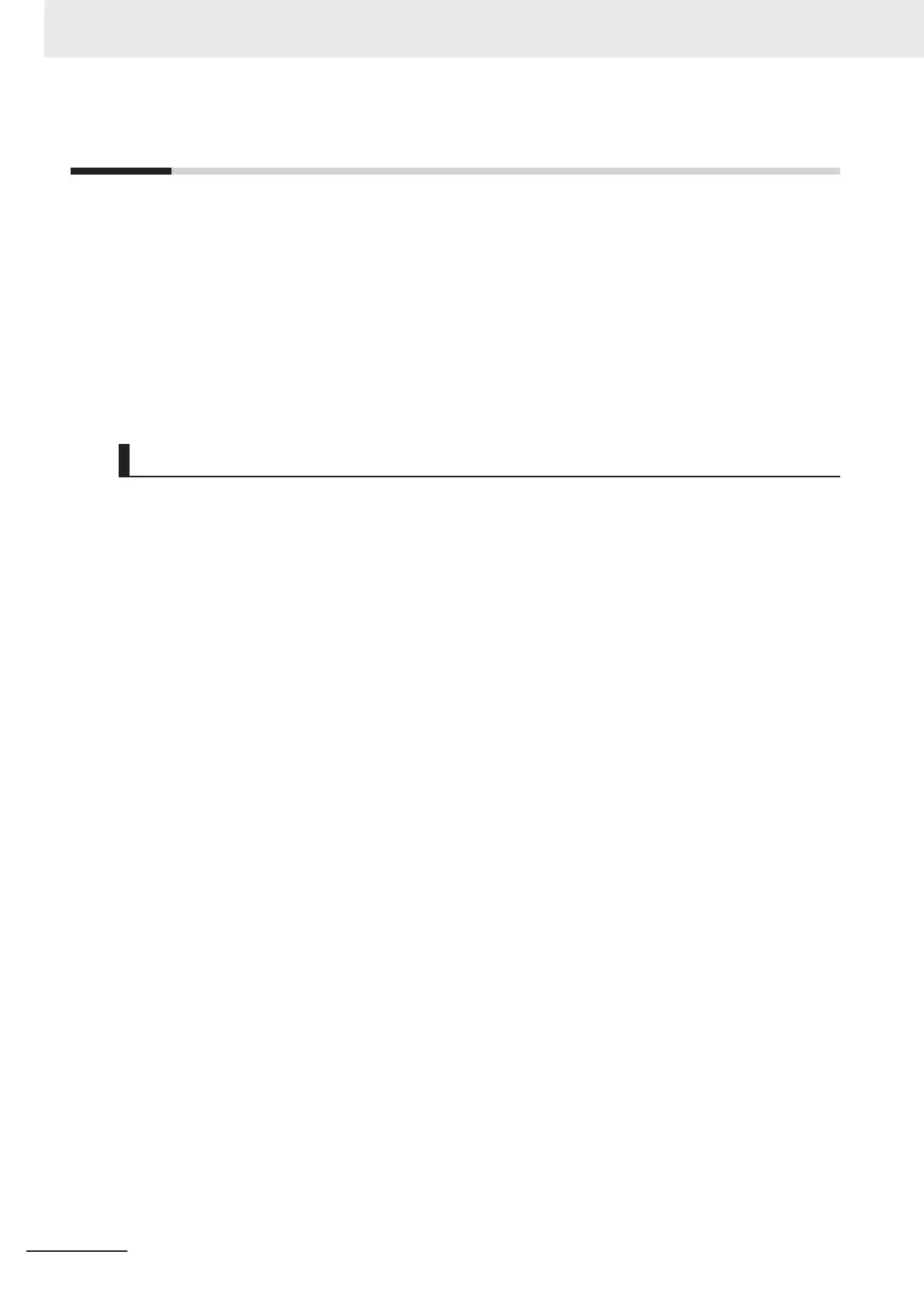2-1
Basic System Configuration
An NX-series Controller NX1P2 supports the following two types of configurations.
• Basic Configuration
The basic configurations include the CPU Unit and the Configuration Units that are controlled direct-
ly by the CPU Unit. There are two basic configurations.
a) EtherCAT network configuration
b) NX Unit configuration
• Other Network Configurations
These are the configurations of the systems that are connected to the CPU Unit’s built-in
EtherNet/IP ports and Communications Units.
Basic Controller Configuration
l
EtherCAT Network Configuration
With an NX-series CPU Unit, you can use an EtherCAT network as a basic system.
With the EtherCAT network system of the NX-series CPU Unit, the period for sequence processing
and motion processing in the CPU Unit is the same as the EtherCAT communications period.
This enables high-precision sequence control and motion control with a constant period and little
fluctuation.
For information on EtherCAT, refer to the NJ/NX-series CPU Unit Built-in EtherCAT Port User’s
Manual (Cat. No. W505).
l
NX Unit Configuration
The CPU Rack consists of the following items.
• NX1P2 CPU Unit
• NX Unit NX-£££££££
• End Cover NX-END02
Up to eight NX Units can be connected.
By using the NX Units that support synchronous I/O refreshing, all I/O refreshing is synchronized
with the task period of the primary periodic task of the CPU Unit.
This enables high-precision synchronized control with a stable fixed period.
2 System Configuration
2-2
NX-series NX1P2 CPU Unit Hardware User’s Manual (W578)
