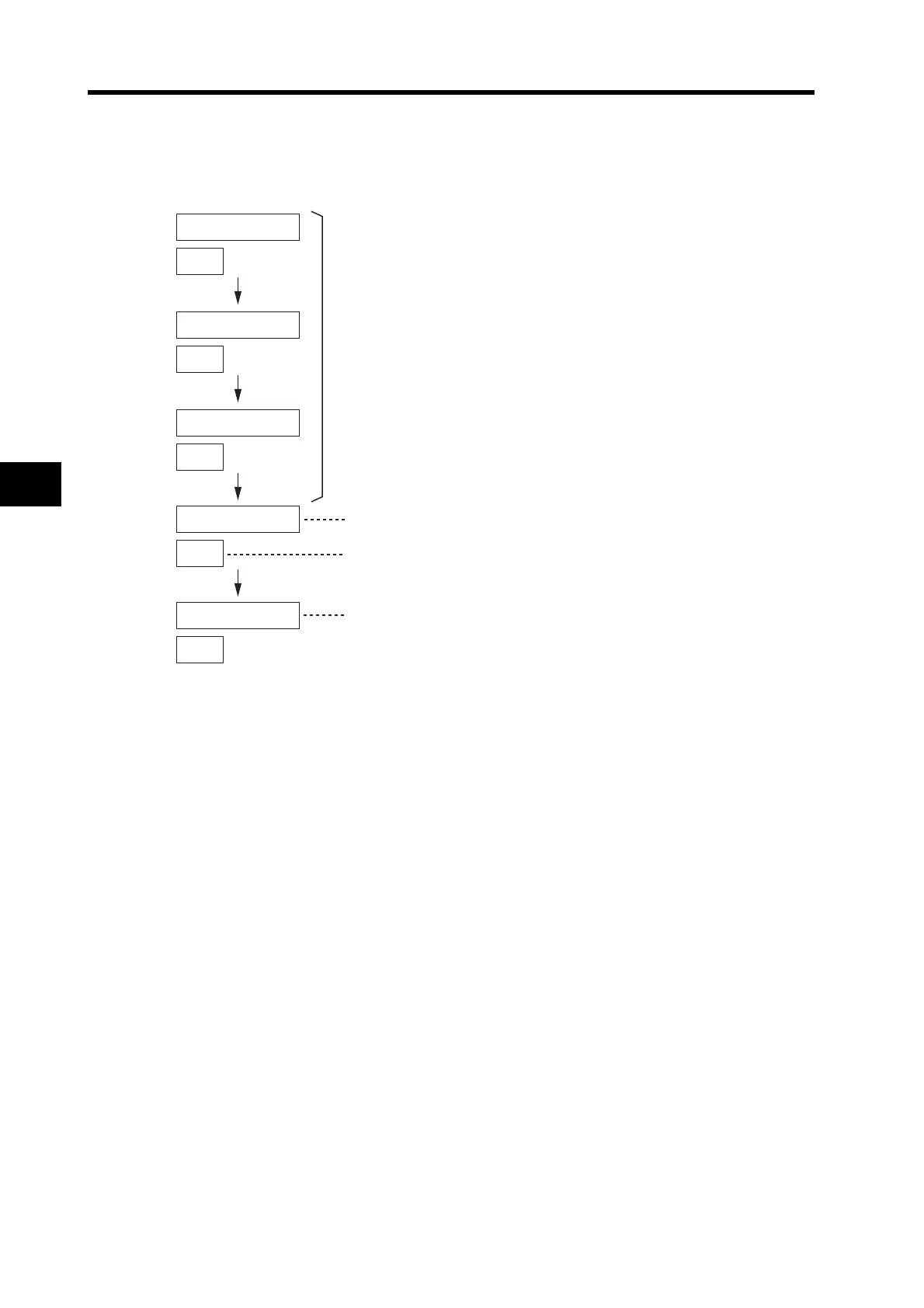6-5
6-3 Using the Parameter Unit
6
Operation
Display When Power Is Turned ON
Turn ON the power with the Parameter Unit connected to the Servo Drive, or connect the Parameter
Unit to the Servo Drive with Servo Drive power already turned ON. Then the following indications
appear on the display.
. . . . . .
. .
8.8.8.8.8.8.
8.8.
8k8k8k8k8k8
8k8
Ukekrk2.0k0
k1
rk k k k k0
k1
The Parameter Unit is initialized.
The display flashes every 0.6 second.
Parameter Unit version display
Displays the Unit No.
Default Display
Display depends on the setting
of the Default Display (Pn01).
0.6 s
0.6 s
0.6 s
1 s
