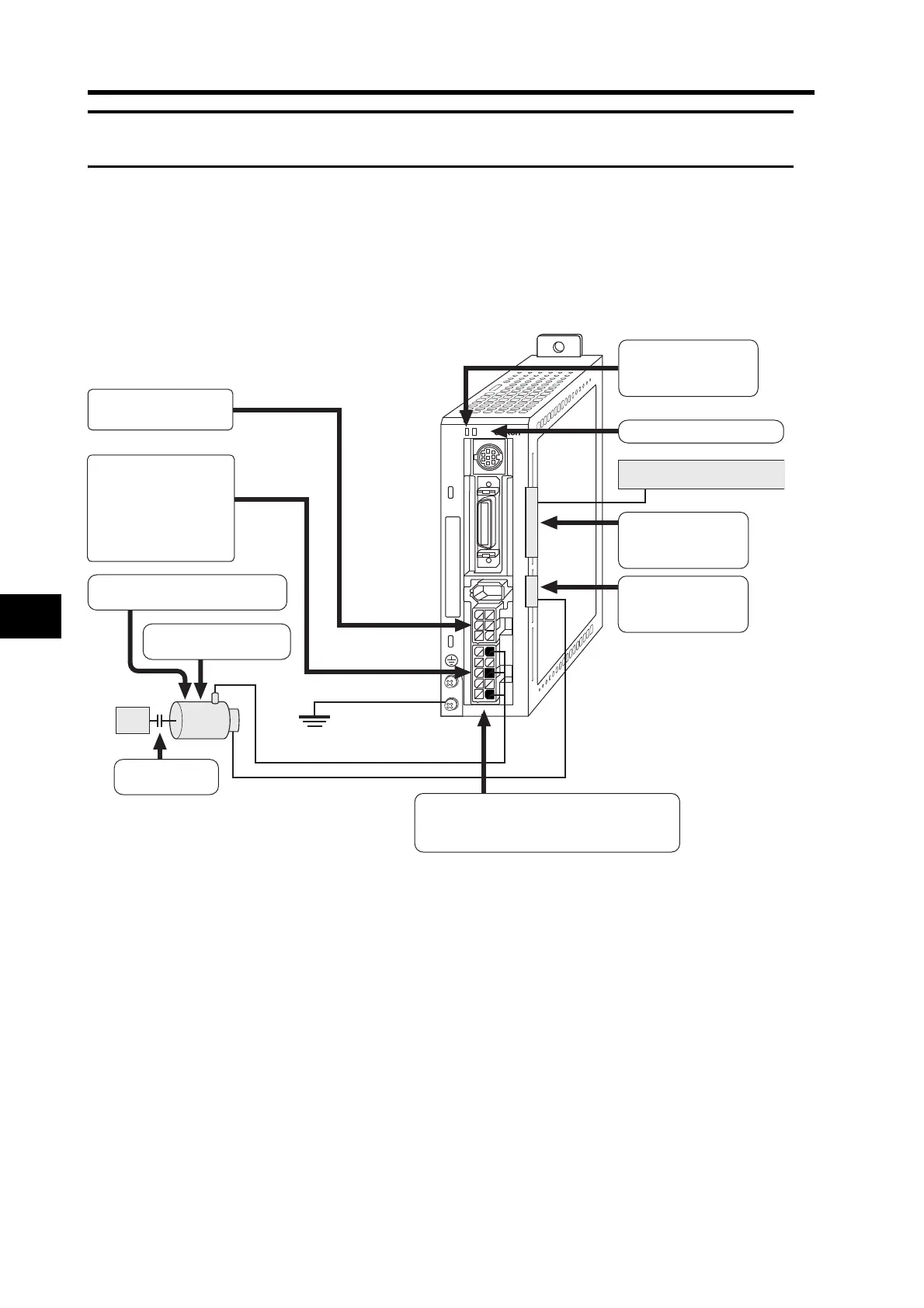8-5
8-3 Troubleshooting
8
Troubleshooting
8-3 Troubleshooting
If an error occurs in the machine, determine the error conditions from the alarm indicator and
operating status, identify the cause of the error, and take appropriate countermeasures.
Points to Check
C
N
A
C
N
B
C
N
2
C
N
1
C
N
3
PWR
ALM
Is the coupling
loose?
Servo-
motor
Is the electromagnetic
brake operating?
Is there any unusual noise
coming from the Servomotor?
Is the connector
disconnected?
Is the power supply
LED indicator (PWR)
lit red or orange?
Is the LED indicator flashing?
Is the wiring to
CN1 correct? Is it
disconnected?
Is the wiring to
CN2 correct? Is it
disconnected?
Host position controller
Is the connecting section disconnected
(wire breaking or faulty connection)?
Is the wiring correct?
Has the power supply
voltage changed?
Is the correct voltage
being input?
Are the connecting
parts loose?
Ma-
chine
