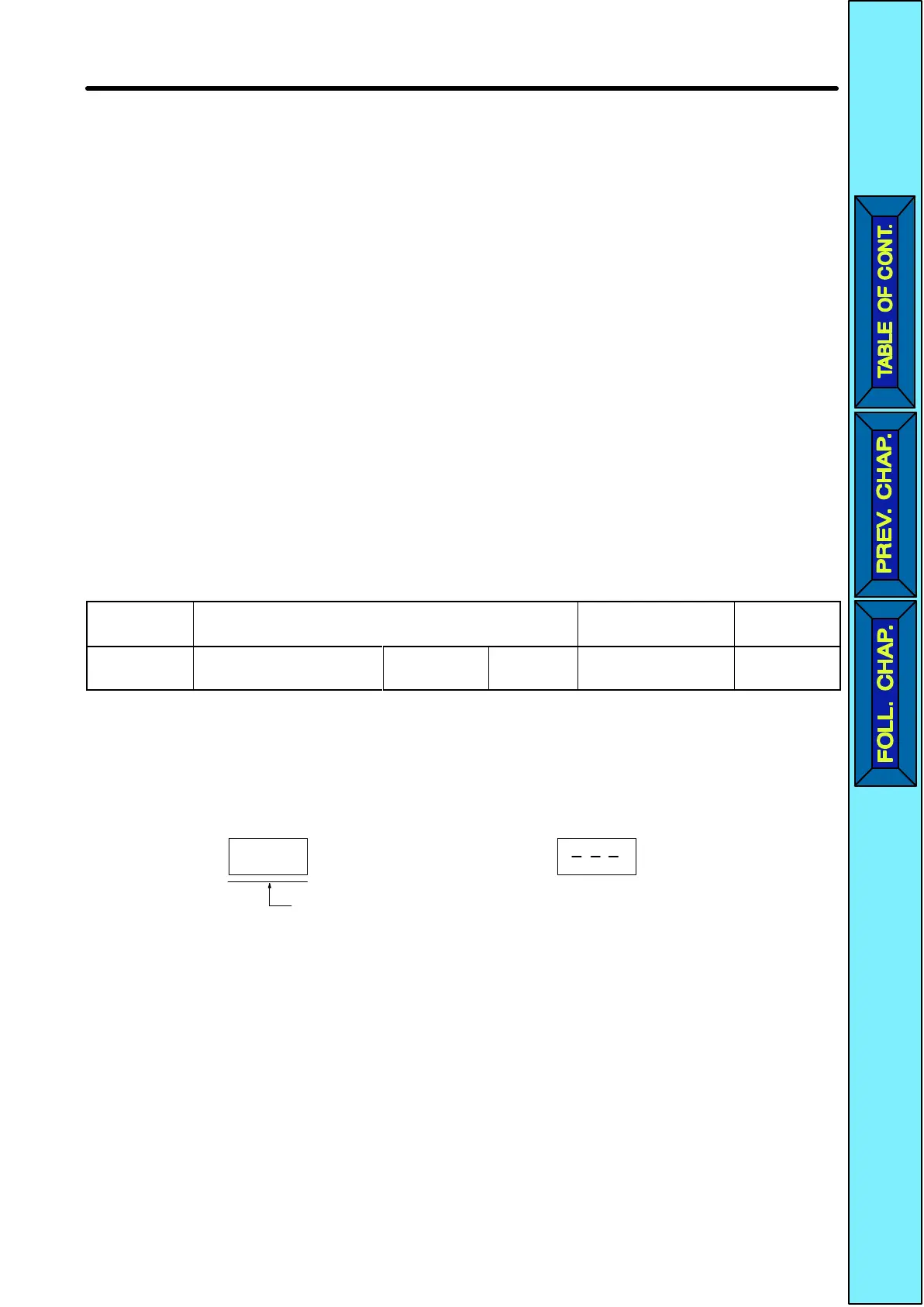6-23
•When
the RUN command for forward or reverse rotation is input, the Inverter will start
operating
at the lower limit regardless of whether the UP/DOWN command is input or
not.
•When
the UP/DOWN function and inching frequency command are both assigned to
multi-function
inputs, an
inching frequency command input will have the highest prior
-
ity.
•If
n62 for frequency hold function selection is set to 1, the output frequency held by the
UP/DOWN function for 5 s or more will
be
stored in the memory
. The output frequency
will
be held by the UP/DOWN function when both
UP and DOWN commands are ON or
OFF together.
6-7-8 Error History (n78)
•The 3G3JV stores information on the latest error.
•The information on the latest error recorded is displayed by pressing the Enter Key
after n78 for error history is displayed.
•The details of the information are the same as that obtained from the multi-function
monitor U09.
n78 Error History Changes during
operation
---
Setting
range
--- Unit of
setting
--- Default setting ---
Note The information is read only.
Display Example
D Fault display
Fault code
D No error stored
uU 1
•To
clear the error history
,
set n01 for parameter write-prohibit selection/parameter ini
-
tialization to 6.
Advanced Operation Chapter
6