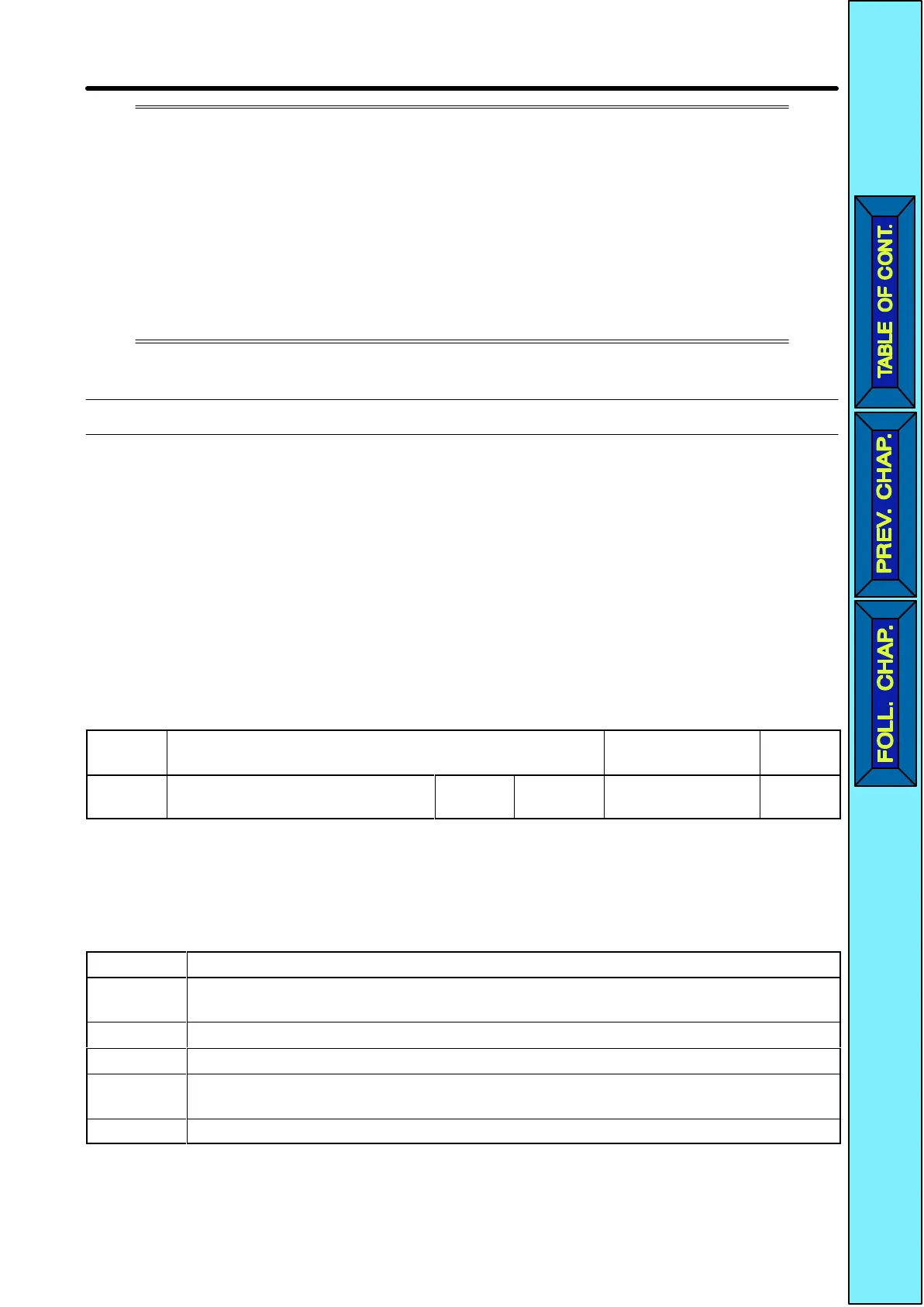5-2
This section explains the basic settings required to operate and stop the
Inverter.
The
settings of parameters described here will be suf
ficient for simple In
-
verter operations.
First,
make these basic settings, then skip to the explanations
of those spe
-
cial
functions, even when your application requires
special functions, such
as
stall
prevention, carrier frequency setting, overtorque detection, torque
compensation, slip compensation. Refer to
Chapter 6 Advanced Opera-
tion
.
5-1 Initial Settings
•The following initial settings are required.
Parameter Write-prohibit Selection/Parameter Initialization (n01): Set n01 to 1 so
that n01 through n79 can be set or displayed.
Rated
Motor Current (n32): Check the rated current on the motor nameplate and set
the parameter.
H Setting the Parameter Write-prohibit Selection/Parameter
Initialization (n01)
•Set n01 to 1 so that n01 through n79 can be set or displayed.
n01 Parameter Write-prohibit Selection/Parameter
Initialization
Changes during
operation
No
Setting
range
0, 1, 6, 8, 9 Unit of
setting
1 Default setting 1
Note This parameter makes it possible to write-prohibit parameters, change the pa-
rameter set or displayed range, or initialize all parameters to default values.
Set Values
Value Description
0 Only n01 can be displayed and set. The n02 through n79 parameters can be
displayed only.
1 The n01 through n79 parameters can be displayed and set.
6 Only the error log memory is cleared.
8 Enables the initialization of all parameters in 2-wire sequence so that the
parameters will return to default values.
9 Enables the initialization of all parameters in 3-wire sequence.
Basic Operation Chapter
5