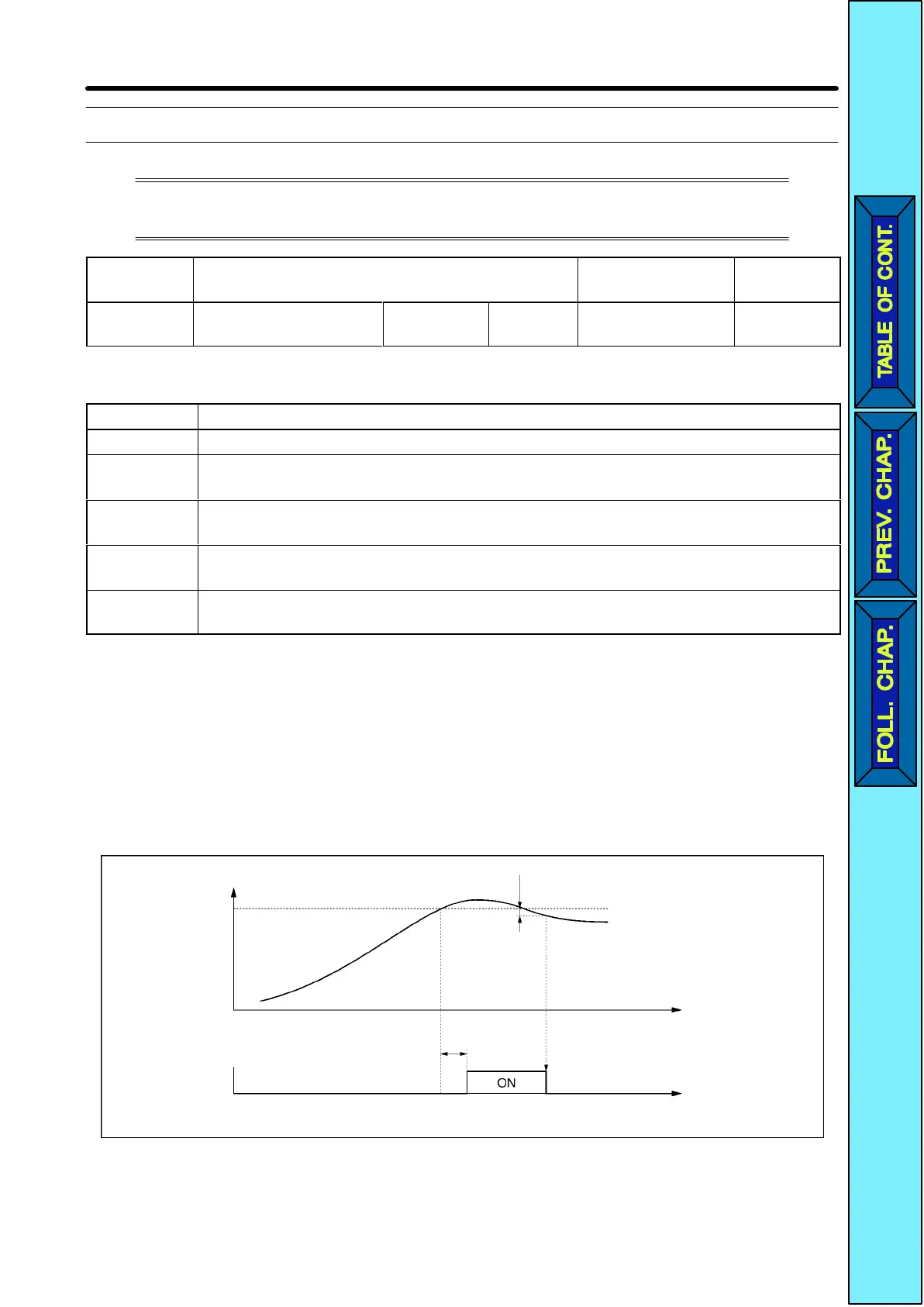6-9
6-4 Overtorque Detection Function
When
an excessive load is applied to the equipment, the Inverter
detects
the overtorque condition through an increase in the output current.
n59 Overtorque Detection Function Selection Changes during
operation
No
Setting
range
0 to 4 Unit of
setting
1 Default setting 0
Set Values
Value Description
0 Inverter does not monitor overtorque.
1 Inverter monitors overtorque only when speed is matched. It continues
operation (issues warning) even after overtorque is detected.
2 Inverter monitors overtorque only when speed is matched. It discontinues
operation (through protective function) when overtorque is detected.
3 Inverter always monitors overtorque during operation. It continues operation
(issues warning) even after overtorque is detected.
4 Inverter always monitors overtorque during operation. It discontinues
operation (through protective function) when overtorque is detected.
•Set
n60 for overtorque detection level and n61 for overtorque detection time to enable
the
overtorque detection function. The Inverter will detect overtorque when the
current
the
same as or higher than the detection level is output for the preset detection time.
•
Set n40 for multi-function output to either of the following so that external overtorque
detection output will be ON.
Set Value: 6 for overtorque detection (NO)
Set Value: 7 for overtorque detection (NC)
Overtorque Detection
Output
current
n60 (Overtorque
detection level)
Time
Overtorque
detection (NO)
n61
Overtorque detection time
Time
Note Overtorque
detection will be canceled if the output current decreases from the detection level by approx
-
imately 5% of the Inverter rated current.
See note.
Advanced Operation Chapter
6