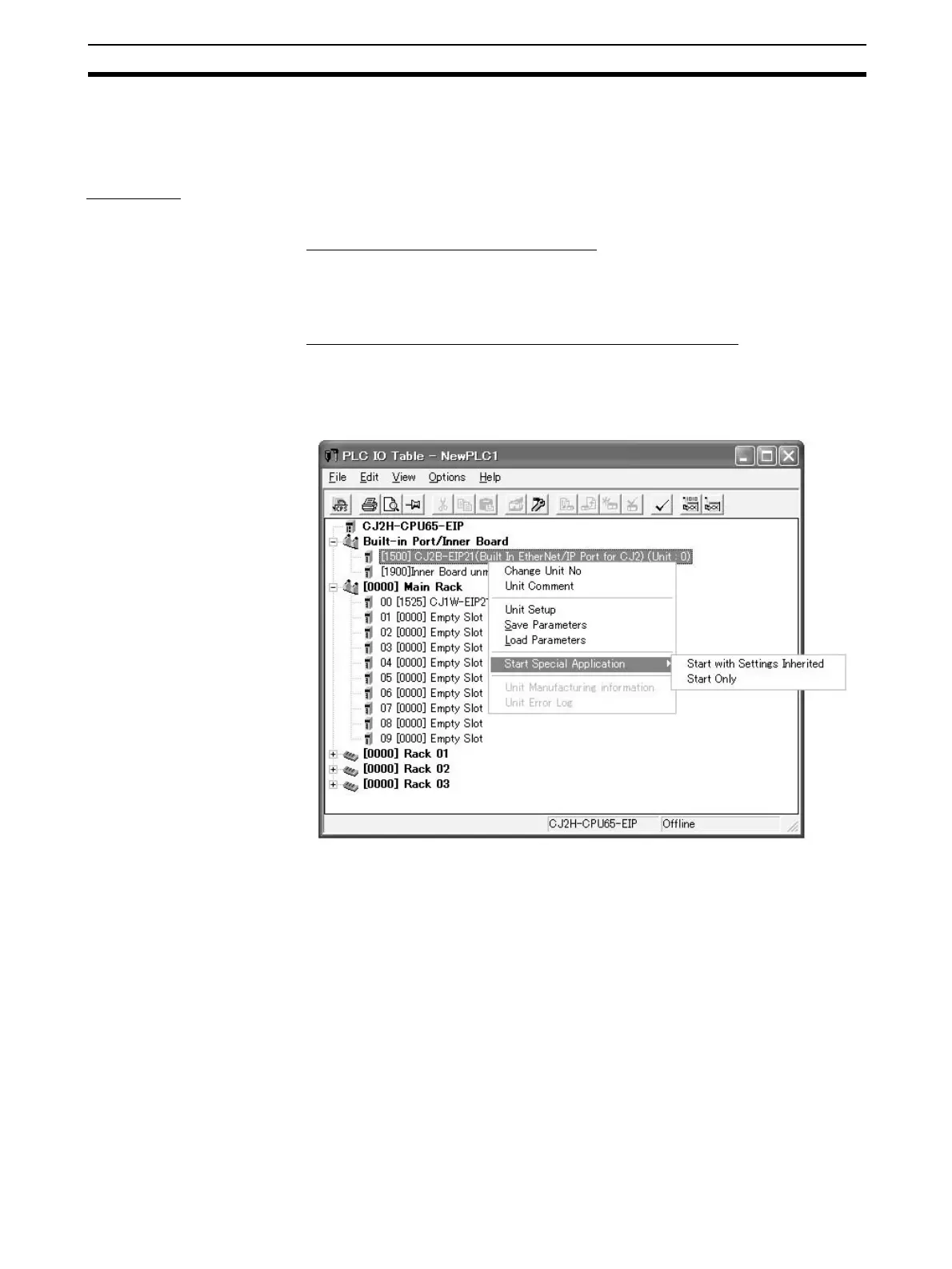121
Setting Tag Data Links Section 6-2
6-2 Setting Tag Data Links
6-2-1 Starting the Network Configurator
Procedure Tag data links are set by using the Network Configurator. Use the following
procedure to start the Network Configurator.
■ Starting from the Windows Start Menu
To start the Network configurator, select OMRON - CX-One - Network Con-
figurator for EtherNet/IP - Network Configurator from the Windows Start
Menu.
■ Starting from the IO Table Dialog Box in
CX-Programmer
To start the Network configurator, select the Unit in the PLC IO Table Dialog
Box and select either of the options for Start Special Application from the
pop-up menu. Only operation will be started even if Start with Settings Inher-
ited is selected.
