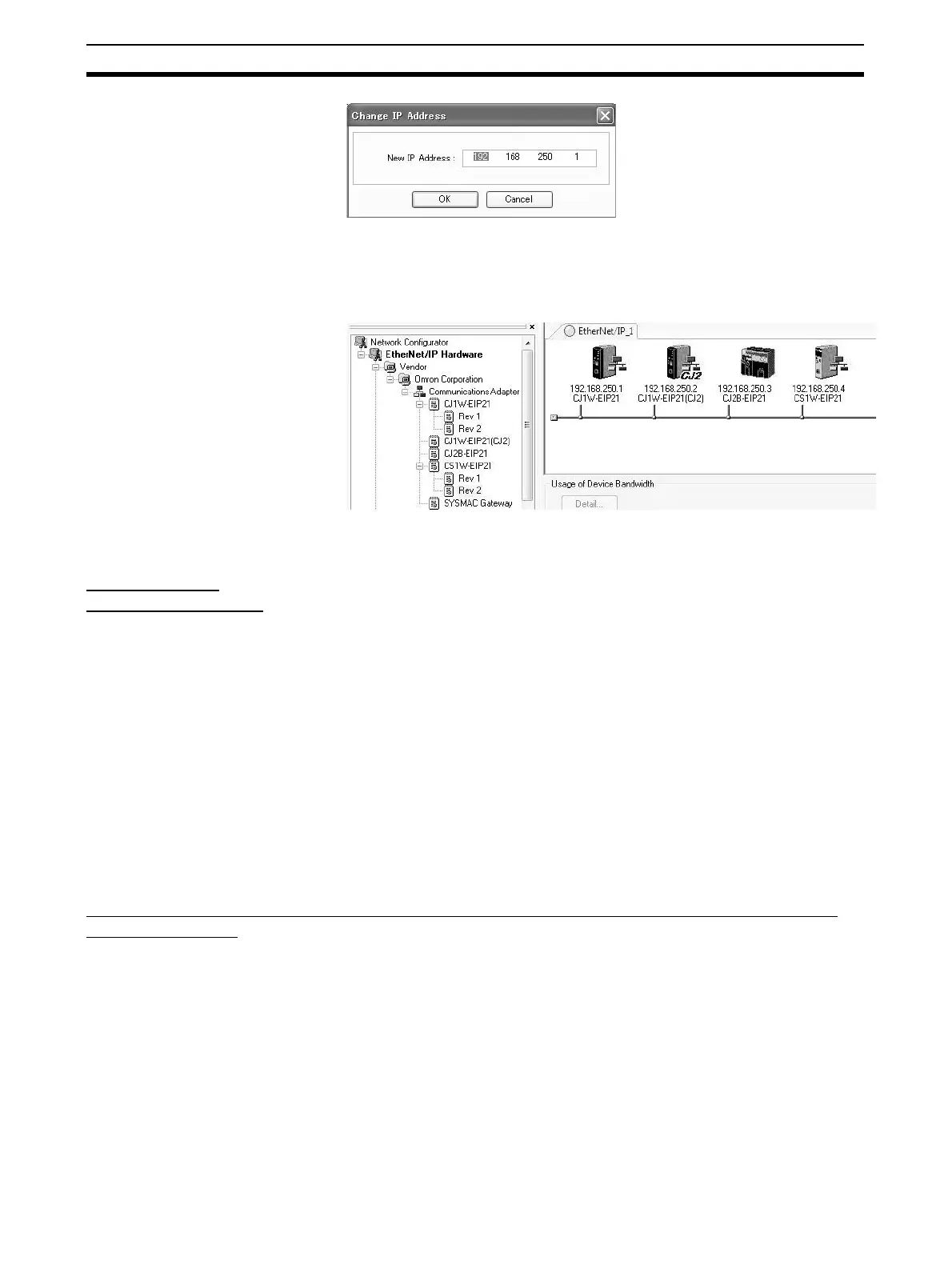126
Setting Tag Data Links Section 6-2
3. Set the IP address to match the node address (IP address) actually being
used in the device.
4. Repeat steps 1 to 3, and register all of the devices participating in the tag
data links.
6-2-4 Creating Tags and Tag Sets
Specifying I/O
Memory Addresses
The tag sets and set member tags required to create connections for a regis-
tered EtherNet/IP Unit must be created. The I/O memory addresses or net-
work symbols that are used in the control programs can be set for the tags.
(Using network symbols is supported only by the CJ2H-CPU6@-EIP21 and
CJ2M-CPU3@.) This section first describes the basic procedure for creating
tags and tag sets for using the Network Configurator's device parameter edit-
ing function.
1. Creating Tags and Tag Sets Using the Network Configurator's Device Pa-
rameter Editing Function
Next, the following two procedures, which can be used to effectively use net-
work symbols in tags, are described.
2. Importing Network Symbols Created with the CX-Programmer to the Net-
work Configurator
3. Importing Network Symbols That Were Registered to Tags with the Net-
work Configurator to the CX-Programmer
1. Creating Tags and Tag Sets Using the Network Configurator's Device Parameter
Editing Function
Note The network symbols described in this section can be used only if you are
using a CJ2H-CPU6@-EIP21 or CJ2M-CPU3@ CPU Unit.
Creating a Tag Set
1,2,3... 1. Double-click the icon of the device (for which a tag set is being created) to
display the Edit Device Parameters Dialog Box. Right-click the icon to dis-
play the pop-up menu, and select Parameter - Edit.
