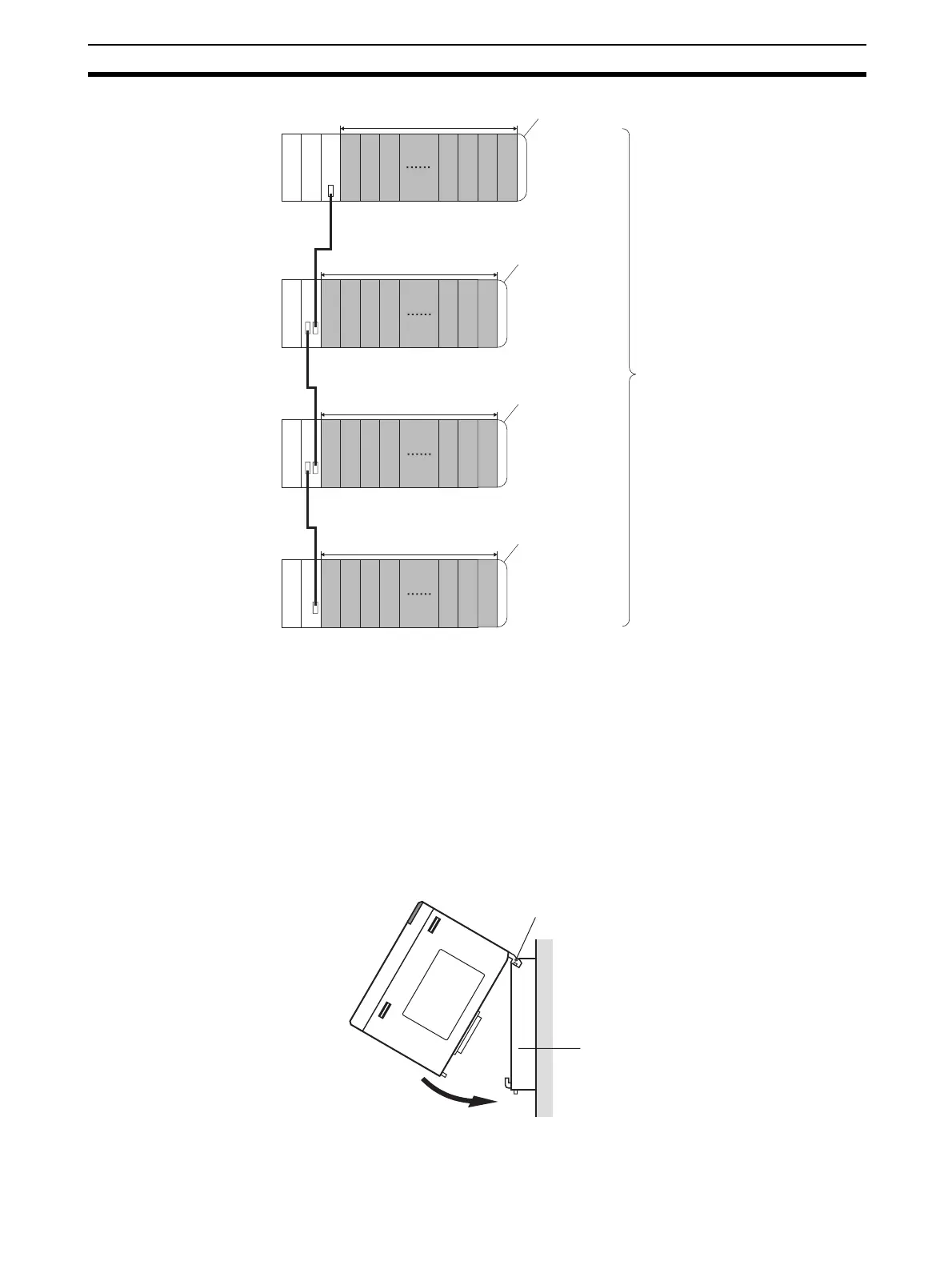39
Mounting to a PLC Section 3-3
Note The CJ1W-EIP21 EtherNet/IP Unit’s maximum current consumption is
410 mA. Be sure that the total current consumption of all the Units connected
to the same CPU Backplane or Expansion Backplane does not exceed the
output capacity of the Power Supply Unit.
3-3-3 Mounting
Mount the EtherNet/IP Unit to the Backplane using the following procedure.
1,2,3... 1. Hook the claw on the top of the Unit onto the Backplane.
2. Insert the Unit into Backplane connectors and securely tighten the screw
at the bottom of the Unit. Tighten the screws to a torque of 0.4 N·m.
C
P
U
P
S
I
C
P
S
I
I
P
S
I
I
P
S
I
I
CPU Rack
10 Units max.
End cover
10 Units max.
End cover
Expansion Backplane
10 Units max.
End cover
Expansion Backplane
10 Units max.
End cover
Expansion Backplane
Up to eight EtherNet/IP
Units can be mounted.
PS: Power Supply Unit
CPU: CPU Unit
IC: I/O Control Unit
II: I/O Interface Unit
Claw
Backplane
