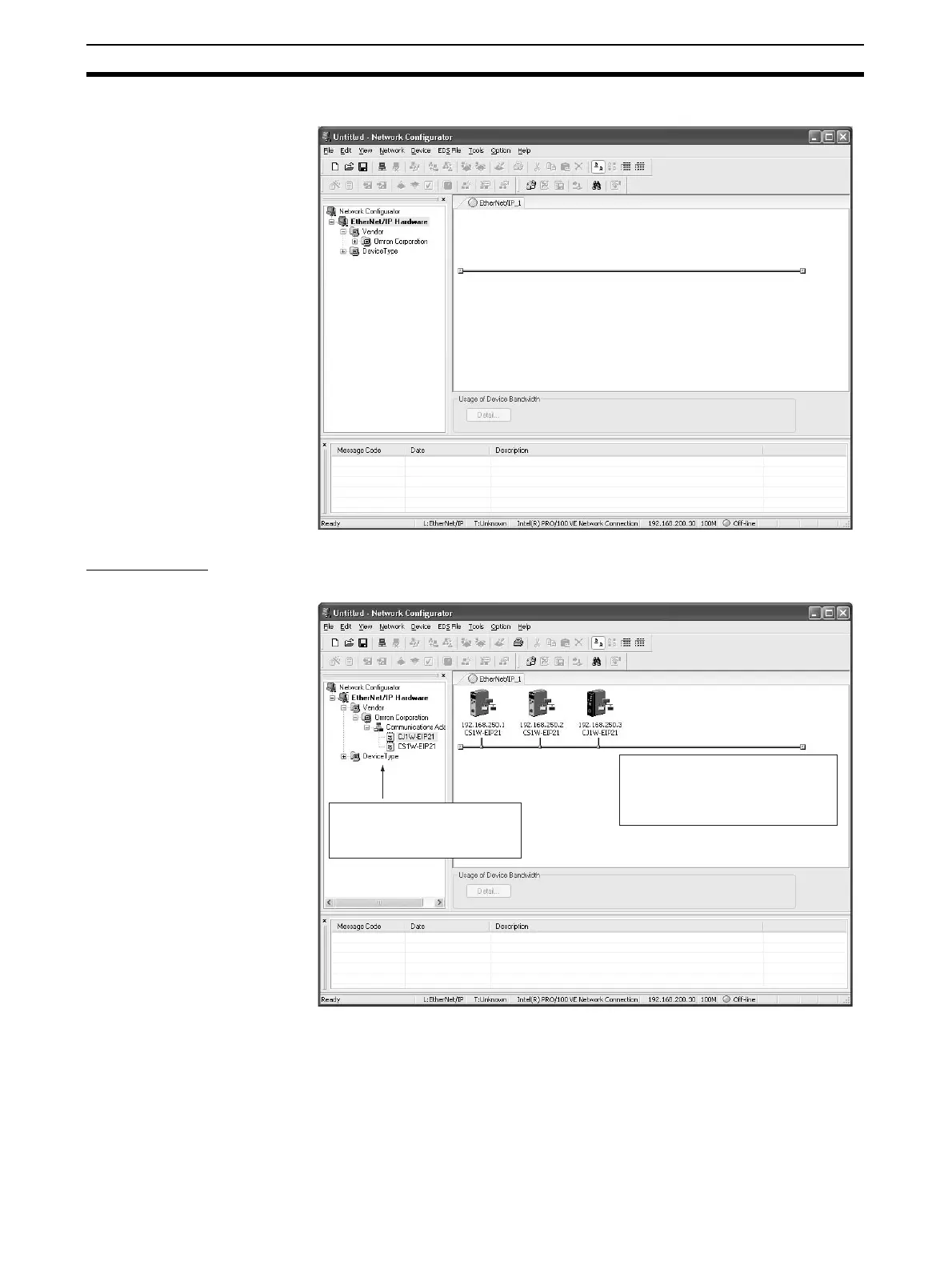122
Setting Tag Data Links Section 6-2
When the Network Configurator starts, the following window will be displayed.
Main Window The Main Window consists of a Hardware List and a Network Configuration
Window, as shown in the following diagram.
Hardware List:
Displays the devices that can
be added to the network.
Network Configuration Window:
Displays the layout and network
configuration of devices that are set
and monitored.
