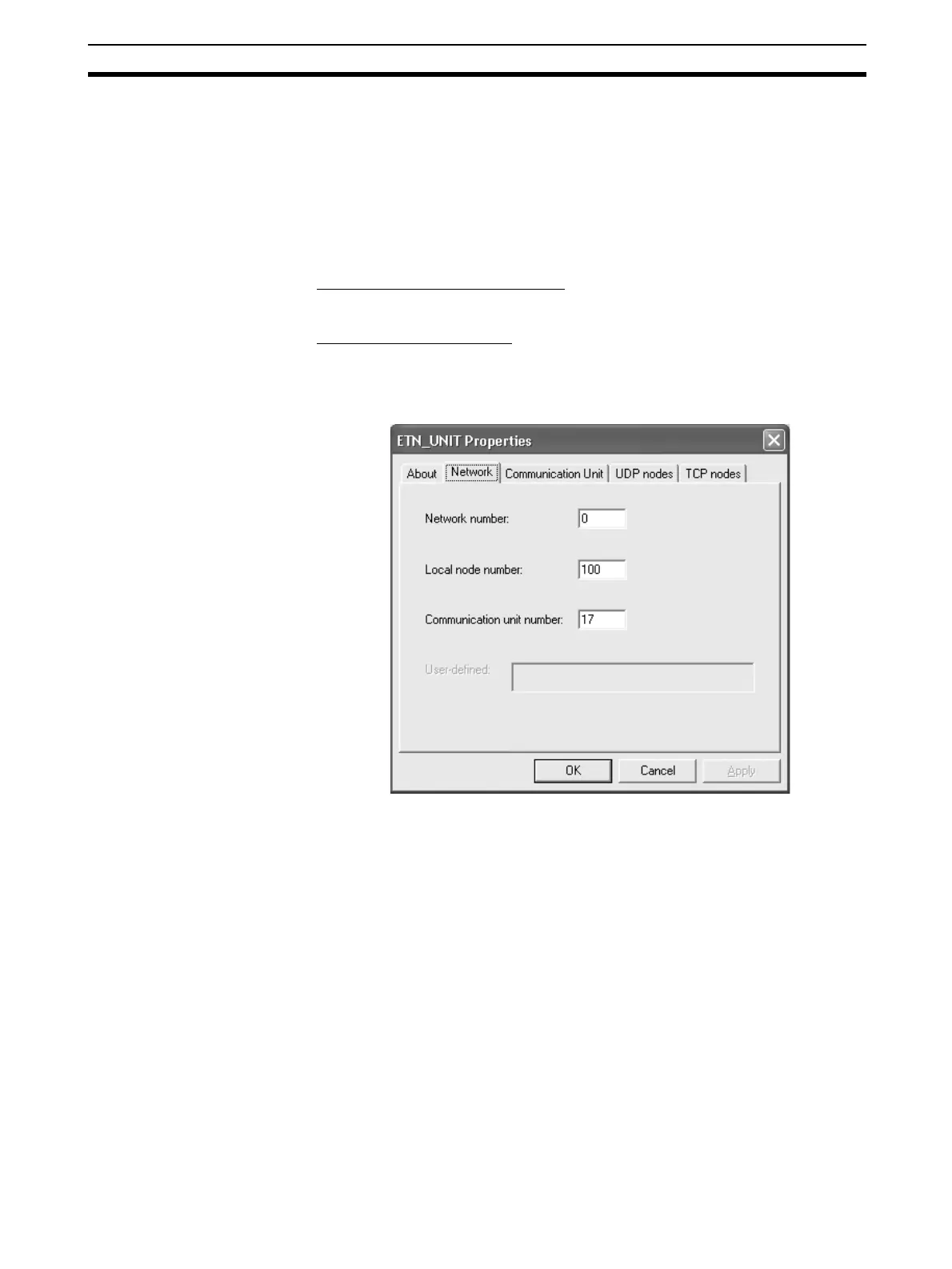215
Using FINS Applications Section 8-5
8-5-2 FinsGateway
FinsGateway Ver. 2003 must be used to communicate using FINS/TCP
between applications serving as communications drivers and CS1W-EIP21,
CJ1W-EIP21, CJ2H-CPU@@-EIP, or CJ2M-CPU3@ EtherNet/IP Units.
FinsGateway Ver. 3.@ or lower versions can be used, however, when commu-
nicating by the FINS/UDP method only.
■ Overview of Setup Methods
1. Starting FinsGateway Settings
Select FinsGateway − FinsGateway Setup to start the FinsGateway Setup.
2. ETN_UNIT Driver Setup
1. Double-click on ETN_UNIT in the settings for the network and Unit. The fol-
lowing ETN_UNIT Properties Window will be displayed.
• Network Tab Page
• Network number Set the network number for the personal computer
(Ethernet port).
• Local node address Set the personal computer (Ethernet port) node
address (1 to 254) on the Ethernet network.
• Communication unit number Set the unit number in decimal (16 to 31) for the per-
sonal computer (Ethernet port).
