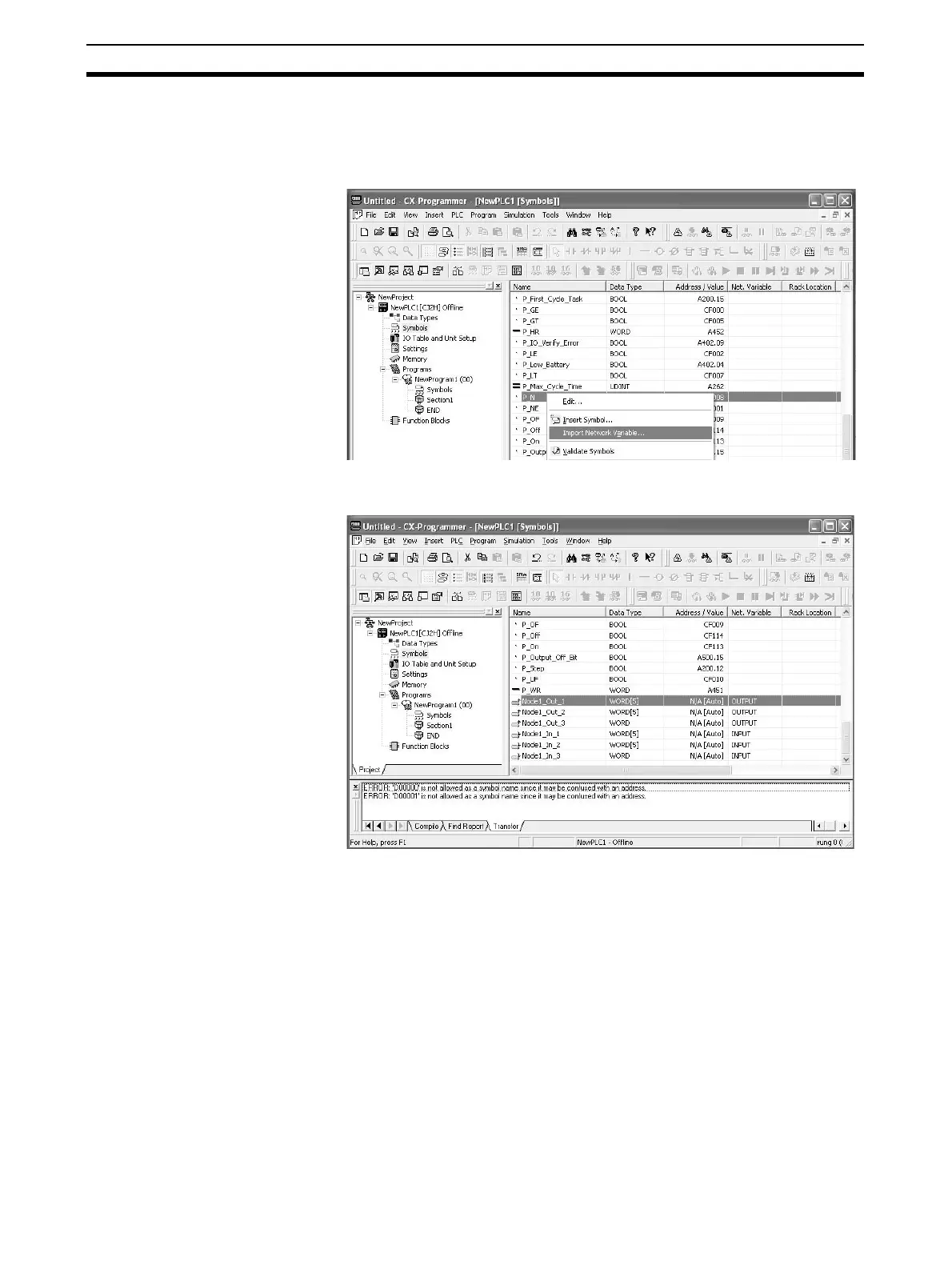140
Setting Tag Data Links Section 6-2
Importing the Tag and Tag Set CSV File with the CX-Programmer
1,2,3... 1. In the project global symbol table for the CJ2H-CPU6@-EIP or CJ2M-
CPU3@, right-click and select Import Network Variable from the pop-up
menu.
2. You can add a tag as a network symbol by selecting and executing the CSV
file exported using the Network Configurator.
Note The following precautions apply when importing.
• Tags that have a specified I/O memory address cannot be imported.
• Tags are imported as network symbols in a one-dimensional WORD
array. To change the data type, use the Symbol Editor of the CX-Program-
mer.
