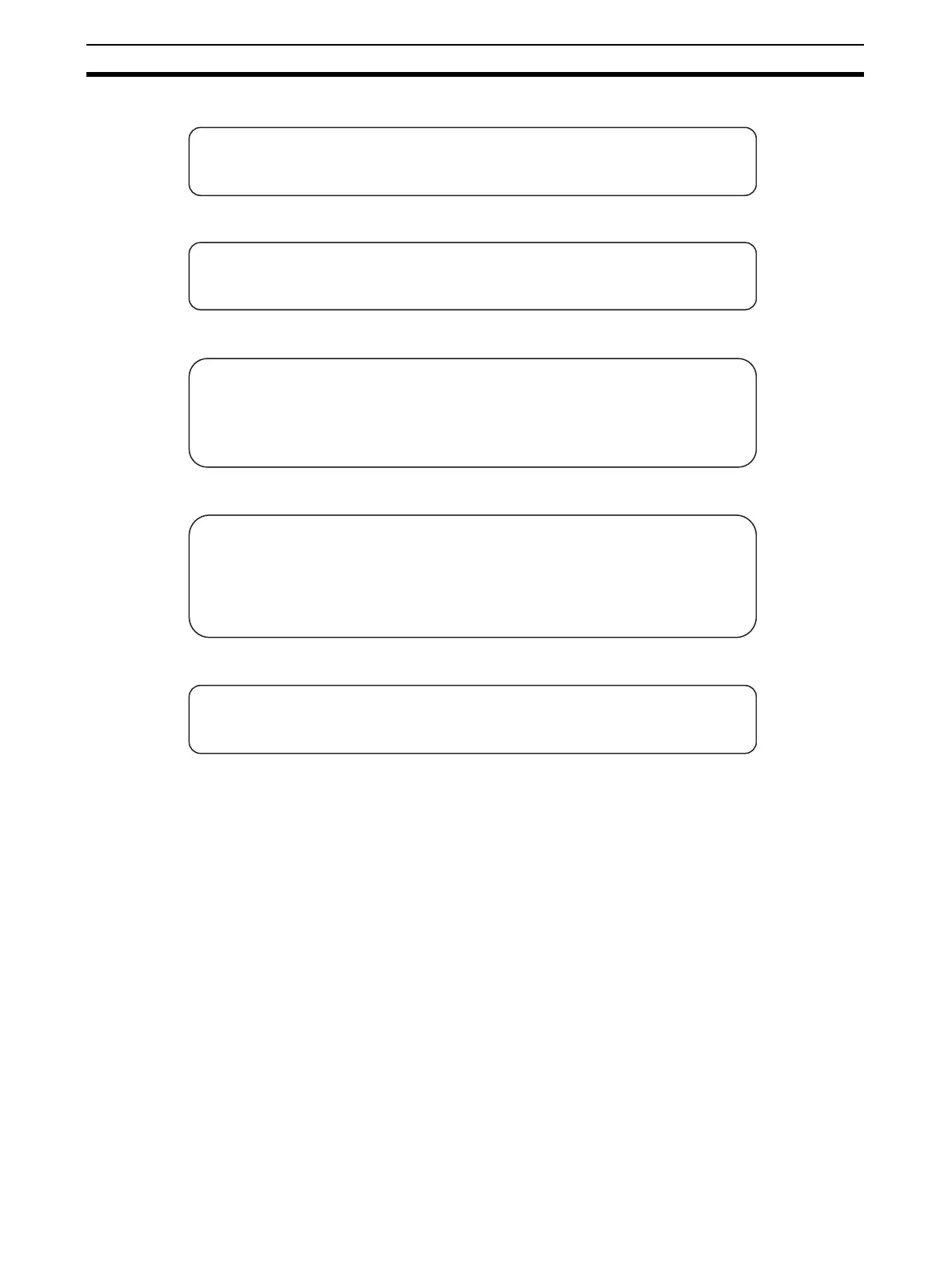322
Host Computer Application Example Section 11-9
4. Change to the MEMCARD directory.
5. Change data type to binary.
6. Transfer the file RESULT.IOM to the workstation.
7. Write the file PLAN.IOM to the Memory Card.
8. End FTP.
··· Change to MEMCARD directory.
ftp> cd MEMCARD
250 CWD command successful.
ftp> ■
··· Binary data type set.
ftp> type binary
200 Type set to I.
ftp> ■
ftp> get RESULT.IOM ··· File read.
200 PORT command successful.
150 opening data connection for result.iom (**IPaddress**port#**) (**bytes).
226 Transfer complete.
** bytes received in *.*** seconds (**bytes/s)
ftp> ■
ftp> put PLAN.IOM ··· File written
200 PORT command successful.
150 opening data connection for plan.iom (**IPaddress**port#**).
226 Transfer complete.
** bytes received in *.** seconds (**bytes/s)
ftp> ■
ftp> bye ··· FTP ended.
221 Goodbye.
$ ■
