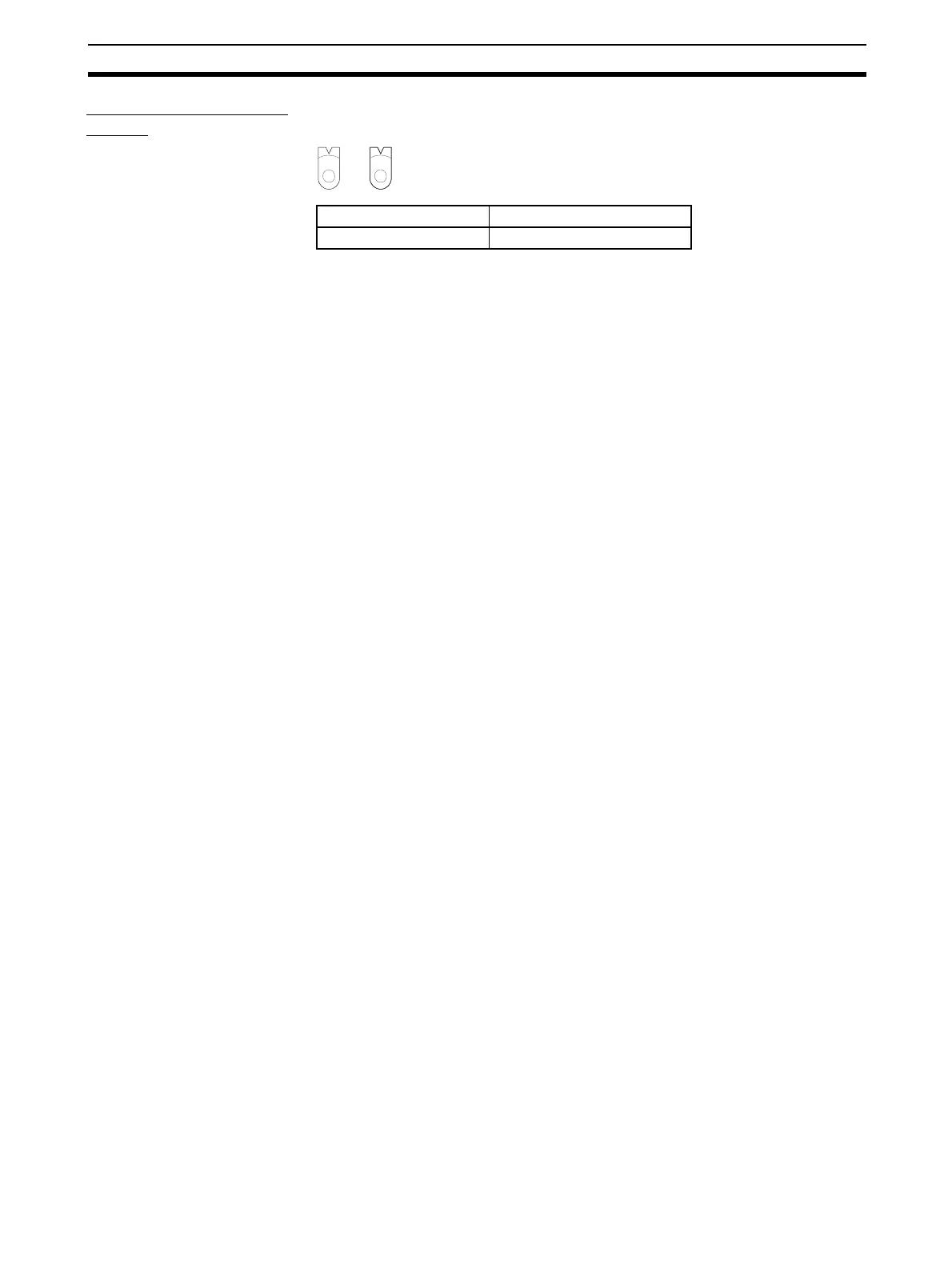27
Nomenclature and Functions Section 2-2
Node Address Setting
Switch
The Node Address Setting Switch sets the node address of the EtherNet/IP
Unit or built-in EtherNet/IP port.
Note The node address is factory-set to 01. With the default settings, the values set
on these switches become the last two digits of the local IP address of the Ether-
Net/IP Unit or built-in EtherNet/IP port.
Default IP address = 192.168.250.node address
With the factory-default node address setting of 01, the default IP address is
192.168.250.1.
The node address can be set to any number in the setting range (01 to FE),
as long as the same address is not set on another node in the network.
Note If the node address setting is changed during operation, the MS Indicator will
flash red.
Setting method Setting range
Two-digit hexadecimal 01 to FE
X16
1
X16
0
