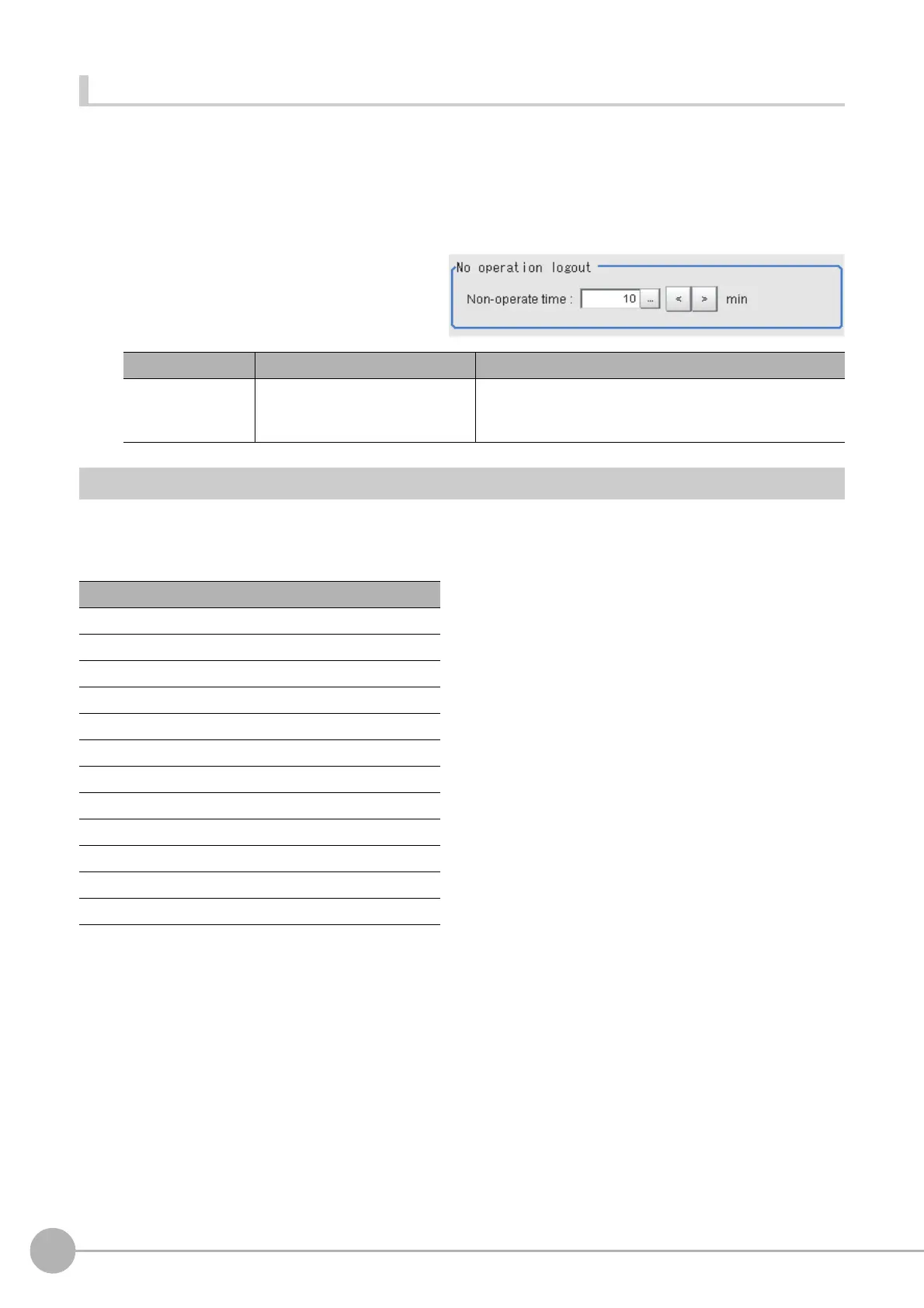WWW.NNC.IR
Using Accounts
152
Vision System FH/FZ5 Series
User’s Manual (Z340)
Setting Automatic Logout
Use the following procedure to set the length of time before an account is automatically logged out when no
operation is performed.
1 In the Main Window, select [Security settings] from the [Tool] menu.
The [Security settings] dialog box is displayed.
2 Click [Account list] in the Item Tab Area.
3 In the [No operation logout] area, set the
non-operation time.
Setting Layout Restrictions
Set the right to change the layout for each user group.
You can restrict the functions that can be used by each user group.
The layouts that can be restricted are as follows:
1 In the Main Window, select [Security settings] from the [Tool] menu.
The [Security settings] dialog box is displayed.
Parameter Set value [Factory default] Description
Non-operate time
1 to 999
[10]
Set the length of time before an account is automatically
logged out when no operation is performed. Set the time in
minutes.
Security setting items
Use of layout 0
Use of layout 1
Use of layout 2
Use of layout 3
Use of layout 4
Use of layout 5
Use of layout 6
Use of layout 7
Use of layout 8
Switch layout
Layout modification
Layout setup
