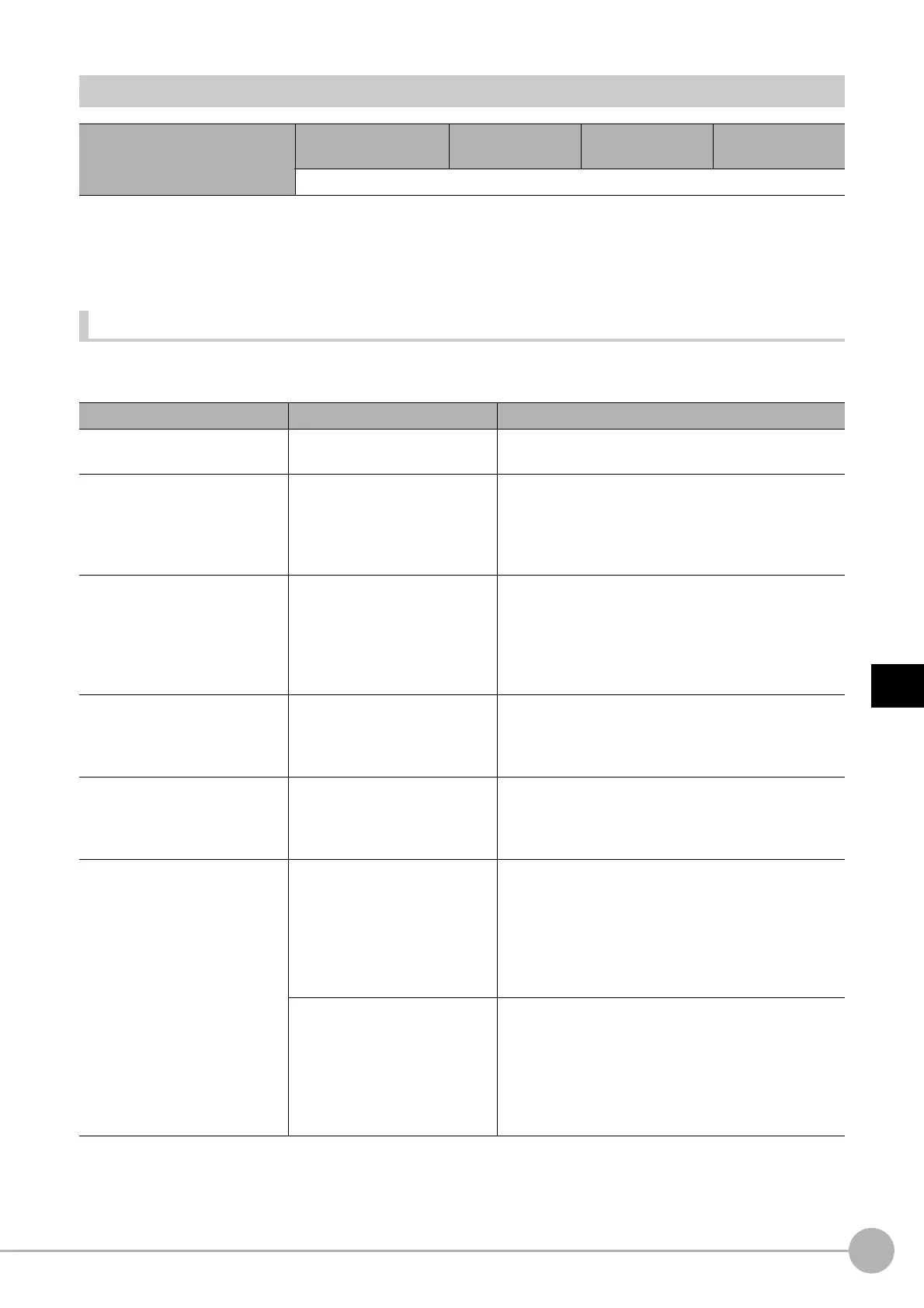WWW.NNC.IR
Basic Knowledge For Macro Customize
Functions
245
5
Optimizing Scenes (Measurement Flows) (Macro Customize
Functions)
Vision System FH/FZ5 Series
User’s Manual (Z340)
Troubleshooting
When a unit macro customize function does not operate correctly, refer to the following to correct settings or
operation.
Troubleshooting for Programming
Problems that are commonly encountered when creating programs with the macro customize functions are
described below, along with the actions to take.
Necessity of referring
to this manual
Unit Macro
Communication
Command Macro
Scene Control
Macro
Unit Calculation
Macro
As needed
Problem Cause Action
No response when [DEL], [BS],
or [Enter] is clicked.
The focus may not be on the
program window.
Click the place you want to work in and then
click the button.
A symbol cannot be entered
when using a USB keyboard.
The USB key layout may be
different from the keys that
appear on the keyboard.
The keyboard of the FH/FZ5 series uses the same
layout as an English keyboard.
Either read the keys on your keyboard as English
layout keys, or click [Keyboard] in the program editing
screen and use the screen keyboard that appears.
It takes time for the screen
keyboard to appear.
The sensor controller and
external devices may be
connected by Ethernet.
If the sensor controller is connected to external devices
by Ethernet, it occasionally takes time for the screen
keyboard to appear.
In a network environment that does not use a router or
DNS server, set the same value for the default gateway
and DNS server address as the IP address.
A value is not set in a variable.
The variable in which you are
attempting to set a value may
have a type mistake.
If the variable name including the identifier is not
correct, the variable will be treated as a different
variable in the program.
Make sure the variable name is correct.
A comment or character string
output with the Print function
changes to nonsense
characters.
Characters other than Japanese
or English characters may be
used in the Print function or
comment.
Characters other than Japanese or English characters
cannot be used in the Print function or a comment. Use
either Japanese characters or English characters.
When attempting to close the
program editing screen, an error
occurs and the screen does not
close.
Full-width space characters or
tab characters may be used in
the program.
An error will occur if you attempt to close the program
screen editing screen when full-width spaces or tabs
are included in parts of the program other than
character string type constants and variables. Select
"Disp unvisible characters" in the "Disp option" of the
program editing screen, and then locate the full-width
spaces and tabs in the program and remove.
An incorrect macro function
name may be used in the
program.
If an incorrect macro function name is used in the
program, an error will occur when the program editing
screen is closed.
Select "Disp highlight" in the "Disp option" of the
program editing screen, and then locate macro function
names that are not color-highlighted and correct the
macro function names.
