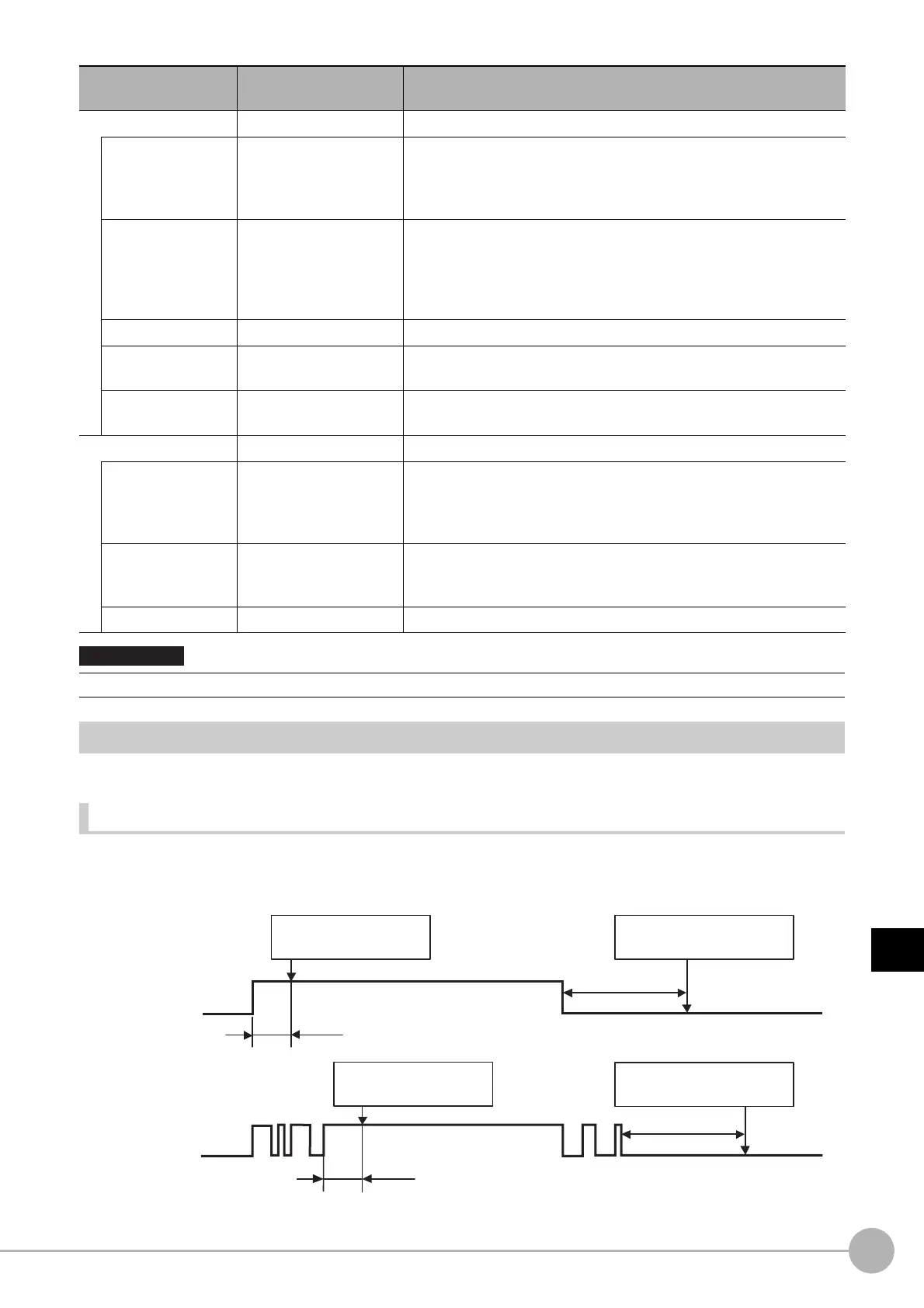WWW.NNC.IR
Setting the Operating Environment of the System
297
7
Changing the System Environment
Vision System FH/FZ5 Series
User’s Manual (Z340)
Setting the STEP Input Detection Pulse Width: [STEP Setting]
You can set a filter as a countermeasure against STEP input chattering and to prevent operation malfunctions due to noise.
Filter Set Value of 100 μs (Default Value)
The STEP signal is detected as being ON at the point it is ON continuously for at least 100
μ
s, and measurement begins at that
point. Accordingly, STEP signal detection is delayed by an amount of time equivalent to the set filter value. Also, when turning from
ON to OFF, the OFF filter fixed at 500
μ
s is activated and the STEP signal is detected as OFF when it is OFF for at least 500
μ
s.
Phase A
Enable timing
• [ENABLE start]
• STEP start
Set the timing for starting the pulse count.
ENABLE start: Counts the pulses input during the measurement trigger receipt period.
STEP start: The pulses are not counted even during the measurement
trigger receipt period until the STEP signal is input.
Pulse reset timing
• [Every trigger pulse]
• Every rotation (Pulse Z)
• Every STEP
Set the timing for resetting. When [ENABLE start] is specified for
[Enable timing], you can select [Every trigger pulse] or [Every rotation
(Pulse Z)]. When [STEP start] is specified for [Enable timing], you can
select [Every trigger pulse] or [Every STEP].
When [Every rotation] is set, multiple pulses can be set for phase A.
Phase A trigger [0] to 65535 Set how many pulses it takes to produce a trigger.
Support backlashing
(using phase B)
•Selected
• [Not selected]
Set whether the rotation direction is detected.
Trigger in
backlashing
•Selected
• [Not selected]
Set to produce a trigger during reverse rotation.
Phase Z
Enable timing
• [ENABLE start]
• STEP start
Set the timing for starting the pulse count.
ENABLE start: Counts the pulses input during the measurement trigger receipt period.
STEP start: The pulses are not counted even during the measurement
trigger receipt period until the STEP signal is input.
Pulse reset timing • [Every trigger pulse]
Set the timing for resetting the pulse count of phase Z.
Every trigger pulse: Reset the pulse count of phase Z each time the
Sensor Controller outputs a trigger.
Phase Z trigger [1] to 1023 Set how many pulses it takes to produce a trigger.
The encoder trigger setting is disabled for the FZ5-L35.
Parameter
Set value
[Factory default]
Description
ON
OFF
STEP
ON
OFF
STEP
(1) If there is no input chattering
100 μs
(2) If there is input chattering
100 μs
ON is detected when the
signal stays ON for at least
100 μs.
ON is detected when the
signal stays ON for at least
100 μs.
OFF is detected when the
signal remains OFF for 500 μs.
OFF is detected when the
signal remains OFF for 500 μs.
