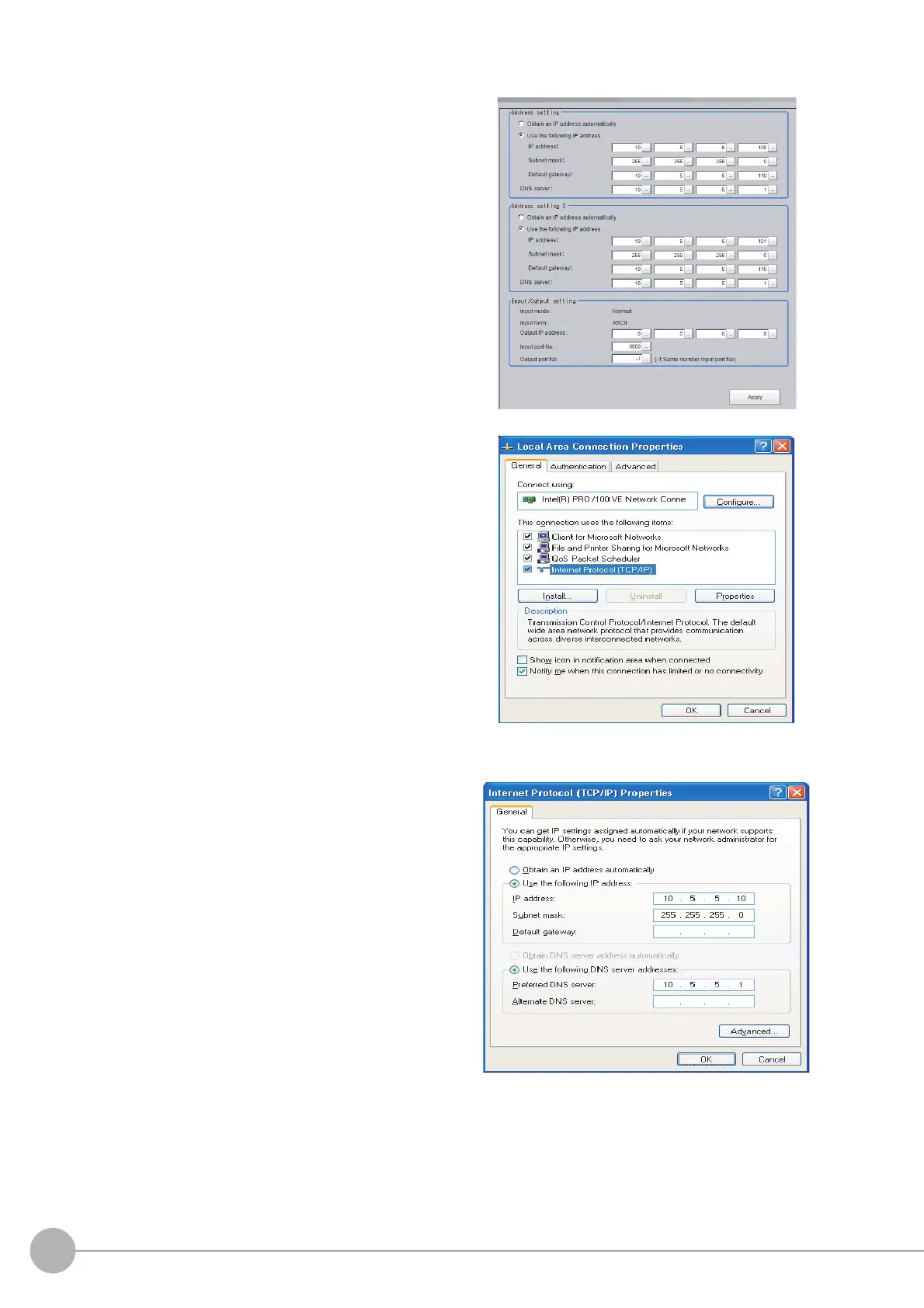WWW.NNC.IR
Remotely Operating the Controller (Remote Operation)
160
Vision System FH/FZ5 Series
User’s Manual (Z340)
2 Click the [Data save] button to save the settings, and then restart the Controller.
3 Set the IP address.
In the Main Window, select [System settings]
− [Communications] − [Ethernet (*****)] from
the [Tool] menu, and then set the IP address.
*1: The “(*****)” shows the [Serial (Ethernet)] setting
that was set in [Communications] in step 1
above.
Next, specify the IP address of the remote
operation PC.
Open the local area connection properties on
the remote operation PC.
Enter the IP address.
