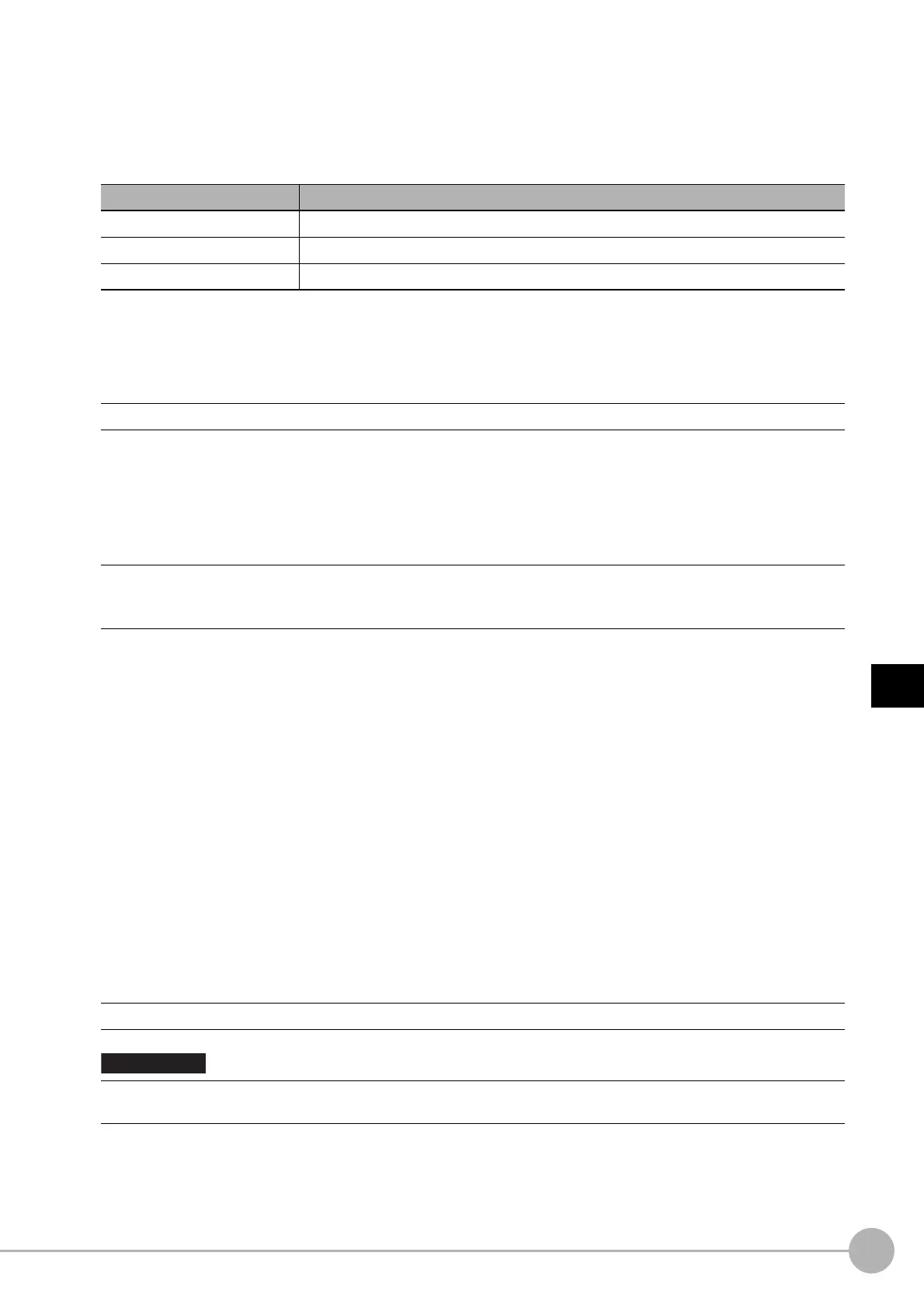WWW.NNC.IR
Basic Knowledge For Macro Customize
Functions
207
5
Optimizing Scenes (Measurement Flows) (Macro Customize
Functions)
Vision System FH/FZ5 Series
User’s Manual (Z340)
Statement
The program processing text written on each line is called a statement. A statement is mainly composed of
expressions of minimum processing units. A statement can be up to 245 characters in length. If a statement
is longer than 245 characters, an error will occur and program execution will stop.
Three types of statements exist, as shown below.
Label
A name assigned to a line in the program to enable identification is called a label. Among the basic syntax
examples, the following is a label.
By specifying a label, the "Goto <label>" macro function can be used to jump to the specified label position.
Subroutine
A part of a program that is enclosed by <label> - Return is called a subroutine. Write the process that you
want to execute in the subroutine. Among the basic syntax examples, the following is a subroutine.
Subroutines can be executed by calling the "GoSub <label>" function. By writing each standalone process as
a subroutine, the visibility of the program is improved.
The processing component of a macro customize function consists of subroutines. By writing
"GoSub*(function name)", the processing component of the corresponding macro customize function can be
called and executed from another subroutine.
Some of the subroutines of macro customize functions are predefined in the system. The timing at which
system defined subroutines are called is fixed. Write the process in a subroutine appropriately for its purpose.
For details on calling these subroutines, refer to "Status Transitions and Execution Timing".
Reference: XState Transitions and Execution Timing (p.227)
Comment
Text that follows a Rem function or a single quotation is called a comment. You can insert any comment line
in a program. When a Rem function or single quotation (') is written in a program, the line is treated as a
comment.
Among the basic syntax examples, the following is a comment.
Statement type Description
Execution statement A statement that describes and executes processing of a macro function.
Non-execution statement A statement that indicates comments but does not execute processing.
Label A statement that defines a program branch destination.
*MEASUREDISPT
*MEASUREDISPT
Return
Rem Displays text in the text result field.
Do not mix a non-comment statement together with a comment on the same line. The comment may not be correctly
recognized and the program may not operate correctly.