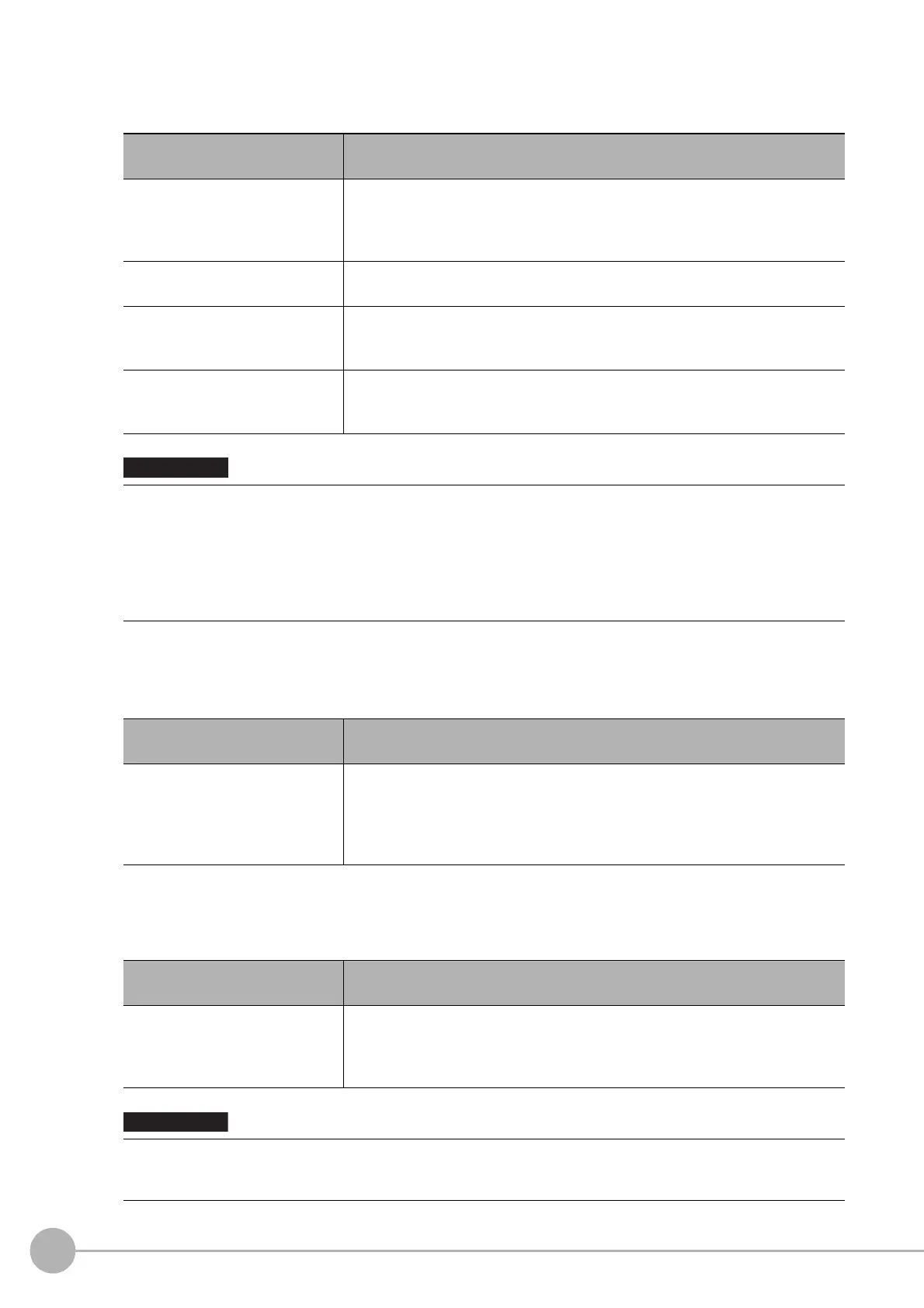WWW.NNC.IR
Basic Knowledge For Macro Customize Functions
232
Vision System FH/FZ5 Series
User’s Manual (Z340)
• Measurement Initialization (*MEASUREINIT)
The measurement initialization subroutine is executed before starting measurements. The process is
executed at the timing below.
• Measurement Execution (*MEASUREPROC)
The measurement subroutine is executed when measurement is executed. The process is executed at
the timing below.
• Image display (*MEASUREDISPI)
The image display subroutine is executed when an image is displayed. The process is executed at the
timing below.
Details of subroutine
execution timing
Main cases of execution
Screen transition to main screen
• When the flow edit screen is closed
• When the system settings screen is closed
• When any other screen that can be called from the main screen such as a
scene change screen or saved screen is closed
Immediately after a layout change
• When the layout change is closed
• When an image window setting or text window setting is changed
When a setting communication macro
function or acquisition communication
macro function is executed
When measurement is executed or a communication command other than
continuous execution is executed
Immediately after the
measurement start macro function
is executed
When the "MeasureStart" macro function is executed
When the image mode is "Freeze camera image", the measurement image is not updated when measurement
initialization takes place. However, if at least one of the 24 image windows that can be used in the layout function is
set to "Through camera image", the measurement image of the "Freeze image camera" image windows will be
updated. Use the main window layout change function to change the image of all image windows to "Freeze camera
image", or use the SetImageWindow macro function to set the image mode of all image windows to "Freeze camera
image" before the measurement initialization process is executed.
Reference: XChanging the Image Mode and Other Display Contents (p.92)
Details of subroutine
execution timing
Main cases of execution
When measurement is executed
• When measurement is executed or a communication command for continuous
measurement execution is executed
• When a measurement button such as the measurement button in the main
screen or in the properties screen is clicked
• When the "Measure" macro function is executed
Details of subroutine
execution timing
Main cases of execution
When the image display is
updated
• When measurement is executed
• When the image window settings are changed
• When the image window is set to "Define displayed unit" and the processing
unit selected in the measurement flow is changed
When the position list display is ON, the image display subroutine and text display subroutine are not executed. If
you want to execute the image display subroutine or text display subroutine, set the position list display to OFF.
Reference: XChanging the Image Mode and Other Display Contents (p.92)
IMPORTANT
