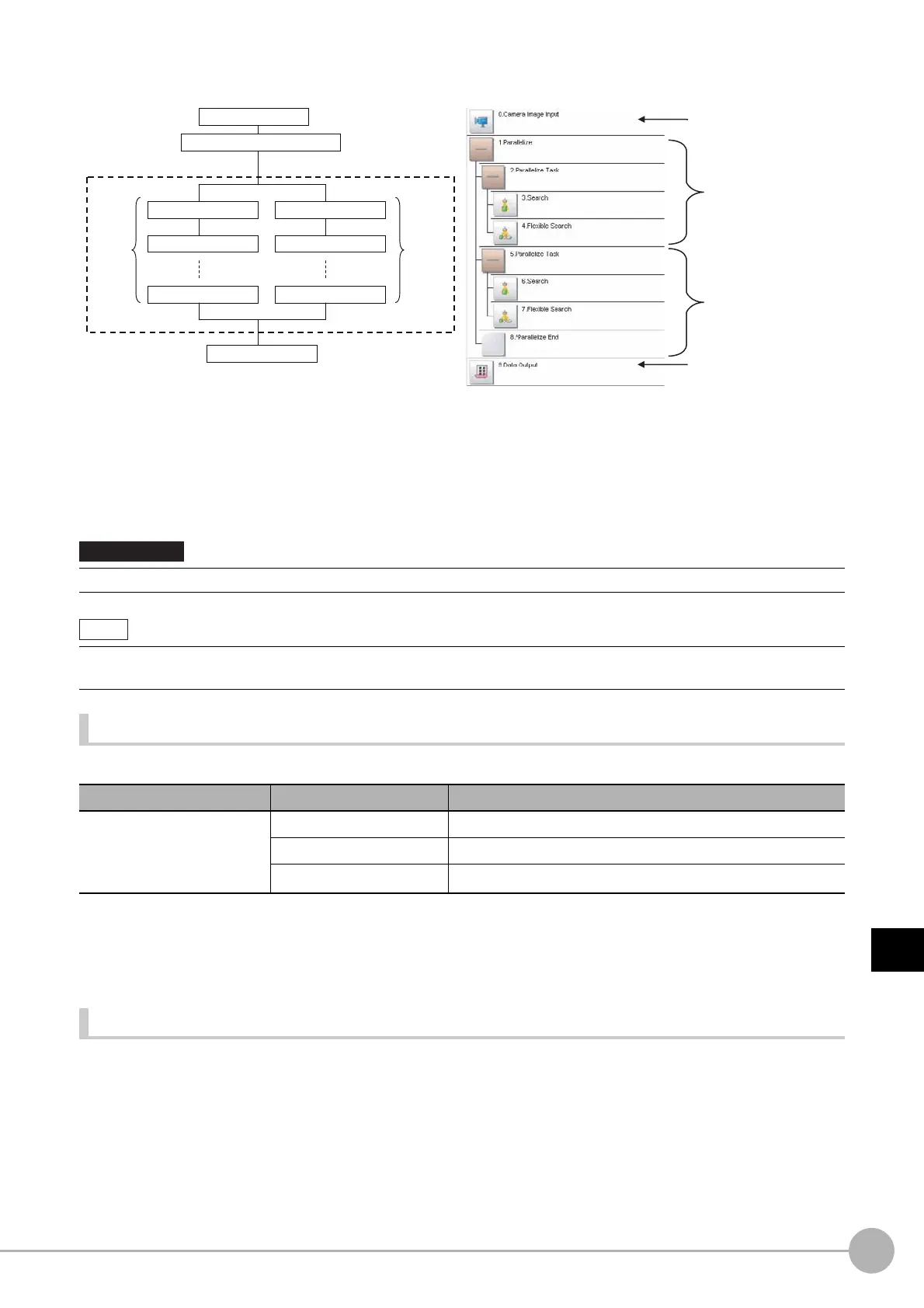WWW.NNC.IR
Parallel Processing
283
7
Changing the System Environment
Vision System FH/FZ5 Series
User’s Manual (Z340)
• The range from the Parallelize processing item to the Parallelize End processing item is called a parallel
block.
• The processing range of the Parallelized Task processing item is called a task block. A task block is a group of
measurement processes that are distributed among multi-core CPU.
In a measurement flow, the task block is the range from the Parallelize Task processing item to the next
Parallelize Task processing item, or the point that comes just before the Parallelize End processing item.
Processing Items for Parallel Processing
You use the following three items.
Reference: Refer to the Vision System FH/FZ5 Series Processing Item Function Reference Manual (Cat No.
Z341) for information on the parameters for the above items.
Programming Parallel Processing Items
• Always use the Parallelize and Parallelize End processing items in pairs.
• Do not place processing items between the Parallelize processing item and Parallelize Tack processing item.
Any processing units that are placed in this position will not be executed.
• Always insert the Parallelize Task processing item between the Parallelize processing item and Parallelize
End processing item.
• If you program a branch under a Parallelize Task processing item, make sure the branch stays within the
range of the Parallelize Task processing item.
Concept of a Parallelized Measurement Flow Actual Measurement Flow
With the FZ5-L35/6, you cannot use the operation modes or parallel processing.
If [Parallel process] is turned OFF in the [Operation mode setting], the measurement flow is processed in series in order of
the unit numbers.
Processing item category Processing item name Description
Measurement support
processing items (Inspection
and measurement support
items)
Parallelize Marks the beginning of a parallel processing range.
Parallelize Task Gives the range to be parallelized.
Parallelize End Marks the end of a parallel processing range.
Processing item
Start of parallel processing
Parallelize Task Parallelize Task
Processing item Processing item
Parallelize End
Range of parallel processing
Processing item Processing item
Parallel
process
B
Parallel
process
A
Parallel process A
Parallel process B
Parallel processing started.
Parallel processing ended.
