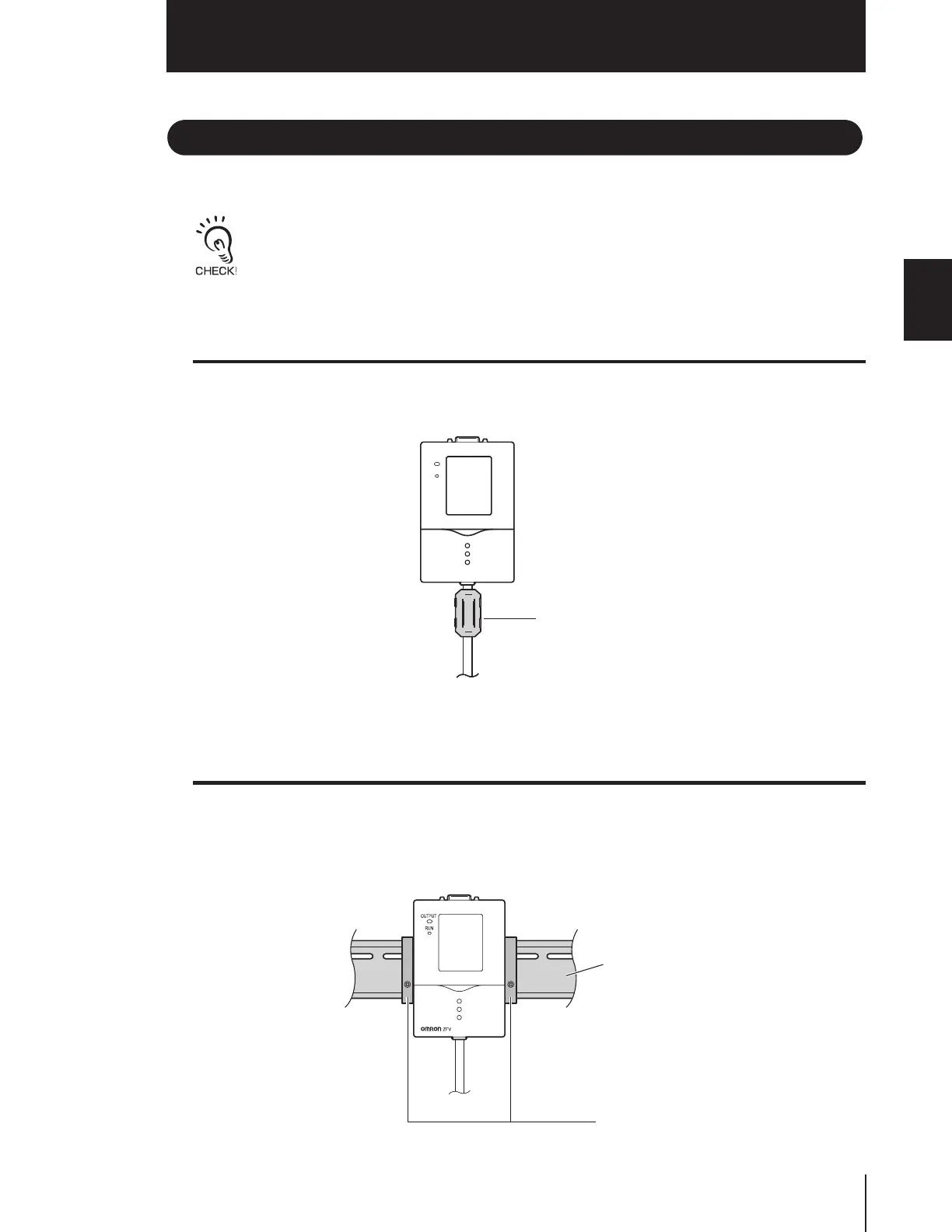Section 2 INSTALLATION & CONNECTION
Section 2
Amplifier Unit
23
ZFV
User’s Manual
Amplifier Unit
This section describes installation of the Amplifier Unit, and connection of the I/O cable.
Before connecting/disconnecting peripheral devices, make sure that the Smart Sensor is turned OFF.
The Smart Sensor may break down if the Smart Sensor is connected or disconnected while the power
is ON.
Attaching the ferrite core
Attach the ferrite core (provided with the Smart Sensor) to the I/O cable of the Amplifier
Unit.
Installing the Amplifier Unit
■ Installing on the DIN track
Amplifier Units can be easily mounted on the 35-mm DIN track.
Ferrite core
DIN track (sold separately)
PFP-100N (1 m)
PFP-50N (0.5 m)
PFP-100N2 (1 m)
End plate (sold separately)
PFP-M
