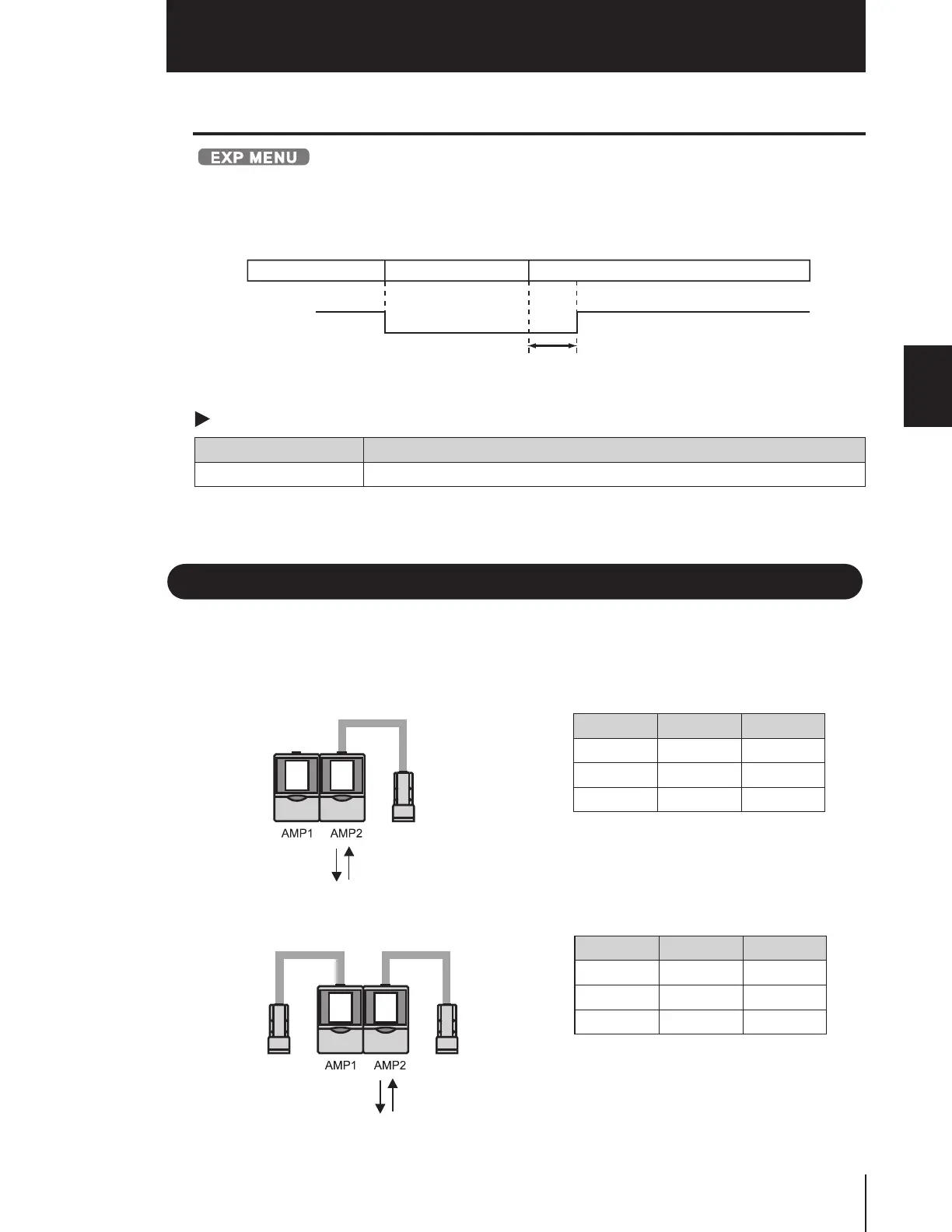Section 3 SETUP
Section 3
Settings during application extended connection
63
ZFV
User’s Manual
Setting the OFF delay time
Set this item to delay the timing that the OUTPUT signal turns OFF.
MENU Mode-[SYS2]-[OUTPUT]-[OFF DELAY]
Settings during application extended connection
These menus are displayed only when Amplifier Units are gang-mounted.
Set to the all gang-mounted Amplifier Units.
Setting Description
0 to 255 (default value:0) Set the time (ms) to delay turning OFF of the OUTPUT signal.
MENU AMP1 AMP2
TRIG LINK I/O
HEAD NOTUSE USE
OUTPUT — All
MENU AMP1 AMP2
TRIG LINK I/O
HEAD USE USE
OUTPUT — All
OFF
ON
OUTPUT
OUTPUT ON at OK judgment in continuous measurement
Delay time
Judged as NG Judged as OK Judged as NG
Example 1)
AMP2: TRIG signal input, AMP2: Output of overall
judgment result
Example 2)
AMP2: TRIG signal input, AMP2: Output of overall
judgment result
