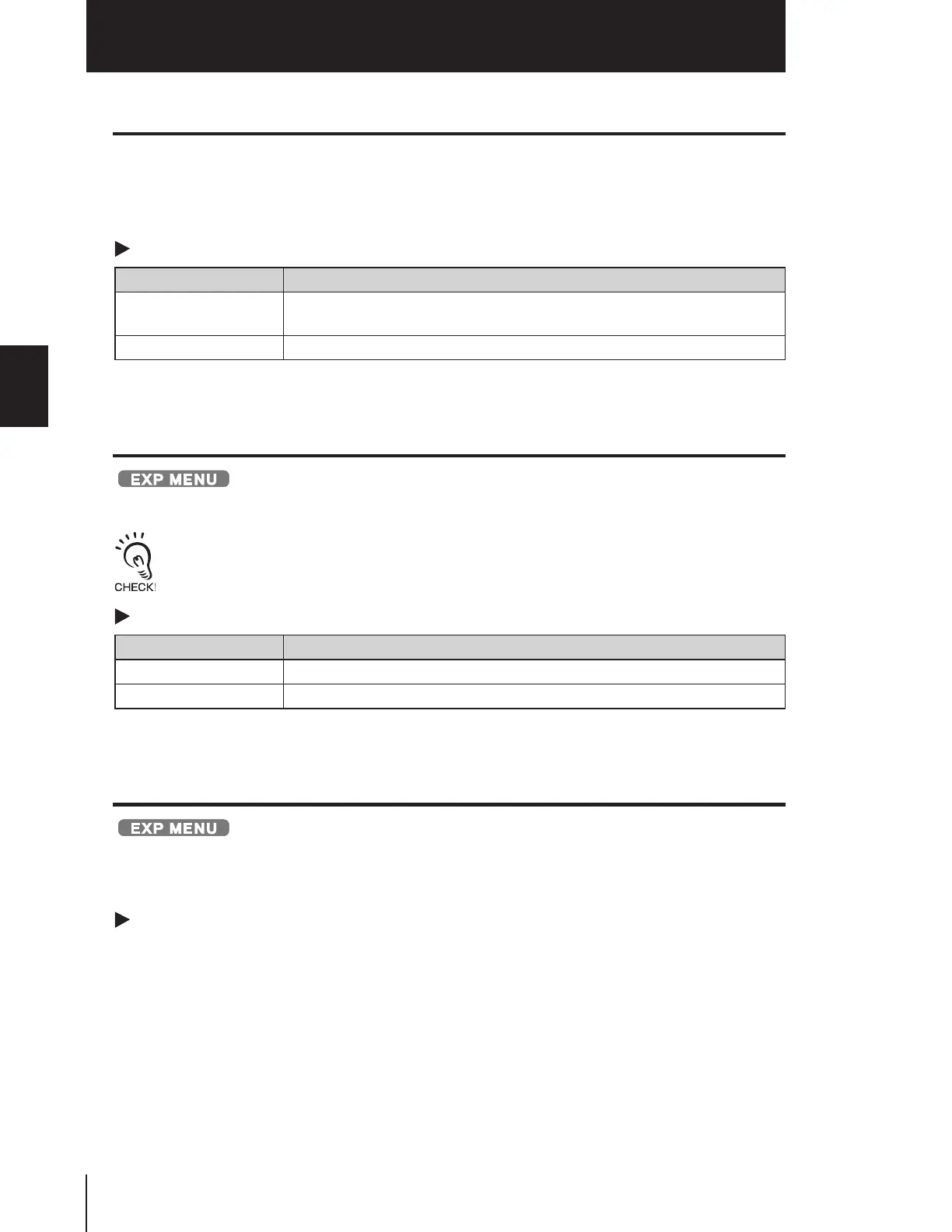60
Section 3 SETUP
ZFV
User’s Manual
Section 3
Setting the System Environment
Setting/canceling the “Eco” mode
Whether or not to darken the screen when a preset time has passed without any operation.
We recommend setting this mode to [ON] to prevent the brightness of the LCD screen
from being impaired.
MENU Mode-[SYS1]-[ECO MODE]
Initializing setup data
Return all bank settings and system settings to their factory settings.
MENU Mode-[SYS2]-[ALL CLEAR]
Checking the version
Displays the type of Sensor Head, type of Amplifier Unit and version information of the
software.
MENU Mode-[SYS2]-[VERSION]
Setting Description
ON (default value) Sets the “Eco” mode.
The screen darkens when three minutes continue without any operation.
OFF Cancels the “Eco” mode setting.
Setting Description
EXECUTE Initializes the setup data.
CANCEL Does not initialize the setup data.
The settings of all banks and system settings are initialized regardless of the currently selected bank
No.
