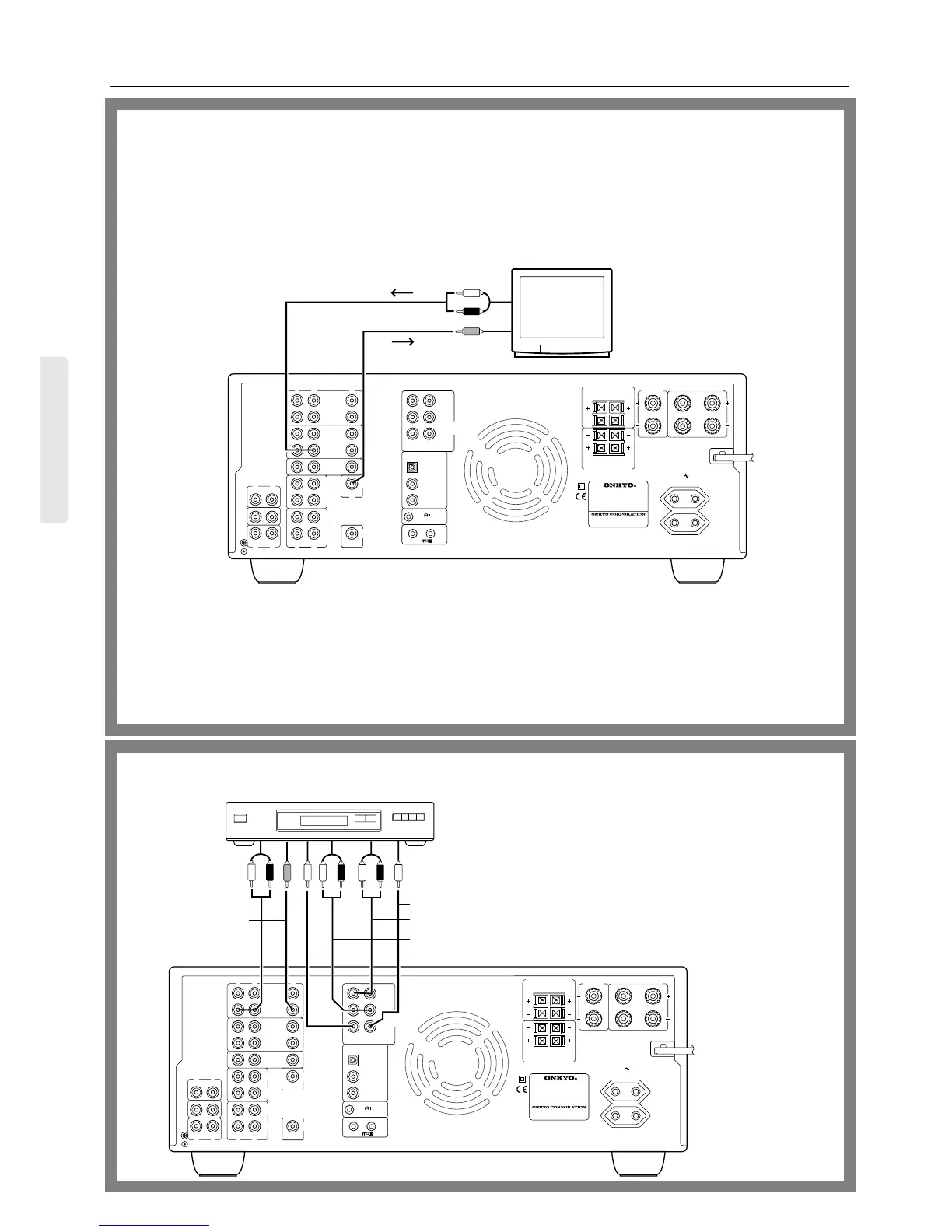10
Video equipment connections
R
V
L
OUT
IN
VIDEO-1
OUT
IN
VIDEO-2
OUT
IN
OUT
IN
IN
IN
TAPE-1
TAPE-2
DVD
R
L
PHONO
CD
GND
R
L
R
L
R
L
R
L
FRONT
SPEAKERS
MAIN
CENTER
SPEAKER
SURROUND SPEAKERS
V
OUT
(REC)
IN
(PLAY)
OUT
(REC)
IN
(PLAY)
MONITOR
OUTPUT
SUBWOOFER
PRE OUT
FRONT REMOTE SPEAKERS
R
L
TUNER
FRONT
DIGITAL INPUT
DIGITAL 1
(OPTICAL)
DIGITAL 2
(COAXIAL)
OUT
IN
REMOTE CONTROL
SURROUND
CENTER SUBWOOFER
DIGITAL 3
(COAXIAL)
MULTI
CHANNEL
INPUT
L
R
R
L
CAUTION: SPEAKER IMPEDANCE
6 OHMS MIN. / SPEAKER
MODEL NO.
A-DS650
AC OUTLETS
SWITCHED
TOTAL 100W MAX.
50Hz
AC230V
VIDEO IN
Monitor TV
AUDIO OUT
IPM (Intelligent Power Management) System
The A-DS650 is equipped with an IPM system, which automatically turns on or off the amplifier’s power when the TV is turned on or off.
To use the IPM system, you must connect the audio output of a monitor TV to the VIDEO-2 IN connectors and press the VIDEO-2
VCR-2/TV button of the input selector. “VIDEO-2 VCR” or “VIDEO-2 TV” will appear on the display. Then, press the VIDEO-2
VCR-2/TV button again. Turn the SMART SCAN CONTROLLER to select “IPM ON” on the display. The IPM indicator will light up
on the display and you will be able to use the IPM system.
The amplifier will be automatically switched on approximately five seconds after the TV is turned on and the input selector is set to
“VIDEO-2”. Provided that the input selector is set to “VIDEO-2”, the amplifier will be automatically switched off five minutes after
the TV is turned off.
•
If a mono TV is used, connect the audio output of the TV to the VIDEO-2 IN “L” connector.
•
When you power off the TV, “ ” flashes on the left side of the A-DS650’s display, and five minutes later the A-DS650 also turns off.
•
When the IPM system is set to ON, the video signal connected to the VIDEO-2 IN is not output from the MONITOR OUTPUT
connector.
•
If you assign the input signal from DIGITAL INPUTs to the VIDEO-2 button (see page 17), the IPM system will be automatically
turned off.
Warning:
First, make sure that the IPM system works correctly with your TV before using the system.
•
R
V
L
OUT
IN
VIDEO-1
OUT
IN
VIDEO-2
OUT
IN
OUT
IN
IN
IN
TAPE-1
TAPE-2
DVD
R
L
PHONO
CD
GND
R
L
R
L
R
L
R
L
FRONT
SPEAKERS
MAIN
CENTER
SPEAKER
SURROUND SPEAKERS
V
OUT
(REC)
IN
(PLAY)
OUT
(REC)
IN
(PLAY)
MONITOR
OUTPUT
SUBWOOFER
PRE OUT
FRONT REMOTE SPEAKERS
R
L
TUNER
FRONT
DIGITAL INPUT
DIGITAL 1
(OPTICAL)
DIGITAL 2
(COAXIAL)
OUT
IN
REMOTE CONTROL
SURROUND
CENTER SUBWOOFER
DIGITAL 3
(COAXIAL)
MULTI
CHANNEL
INPUT
L
R
R
L
CAUTION: SPEAKER IMPEDANCE
6 OHMS MIN. / SPEAKER
MODEL NO.
A-DS650
AC OUTLETS
SWITCHED
TOTAL 100W MAX.
50Hz
AC230V
A decoder with Multi channel outputs
MULTI CHANNEL FRONT OUT
SURROUND OUT
CENTER OUT
SUBWOOFER OUT
VIDEO OUT
AUDIO OUT
A decoder with 5.1 channel output
•
You may connect the 5.1 channel outputs of a DTS
decoder or an MPEG decoder to the MULTI CHANNEL
INPUTs of the A-DS650.