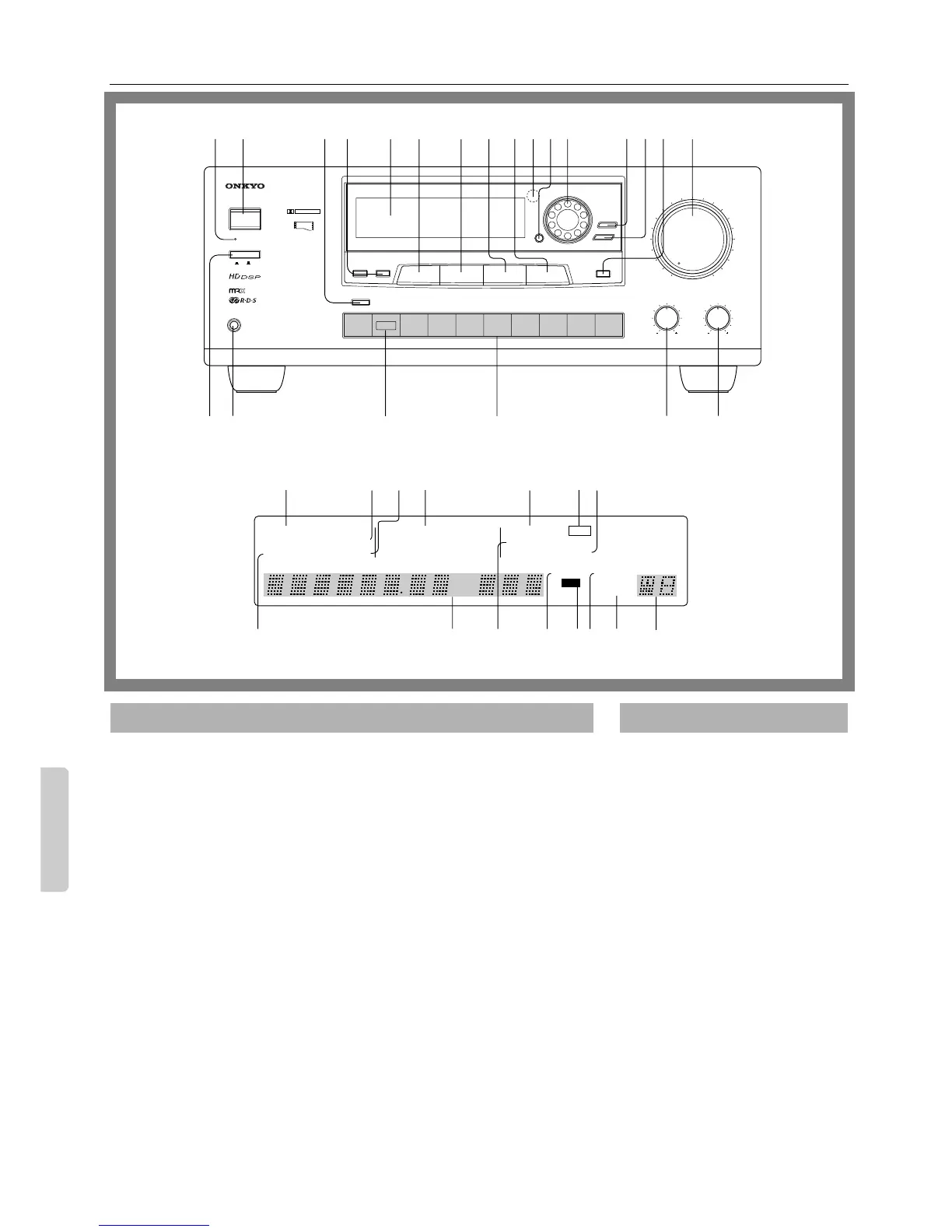32
Control positions and names
abcd efg
hijlno m k
DIGITAL 123
SPEAKERS MAIN REMOTE
A B TAPE-2 MONITOR
V-DVD 123
PRO LOGIC 3 STEREO ARENA
DOLBY DIGITAL STUDIO LIVE
SURROUND MODE OFF HALL
MUTING
CINEMA Re-EQ
MIDNIGHT THEATER
3-DB
SLEEP
REC OUT
MULTI-
SOURCE
dB
IPM
ch MIN
DIGITAL AUDIO
SELECTOR
SMART SCAN CONTROLLER
ENTER
SURROUND
PARAMETER
3-D BASS
MAIN
REMOTE
SPEAKERS
REC OUT
MULTI SOURCE
Re-EQ
MIDNIGHT
THEATER
C DPHONOTUNERTAPE-2
MONITOR
TAPE-1
M D
VIDEO-2
VCR-2/TV
VIDEO-1
VCR-1
DVDINPUT
SELECTOR ®
MULTI-CH
INPUT
MASTER VOLUME
TREBLEBASS
AUDIO VIDEO CONTROL AMPLIFIER
A-DS650
MAXMIN
SYSTEM
POWER
ON
PHONES
STAND-BY
OFF
MULTIPLE SOURCE
REMOTE SYSTEM
HIGH DEFINITION
Re-EQ
TM
DOLBY SURROUND
PRO
•
LOGIC
1
2
34 5
6
7
8
91011
12
14
13
15 16
1718
1922 21 20
European model’s front panel shown
Display
For more information on buttons or knobs,
refer to the pages listed in the brackets ( [ ] )
below.
1. STAND-BY indicator [13]
2. SYSTEM button [13]
3. DIGITAL AUDIO SELECTOR
button [17]
4. SPEAKERS MAIN/REMOTE
selector buttons [16, 18, 29]
5. Display (Please refer to the “Dis-
play” illustration.)
6. REC OUT button [24]
7. MULTI SOURCE button [29]
8. Re-EQ button [22]
9. MIDNIGHT THEATER button
[22]
10. Remote control sensor [6]
11. ENTER button [14, 15, 20~23]
12. SMART SCAN CONTROLLER
jog dial [14, 15, 20~23]
13. SURROUND button [20~23]
14. PARAMETER button [20~23]
15. 3-D BASS button [16, 18]
16. MASTER VOLUME control knob
[16, 17, 18]
17. TREBLE control knob [16, 18]
18. BASS control knob [16, 18]
19. Input selector buttons [16]
20. MULTI CHANNEL INPUT button
[16, 23]
21. PHONES jack [17]
22. POWER switch [13]
Front panel
If a protective film on the surface of the dis-
play makes it difficult to read the display,
remove the protective film.
a. Speakers MAIN/REMOTE selector
indicator
b. Tape-2 Monitor indicator
c. DIGITAL input indicator
d. Surround mode indicators
e. Cinema Re-Equalizer indicator
f. 3-D Bass indicator
g. Audio Muting indicator
h. Source display (For Record out/
Multi-source out)
i. Multi-Source indicator
j. Record Out indicator
k. Intelligent Power Management
indicator
l. Sleep indicator
m. MIDNIGHT THEATER indicator
n. Multi-function display
o. Video input selector indicator
Display