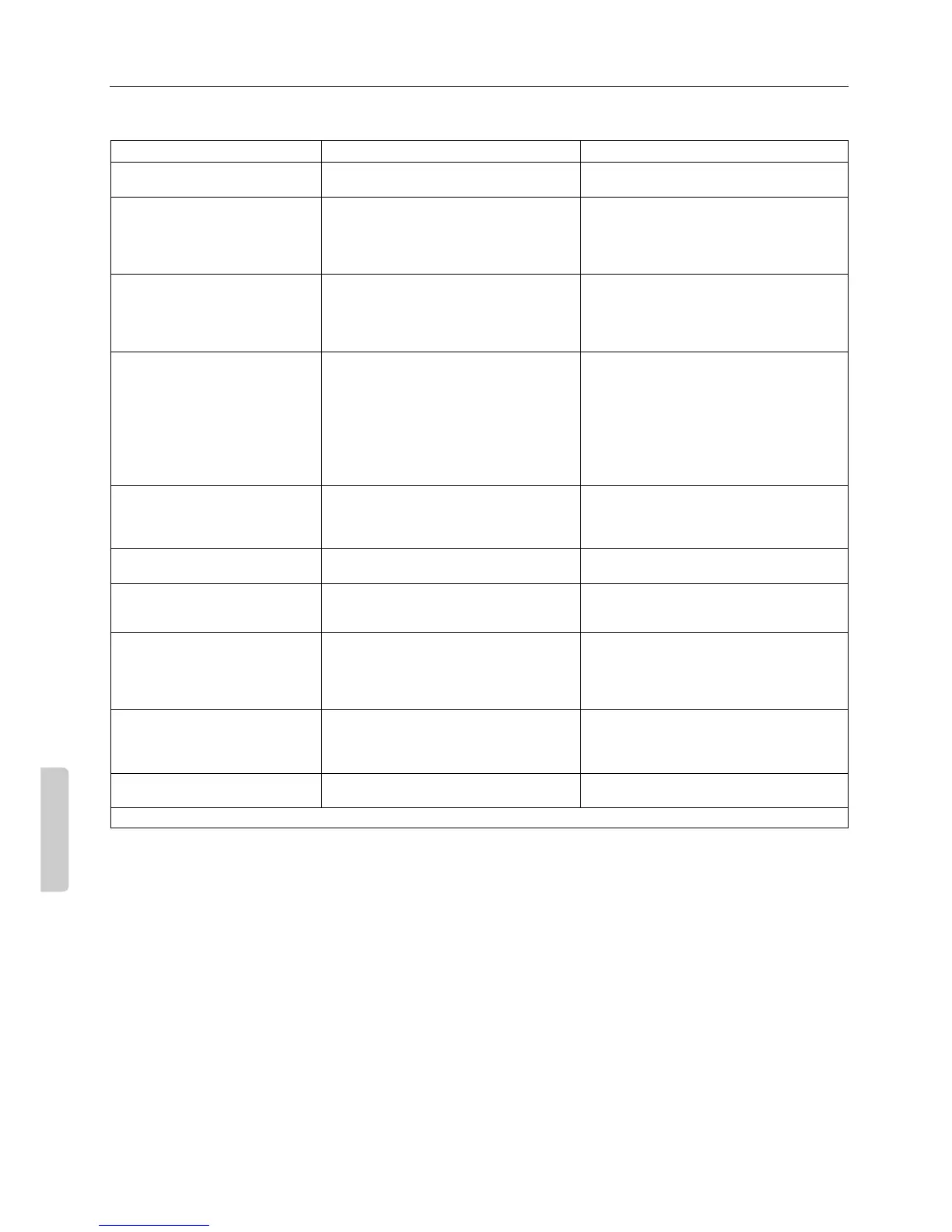30
Troubleshooting guide
If a problem occurs, adjust the controls on the A-DS650 front panel to confirm that the remote controller is not malfunctioning nor has worn
out batteries.
Trouble Cause Remedy
Power, then immediately no power.
•
The amplifier protection circuitry has been
activated.
•
Contact your Onkyo Service Center.
No power.
•
Power cord is disconnected.
•
There is external noise in the computer cir-
cuits of this unit.
•
AC fuse blown.
•
Connect power cord.
•
Turn the power button off and then on again or
remove the AC plug from the outlet and then
plug it again.
•
Contact your Onkyo Service Center.
Power but no sound.
•
The TAPE-2 MONITOR indicator is lit.
•
The MUTING indicator is lit.
•
The connections are bad or incorrect.
•
Press the TAPE-2 MONITOR button.
•
Press the MUTING button on the remote con-
troller.
•
Check the input leads, speaker leads, pin
plugs, etc.
No sound or very minimal sound from
the center speaker.
•
The speaker wires are disconnected.
•
Surround mode is set to HALL, LIVE,
ARENA, STUDIO, or STEREO.
•
The Center Speaker Setup is set to NON.
•
Check the connection between the amplifier
and the speaker.
•
When HALL, LIVE, ARENA, or STUDIO is
selected for the Surround mode, only the effect
sound will be output from the center speaker.
The sound level will be less compared to the
sound level when the DOLBY PRO LOGIC is
selected.
•
Set the Center Speaker Setup to SML or LRG.
Hum or low-frequency noise.
•
Poor or no input ground.
• Poor or no phono motor ground.
•
The input and output cables are positioned
incorrectly.
•
Check the outer conductor of the input plugs.
• Check for a proper ground connection.
•
Adjust the placement of the cable to reduce
hum.
Howling when the volume is turned up.
•
The turntable and speakers are too close to
each other.
•
Move them further away from each other.
Rough or scratchy sound; high range
is not clear.
•
The pick-up stylus is worn.
•
The stylus tip is dirty.
•
The treble level is too high.
•
Replace it.
•
Clean it.
•
Decrease the treble.
Multi-Room Remote System does not
operate.
• The connections are incorrect.
•
The remote controller is not aimed at the sen-
sor.
•
The path between the remote controller and
the sensor is blocked.
• Check the connections.
•
Aim the remote controller at the A-DS650
remote control sensor.
•
Remove the object blocking the path to the
sensor.
When VIDEO-2 are selected, no video
screen appears.
• The connections are bad or incorrect.
•
IPM is turned ON.
• Check the input leads, speaker leads, pin
plugs, etc.
•
Make sure you select VIDEO-2 and turn IPM
off (See page 10).
Front panel controls function but
remote controller does not.
•
There are no batteries in remote controller.
•
The batteries are worn out.
•
Insert batteries.
•
Replace batteries.
Also refer to the respective owner’s manual of the other components, e.g. video disc player, video cassette recorder, or TV/monitor.