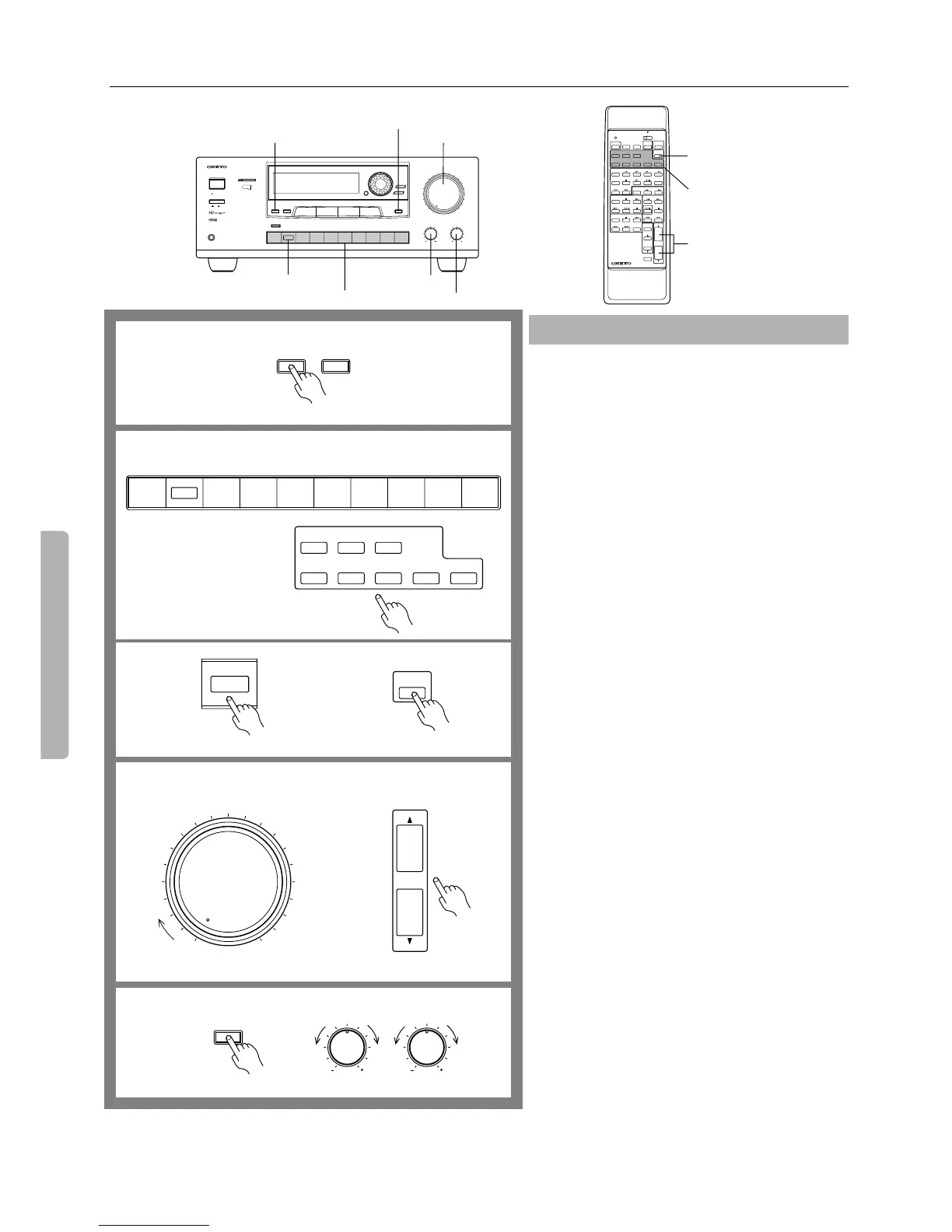16
Basic operation
DIGITAL AUDIO
SELECTOR
SMART SCAN CONTROLLER
ENTER
SURROUND
PARAMETER
3-D BASS
MAIN
REMOTE
SPEAKERS
REC OUT
MULTI SOURCE
Re-EQ
MIDNIGHT
THEATER
C DPHONOTUNERTAPE-2
MONITOR
TAPE-1
M D
VIDEO-2
VCR-2/TV
VIDEO-1
VCR-1
DVDINPUT
SELECTOR ®
MULTI-CH
INPUT
MASTER VOLUME
TREBLEBASS
AUDIO VIDEO CONTROL AMPLIFIER
A-DS650
MAXMIN
SYSTEM
POWER
ON
PHONES
STAND-BY
OFF
MULTIPLE SOURCE
REMOTE SYSTEM
HIGH DEFINITION
Re-EQ
TM
DOLBY SURROUND
PRO
•
LOGIC
MULTI-CH
INPUT
SOURCE
SELECTOR
VOLUME
π/†
SPEAKERS
MAIN
MASTER
VOLUME
3-D BASS
Input selector
BASS
TREBLE
MULTI-CH INPUT
POWER
SLEEP
DVD
VIDEO-1
VIDEO-2
TAPE-1 TUNER PHONO C D
SOURCE SELECTOR
DVD
SUBTITLE
ON/OFF
PAUSE
/STEP
DISC
GROUP
VOLUME
TAPE
DIMMER
TAPE-2
POWER
POWER
VOLUME
C H
TV/VCR
MUTING
/REMOTE
SPEAKER
LEVEL
REMOTE CONTROLLER
CH SEL
TEST
TONE
SENDING/
LEARNING
LEARN
SUBROOM
PRESET
AB
PROGRAMMABLE AREA TV/VIDEO
TUNER
CD
MULTI-CH
INPUT
RC-374M
SUR
MODE
1. Press the MAIN speakers button.
The MAIN indicator lights up.
2. Press the input selector button for the desired source.
The name of the selected source will appear on the dis-
play. For FM or AM reception, the band and the fre-
quency will also appear.
To play the selected source in Surround mode, refer to
pages 20 to 23.
•
Press the MULTI-CH INPUT button if you wish to listen
to a multi-channel source connected to the MULTI-
CHANNEL INPUT.
Note that the MULTI-CH INPUT button does not affect
the video source selection.
See page 23 for more information on MULTI-CH INPUT.
3. Start playing the selected input source.
Follow the operating instructions for the source unit.
4. Adjust the volume to an appropriate level using the
MASTER VOLUME knob or the VOLUME
π
/
†
buttons on the remote controller.
5. Adjust the tone controls.
NOTE:
•
When you use the remote controller in the steps above, set
the A/B-SUB ROOM/LEARN selector switch on the
remote controller to A.
•
Make sure that the MUTING indicator is not lit, and that
the TAPE-2 MONITOR indicator is not lit when a source
other than TAPE-2 MONITOR is selected.
•
You cannot record using the MULTI-CH INPUT.
If you press the MULTI-CH INPUT button while listening to
a source connected to the MULTI CHANNEL INPUT, the
audio input source is switched to the audio of the selected
video source.
Listening to your favorite source
C DPHONOTUNERTAPE-2
MONITOR
TAPE-1
M D
VIDEO-2
VCR-2/TV
VIDEO-1
VCR-1
DVDINPUT
SELECTOR ®
MULTI-CH
INPUT
TREBLEBASS
MASTER VOLUME
MAXMIN
MAIN
REMOTE
SPEAKERS
MULTI-CH
INPUT
VOLUME
3-D BASS
MULTI-CH
INPUT
DVD
VIDEO-1
VIDEO-2
TAPE-1 TUNER PHONO C D
SOURCE SELECTOR
TAPE-2
1
2
4
5
Remote controller
Remote controller
Remote controller