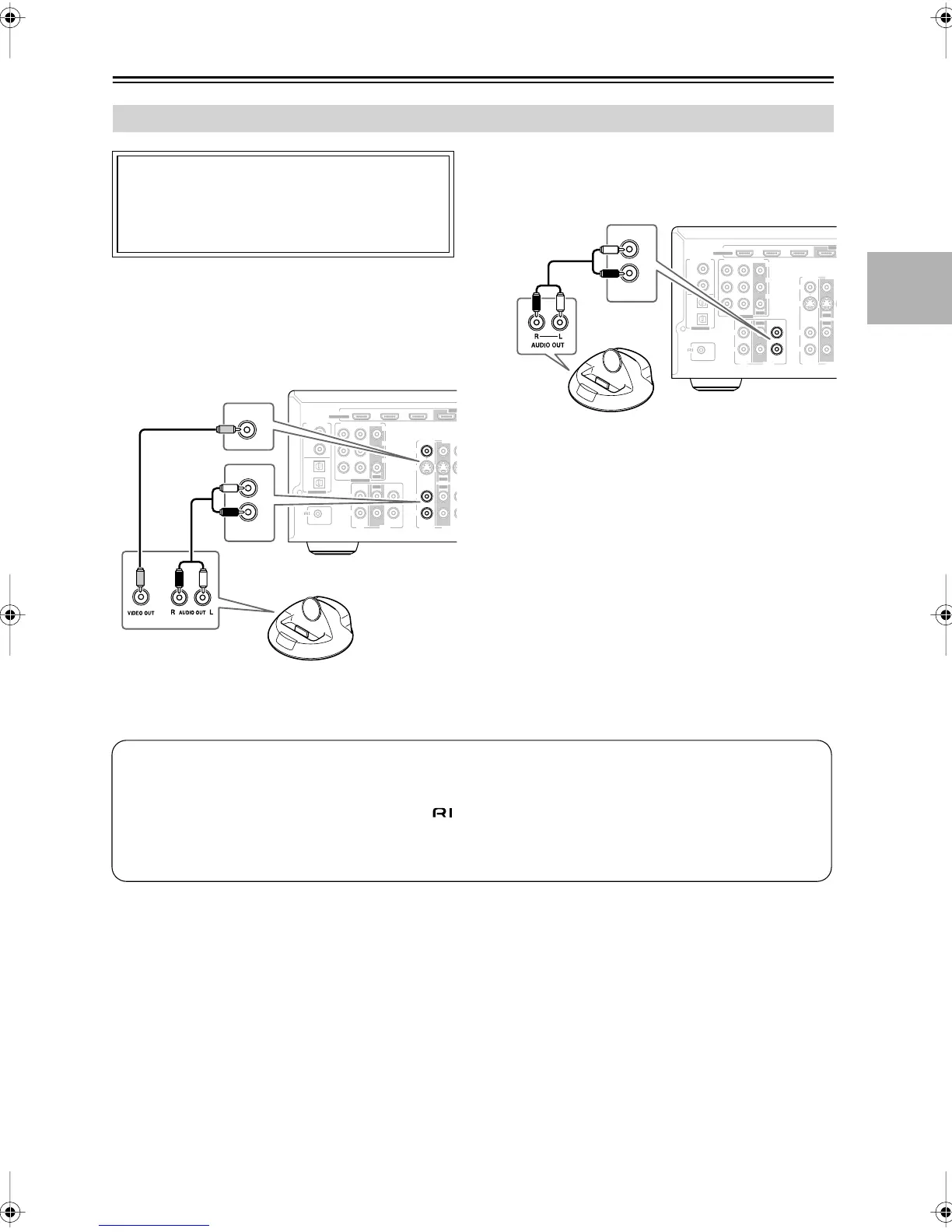33
Connecting Your Components
—Continued
■
If Your iPod Supports Video:
Connect your RI Dock’s audio output jacks to the
AV receiver’s CBL/SAT IN L/R jacks, and connect
its video output jack to the AV receiver’s CBL/SAT
IN V jack.
If you have an Onkyo DS-A1 RI Dock, connect its video
output jack to the AV receiver’s CBL/SAT IN S jack.
■
If Your iPod Doesn’t Support Video:
Connect your RI Dock’s audio output jacks to the
AV receiver’s TAPE IN L/R jacks.
Connecting an RI Dock
Not all iPod models output video.
For information about which iPod models are
supported by the RI Dock, see the RI Dock’s
instruction manual.
IN IN
IN
IN
IN 1(DVD)IN 2
OUT
OUT
Y
C
B/PB
CR/PR
CD
R
L
TAPE
CBL/SAT
CBL/SAT
VCR/D
VCR/D
R
L
S
V
REMOTE
CONTROL
ASSIGNABLE
COAXIAL
OPTICAL
1
(DVD)
2
(CBL/SAT)
1
(VCR/DVR)
2
(CD)
DIGITAL IN
ASSIGNABLE
OUT
OUT
COMPONENT VIDEO
HDMI
IN 1
IN 2IN 3
ASSIGNABLE
OUT
L
R
IN
CBL/SAT
V
CBL/SAT
IN IN
IN
IN
IN 1(DVD)IN 2
OUT
OUT
COMPONENT VIDEO
Y
C
B/PB
CR/PR
CD
R
L
TAPE
CBL/SAT
CBL/SAT
VCR/
VCR/
R
L
S
V
REMOTE
CONTROL
ASSIGNABLE
COAXIAL
OPTICAL
1
(DVD)
2
(CBL/SAT)
1
(VCR/DVR)
2
(CD)
DIGITAL IN
ASSIGNABLE
OUT
OUT
HDMI
IN 1
IN 2IN 3
ASSIGNABLE
OUT
L
R
IN
TAPE
Notes:
• Enter the appropriate remote control code before using the AV receiver’s remote controller for the first time (see
page 82).
• Connect the RI Dock to the AV receiver with an cable (see page 34).
• Set the RI Dock’s RI MODE switch to HDD or HDD/DOCK.
• Set the AV receiver’s Input Display to DOCK (see page 43).
• See the RI Dock’s instruction manual for more information.
TX-SR506En.book Page 33 Friday, February 29, 2008 5:31 PM
