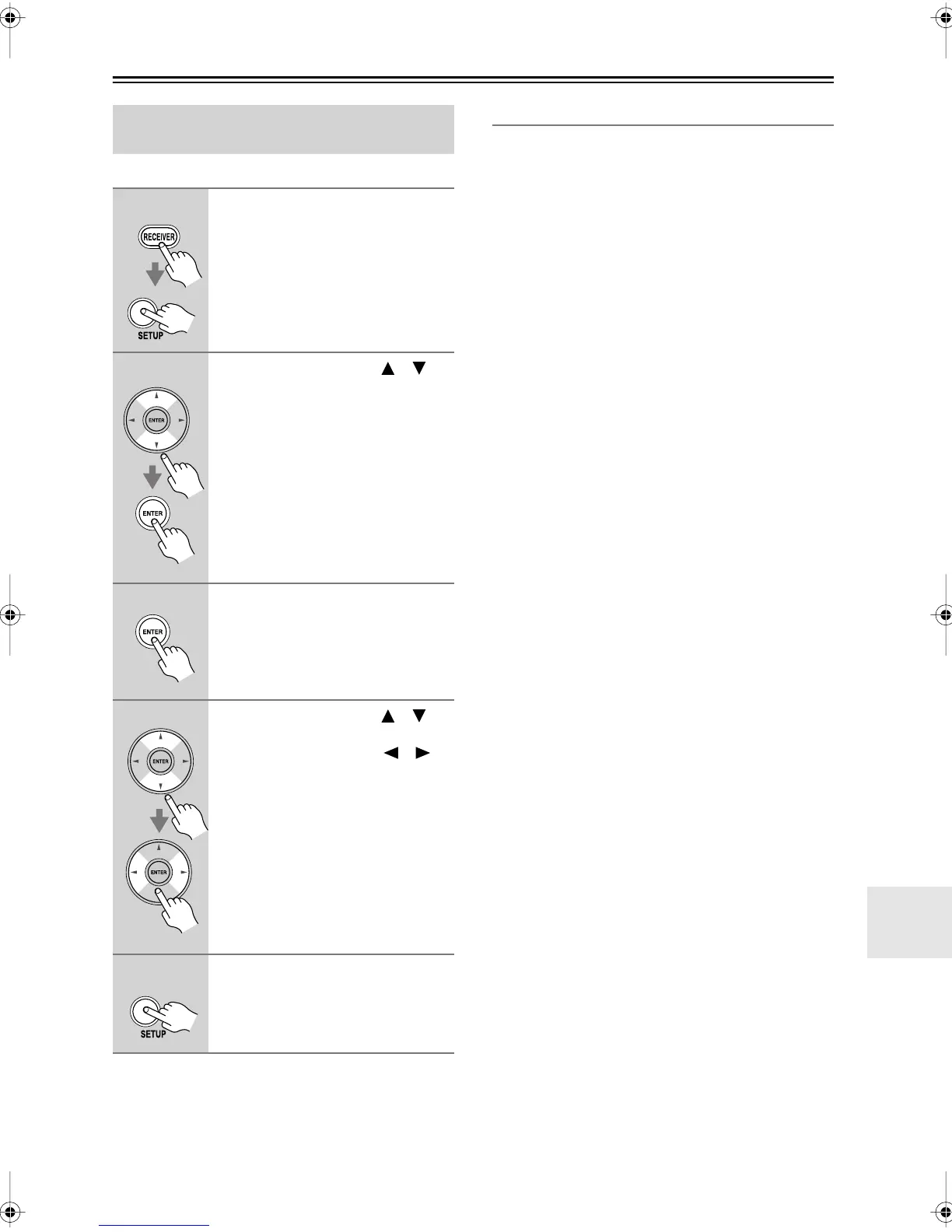73
Advanced Setup
—Continued
This section explains items on the Miscellaneous menu.
Note:
• This procedure can also be performed on the AV
receiver by using its [SETUP], [ENTER], and arrow
buttons.
Volume Setup
■
MaxVolume
With this setting, you can limit the maximum volume.
The Maximum Volume range is Off, 79 to 30.
■
PowOn Vol
This setting determines what the volume will be each
time the AV receiver is turned on.
The range is Last, Min, 1 to 79, Max.
To use the same volume level as when the AV receiver
was last turned off, select Last.
Note:
• The Power On Volume setting cannot be set higher
than the Maximum Volume setting.
■
HP Level
With this setting, you can offset the headphone volume
relative to the main volume. This is useful if your head-
phones are too loud or too quiet at the volume setting you
usually use when listening through your speakers. The
headphone level can be set from –12 dB to +12 dB.
Miscellaneous Setup
(TX-SR576 only)
1
Press the [RECEIVER] REMOTE
MODE button, followed by the
[SETUP] button.
2
Use the Up and Down [ ]/[ ]
buttons to select
“6. Miscellaneous,” and then
press [ENTER].
3
Make sure that “6-1.Vol-
umeSetup” is shown on the dis-
play, and then press [ENTER].
4
Use the Up and Down [ ]/[ ]
buttons to select an item, and
use the Left and Right [ ]/[ ]
buttons to change it.
The items are explained below.
5
When you’ve finished, press the
[SETUP] button.
Setup closes.
TX-SR506En.book Page 73 Friday, February 29, 2008 5:31 PM
