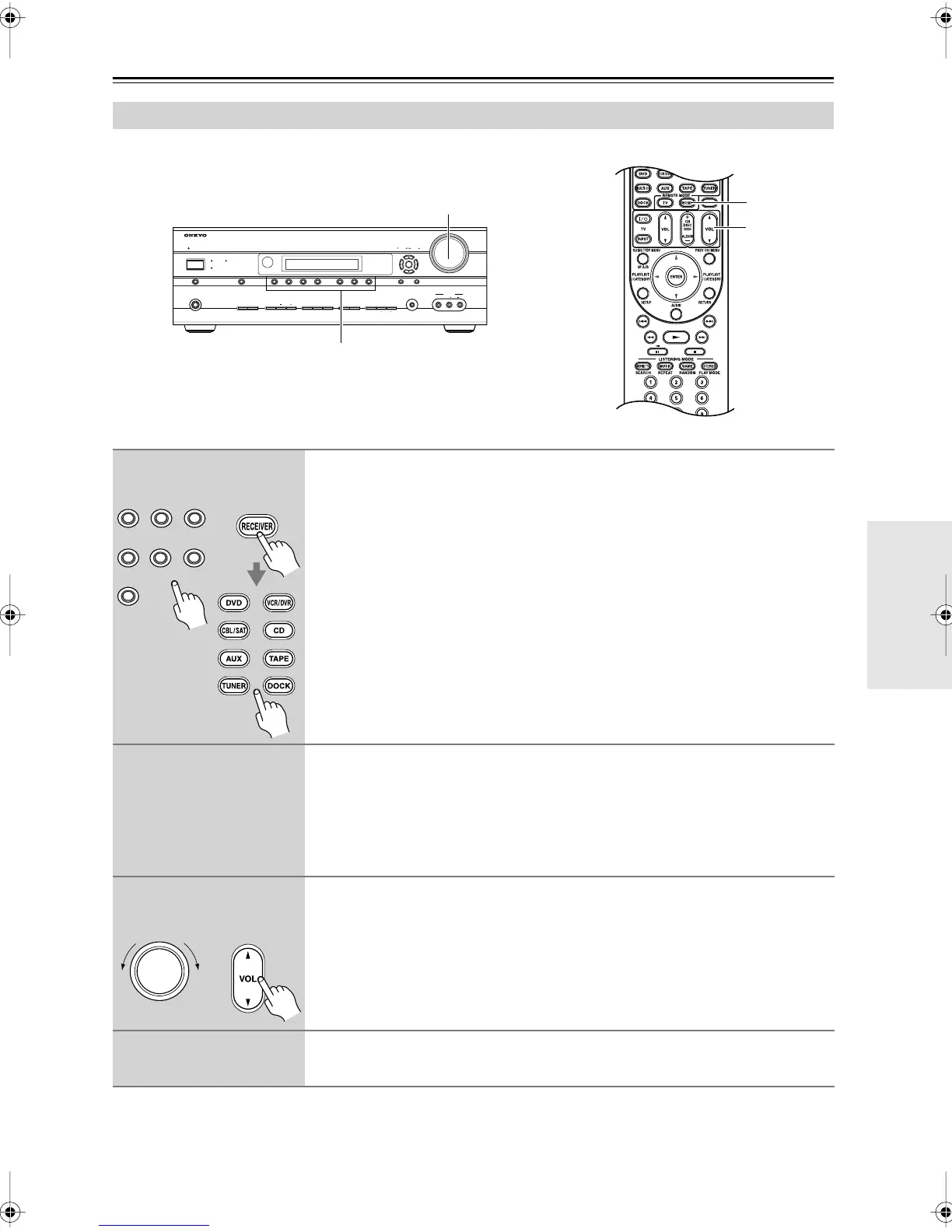45
Playing Your AV Components
Basic AV Receiver Operation
STANDBY/ON
STANDBY
PURE AUDIO
ZONE 2
MOVIE/TV MUSIC GAME
TONE
DISPLAY
DIGITAL INPUT
RT/PTY/TP MEMORY
CLEAR
TUNING MODE
ZONE 2 OFF
PHONES
MULTI CHPURE AUDIO
DVD VCR/DVR CBL/SAT AUX
TAPE TUNER CD
SETUP MIC
VIDEO
L AUDIO R
AUX INPUT
ENTER
SETUP RETURN
TUNING PRESET
MASTER VOLUME
3
1
3
1
1
Use the AV receiver’s input selector buttons to select an input source.
To select an input source with the remote controller, press its INPUT
SELECTOR buttons.
To listen to a DVD player connected to the multichannel DVD input (page 24), press
the AV receiver’s [MULTI CH] button. The MULTI CH indicator will appear on the
display.
Note:
• While the multichannel DVD input is selected, the Speaker Configuration settings on
page 67 are ignored, and signals from the multichannel input are fed to the speakers
as they are.
2
Start playback on the source component.
To watch a DVD or other video source, on your TV, select the video input that’s con-
nected to the AV receiver’s COMPONENT VIDEO OUT, HDMI OUT, or MONITOR
OUT.
On some DVD players, you may need to change the digital or HDMI audio output
settings.
3
To adjust the volume, use the MASTER VOLUME control or the remote
controller’s [VOL] button.
Since the AV receiver is designed for home theaters, it has a wide volume range for
precise adjustment. The volume can be set to Min, 1 through 79, or Max.
4
Select a listening mode and enjoy!
See “Using the Listening Modes” on page 55.
DVD VCR/DVR CBL/SAT
AUXTAPE TUNER
CD
Remote
controller
AV receiver
Remote
controller
AV receiver
MASTER VOLUME
TX-SR506En.book Page 45 Friday, February 29, 2008 5:31 PM
