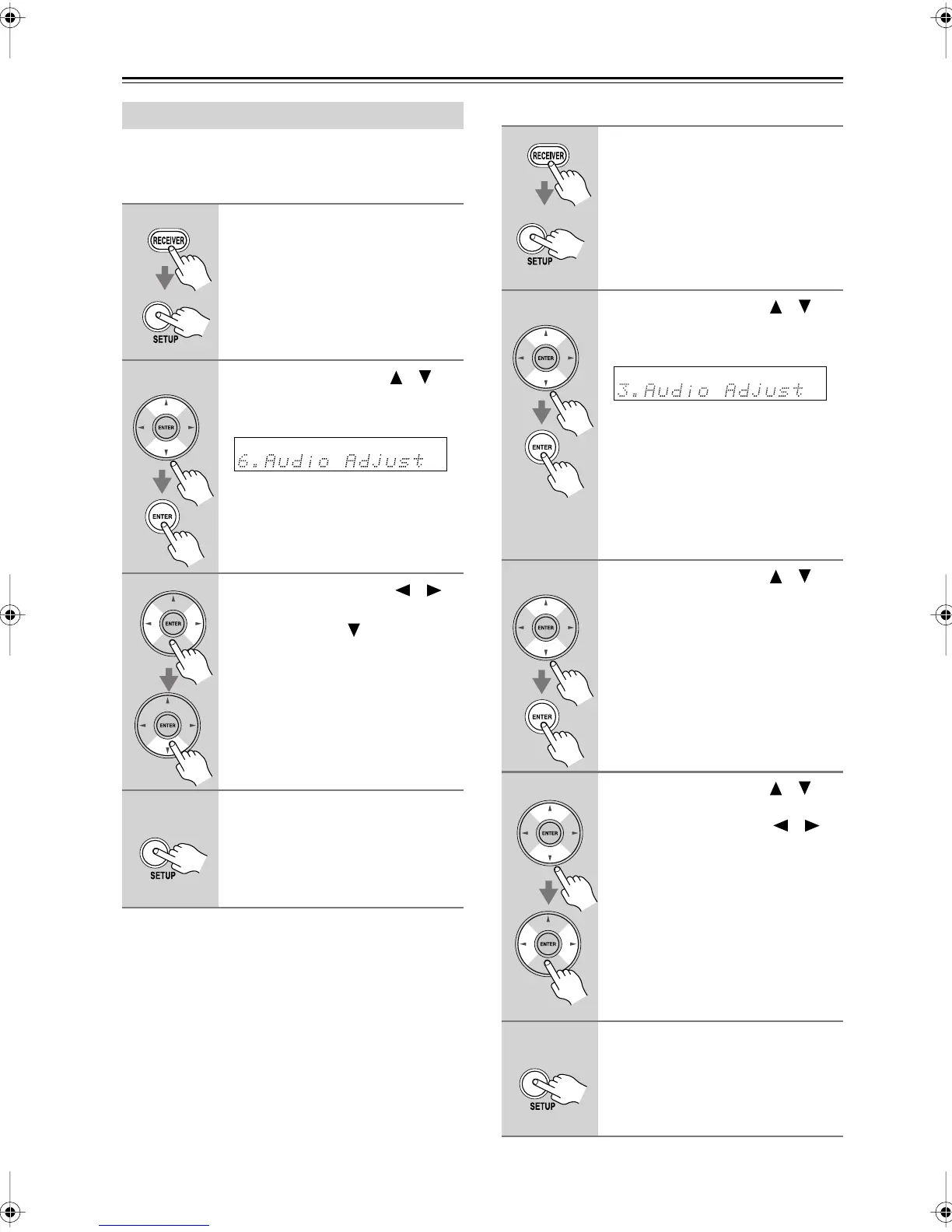62
Adjusting the Listening Modes
With the Audio Adjust functions and settings, you can
adjust the sound and listening modes as you like.
For TX-SR506
For TX-SR576
Using the Audio Adjust Settings
1
Press the [RECEIVER] button fol-
lowed by the [SETUP] button.
2
Use the Up and Down [ ]/[ ]
buttons to select “6.Audio
Adjust,” and then press [ENTER].
3
Use the Left and Right [ ]/[ ]
buttons to change the setting.
Press the Down [ ] button to
select the next setting.
Repeat this step for the other settings.
4
Press the [SETUP] button.
Setup closes.
1
Press the [RECEIVER] REMOTE
MODE button, followed by the
[SETUP] button.
2
Use the Up and Down [ ]/[ ]
buttons to select “3. Audio
Adjust,” and then press [ENTER].
3
Use the Up and Down [ ]/[ ]
buttons to select an item, and
then press [ENTER].
4
Use the Up and Down [ ]/[ ]
buttons to select an option, and
use the Left and Right [ ]/[ ]
buttons to change it.
The Audio Adjust menu items are
explained below.
5
When you’ve finished, press the
[SETUP] button.
Setup closes.
TX-SR506En.book Page 62 Friday, February 29, 2008 5:31 PM
