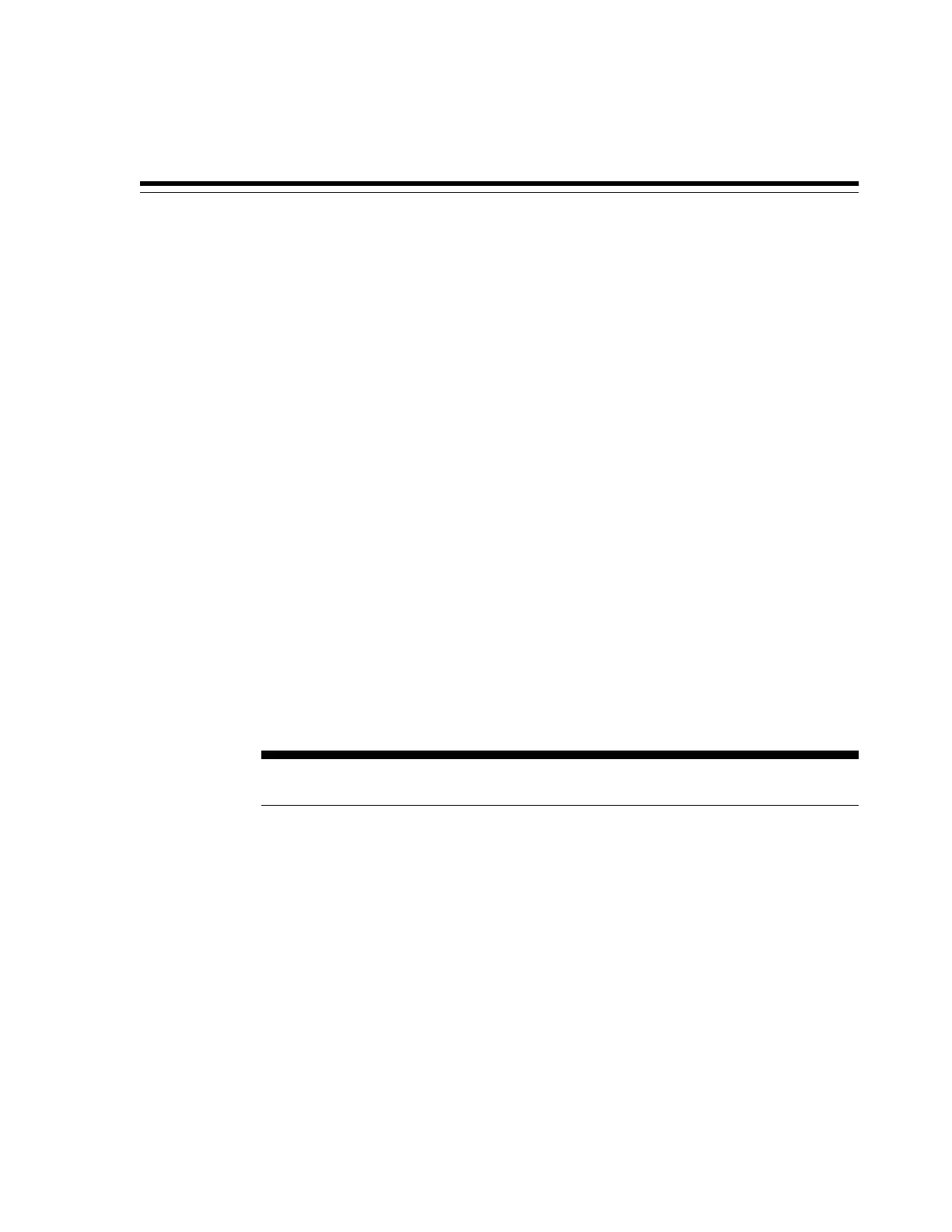4
Default IP Addresses and Ports
This chapter lists the default ILOM, NET0, InfiniBand Bonded IP addresses, and ports
assigned to Exalogic machine components during manufacturing.
This chapter contains the following sections:
• Exalogic Machine Full Rack
• Exalogic Machine Half Rack
• Exalogic Machine Quarter Rack
• Exalogic Machine Eighth Rack
• Default Port Assignments
Tip:
For more information about how these interfaces are used, see Figure 6-1.
4.1 Exalogic Machine Full Rack
Table 4-1 lists the default ILOM, NET0, and InfiniBand Bonded IP addresses assigned
during manufacturing to Exalogic compute nodes and other hardware components in
an Exalogic machine Full Rack.
Table 4-1 Default ILOM, NET0, and IB Bonded IP for Exalogic Full Rack
Unit Component (Front View) ILOM IP
Address
NET0 IP
Address
IB Bonded IP
Address
42 Compute Node 192.168.1.132 192.168.1.32 192.168.10.32
41 Compute Node 192.168.1.131 192.168.1.31 192.168.10.31
40 Compute Node 192.168.1.130 192.168.1.30 192.168.10.30
39 Compute Node 192.168.1.129 192.168.1.29 192.168.10.29
38 Compute Node 192.168.1.128 192.168.1.28 192.168.10.28
37 Compute Node 192.168.1.127 192.168.1.27 192.168.10.27
36 Compute Node 192.168.1.126 192.168.1.26 192.168.10.26
35 Compute Node 192.168.1.125 192.168.1.25 192.168.10.25
34 Compute Node 192.168.1.124 192.168.1.24 192.168.10.24
33 Compute Node 192.168.1.123 192.168.1.23 192.168.10.23
Default IP Addresses and Ports 4-1