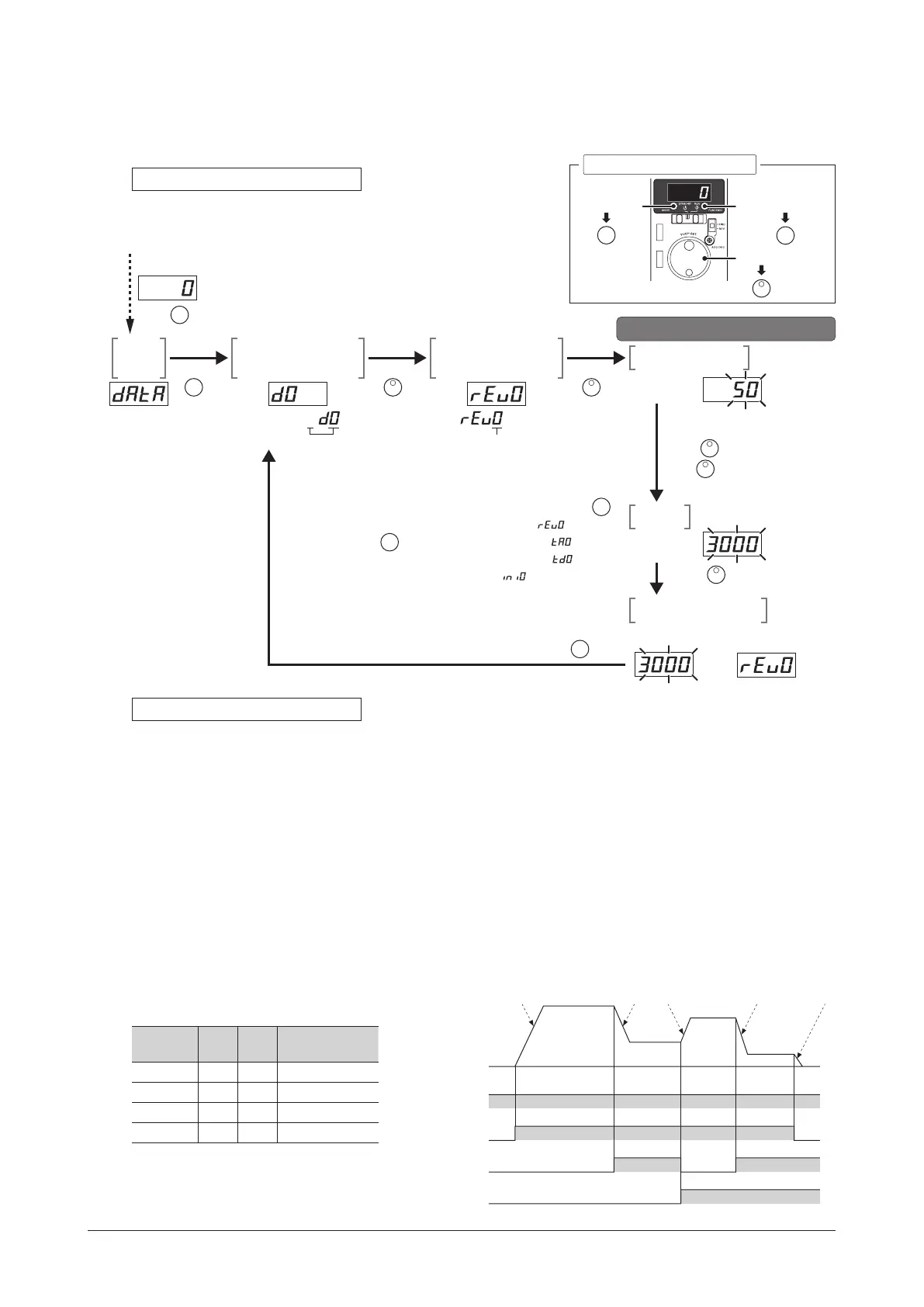Operating
−23−
Operating with multiple speeds
Data of up to 4 speeds can be operated with switching the data by the external signal.
Data setting method
Example: Set the rotation speed to 3000 r/min (change from 50 r/min)
→
Panel display
Data
mode
Press two times
Data number
selection screen
Data No.0
selection screen
Setting screen
Data No.0:
Operating data
No.0
The display
blinks
The desired operation data
can be selected by pressing .
∙ Rotation speed ( )
∙ Acceleration time ( )
∙ Deceleration time ( )
∙ Initialize ( )
Select the other operation data number and set data.
Turn until the number
reaches "3000"
Rotation speed:
50 r/min (Factory setting)
Turn
setting
The display
blinks
Data determined
Blinks a few times fast
Press once
Press
Setting the rotation speed
Press Press
Press
The desired operation data
number can be selected from
the operation data No.0 to No.3
(4 data) by pressing .
F
F
M
M
F
Operating method
Operate the motor by selecting any of the operation data No.0 to No.3 based on a combination of ON/OFF status of
the M0 and M1 inputs. The motor is operated using the rotation speed, acceleration time, and deceleration time in the
selected operation data number. This explains an example for when 4-speed operation is performed with the FWD, M0,
and M1 inputs.
[Operation procedure]
1. Set the "external operation signal input" parameter to "ON" from "OFF." (Factory setting: OFF)
2. Set the operation switch to the "RUN" side.
3. Select the operation data number using the M0 and M1 inputs.
4. When the FWD input is turned ON, the motor rotates at the rotation speed of the selected
operation data number.
5. If the M0 and M1 inputs are switched, the motor changes to the rotation speed of the operation
data number selected.
6. If the FWD input being ON is turned OFF, the motor decelerates to a stop.
•
Example of operating condition
(4-speed operation )
FWD input
OFF
ON
OFF
ON
M0 input
ON
M1 input
STAND-BY
RUN
Motor operation
No.0 No.1 No.2
No.3
data number
Operation
data No.
M0 M1
Rotation speed
[r/min]
0 OFF OFF 3000
1 ON OFF 1000
2 OFF ON 2000
3 ON ON 500
When changing from the present speed to
the new speed, the acceleration time and
deceleration time set in the next operation data
number are used.
Setting dial
MODE key
FUNCTION key
Explanation of graphic symbols
M
F
For the screen transitions,
refer to p.26.
