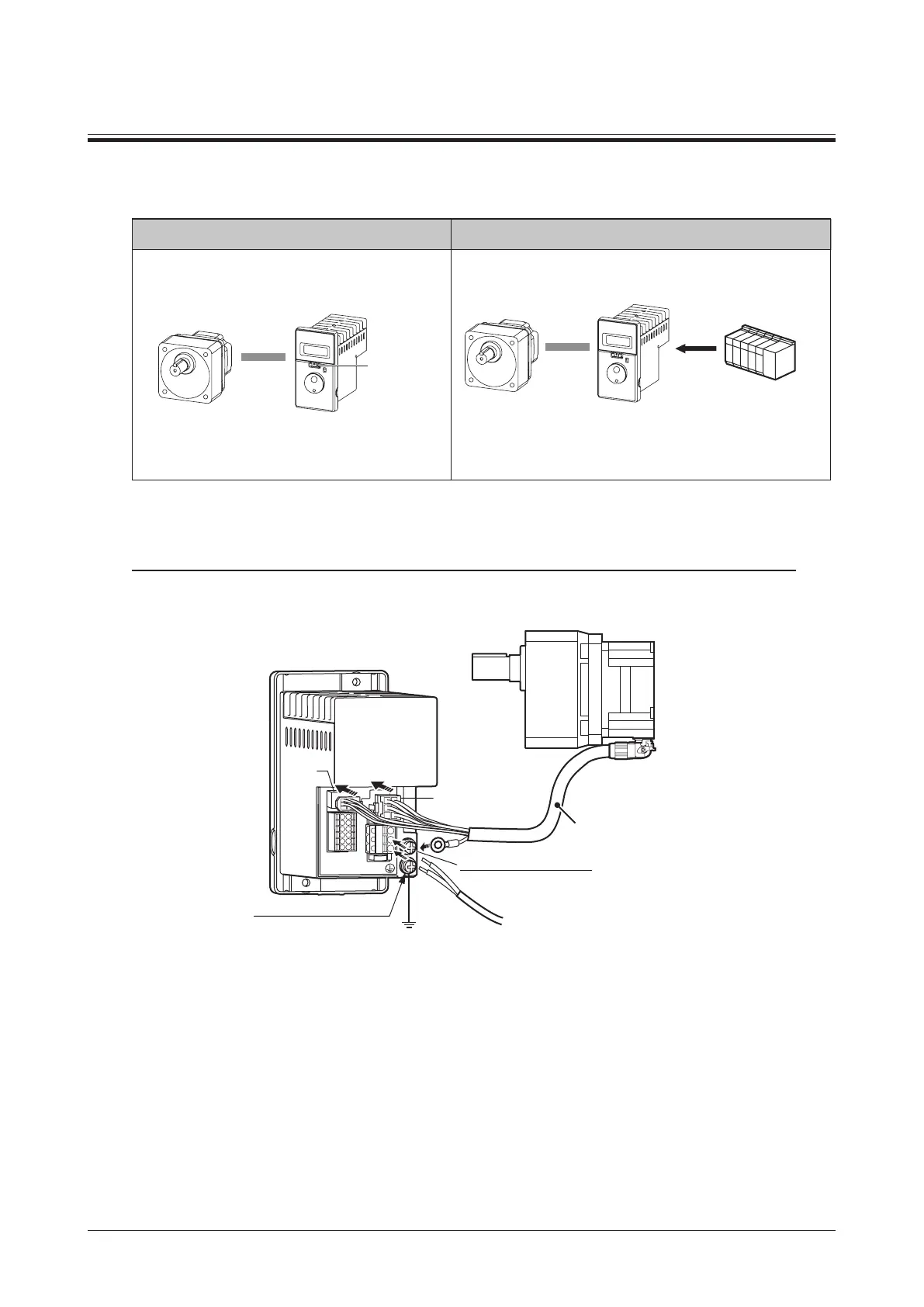Operating
−19−
7 Operating
7.1 Operation overview
Set the "operation switch" on the front panel to the RUN side even
when operating with the external signals.
Driver
Programmable
controller, etc.
Motor
Motor
Driver
Operation
switch
Operating by front panel
Operating by programmable controller
The motor can be operated and stopped
with the operation switch on the front panel.
The motor can be operated and stopped using
external signals.
7.2 Operating by front panel
This section explains how to operate the product with ease at the factory setting when receiving the product.
Connecting
The gure shows an example of the connector type. Refer to p.12 for the cable type.
Protective Earth Terminal
Protective Earth Terminal
CN2
CN3
CN1
To power supply
Connection cabl
(sold separately)
Connection: p.19
Operation: p.20
Connection: p.16, 18
Operation: p.21
Setting the parameter: p.26
Operating with multiple speeds: p.23
(6.2 Grounding on p.13)
Connect the AC power supply to the CN1 according to
the input voltage.
Connecting the power supply: p.14