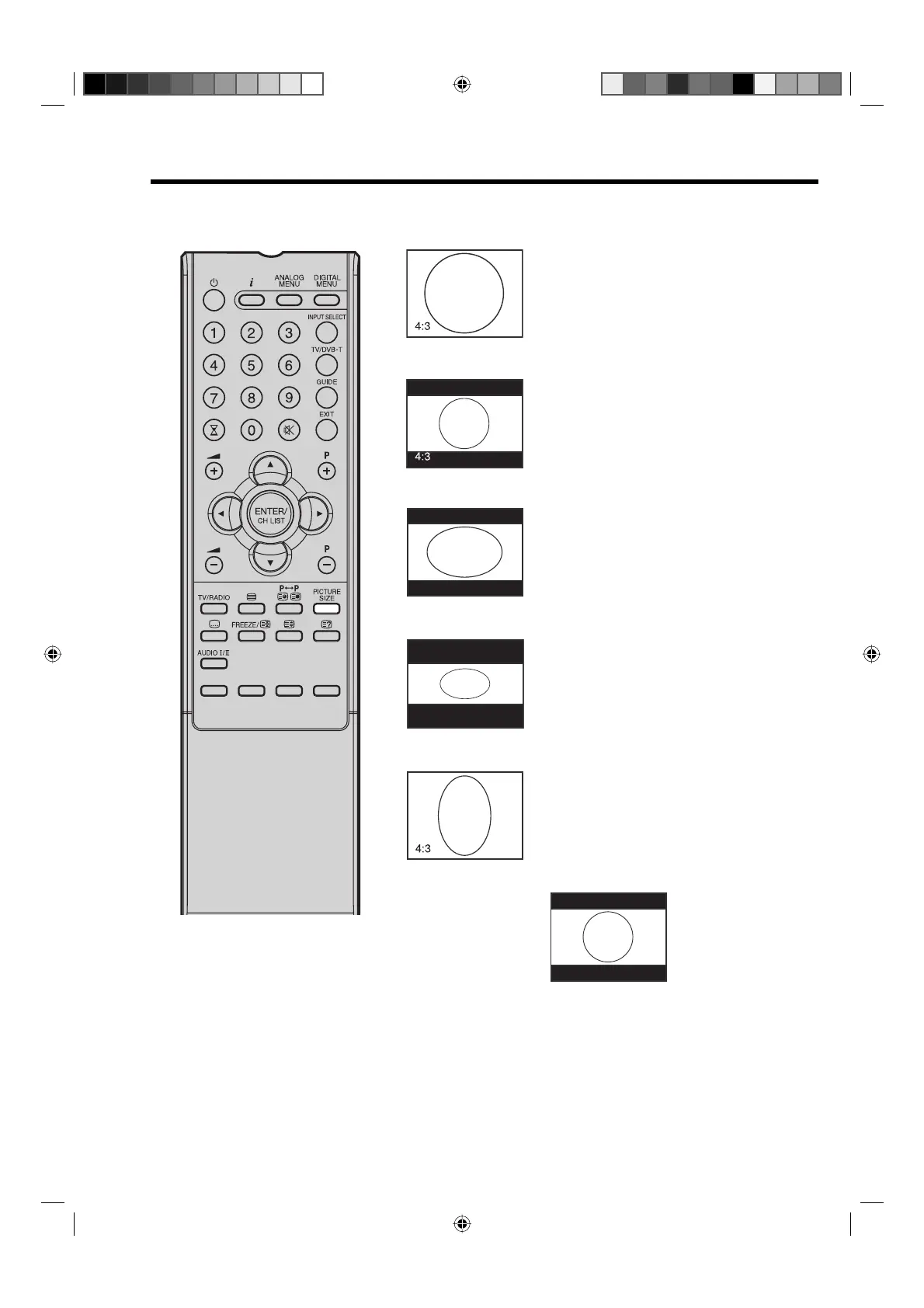24
Picture format
You can select the picture size. Selectable picture size varies with the type of signal received.
This is a 4:3 broadcast.
This is a letterbox broadcast.
16:9
You selected the wrong setting for this
4:3 broadcast. Press PICTURE SIZE to
set the 4:3 size.
16:9
16:9
You selected the wrong setting for
this 4:3-Letterbox-broadcast. Press
PICTURE SIZE to set the 4:3 size.
In future analog cable-network might
offer this picture-size. In future this is
the wrong setting for this future picture-
size. In future press PICTURE SIZE to
set the 16:9 size.
The screen will look like this:
Note:
Additionally, the DVB-T allows you to
choose screen format “AUTO”.
When receiving a 16:9 transmission
without black bars, the picture would
look like the one shown in picture 5.
With AUTO on, black bars are added
to the upper and lower portion of the
picture automatically for geometric
correction. The result looks like the
example shown in picture 6.
Picture 1
Picture 2
Picture 3
Picture 4
Picture 5
Picture 6
32W0346A_ENG.indd 2432W0346A_ENG.indd 24 5/28/07 9:40:23 AM5/28/07 9:40:23 AM