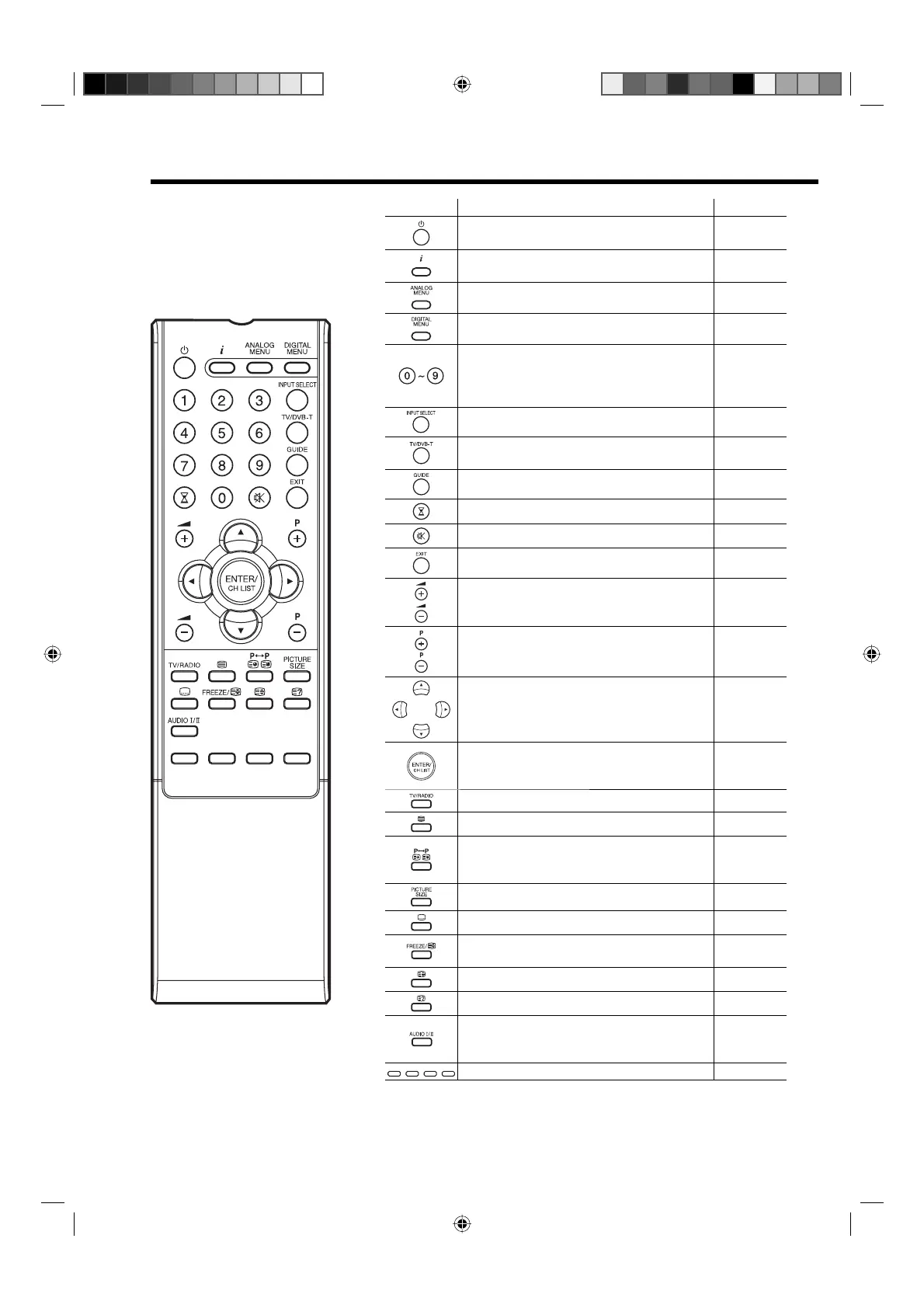8
Remote Control
Function Page
Enter standby mode or turn on the power 11
Display program position number
Teletext time display
40,42
Activate the analogue menu 11
Activate the digital menu 26
Select channel
Select Teletext page
Enter password
Activate the channel organizer function
18
19
Select an input source 12, 44, 45
Switches between the analogue TV and
the digital TV
26
Display the EPG (Electronic Progr. Guide) 43
Sleep Timer 17
Turn the sound on/off 17
Exit the menu screen
Volume 17
Change the TV channel or Teletext page
up or down
In Standby: Turn on the power
17, 18, 32
12
Cursor buttons
Memorize
Teletext page 100
CH LIST
19
17
Toggle between the TV and radio mode 40
Teletext ON / TV+Text / OFF 18
Switches between the present channel
and the last selected channel
Sub Page selection
17
19
Select picture format 24
Display the subtitle 41
Still picture
Hold the text page
17
19
Teletext enlargement 19
Reveal quiz page answers 19
Select between the available broadcast
audio
Display the multi audio menu
20
41
Fastext/TOPtext buttons 18
32W0146A_ENG.indd 832W0146A_ENG.indd 8 6/8/07 11:03:26 AM6/8/07 11:03:26 AM