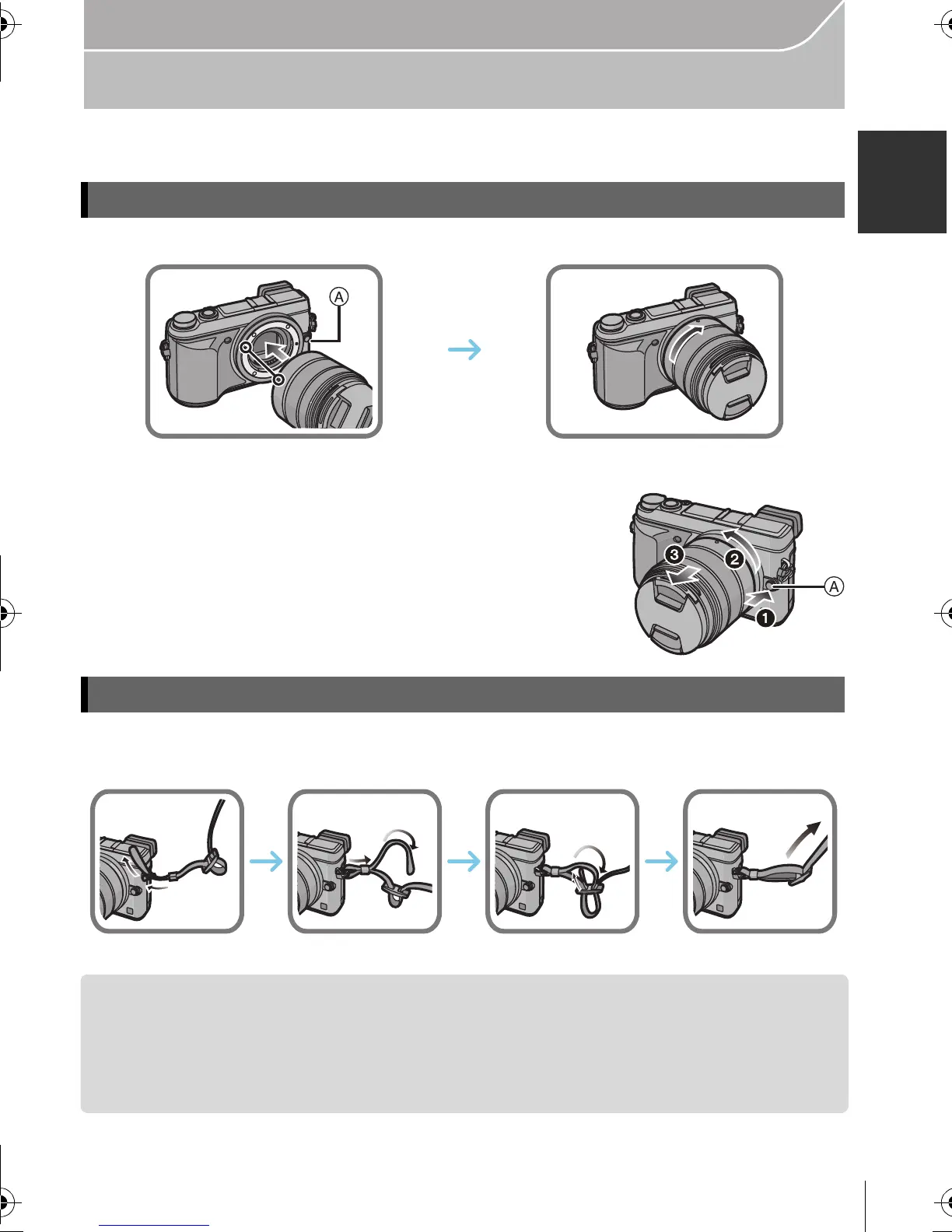13
Preparation
(ENG) VQT5B20
Preparation
• Check that the camera is turned off.
• Change lenses where there is not a lot of dirt or dust.
• Do not press the lens release button A when you attach a lens.
∫ Detaching the lens
1 Attach the lens cap.
2 While pressing on the lens release button A, rotate
the lens toward the arrow until it stops and then
remove.
•
We recommend attaching the shoulder strap when using the camera to prevent it from
dropping.
• Perform steps 1 to 4 and then attach the other side of the shoulder strap.
• Use the shoulder strap around your shoulder.
– Do not wrap the strap around your neck.
– It may result in injury or accident.
• Do not leave the shoulder strap where an infant can reach it.
– It may result in an accident by mistakenly wrapping around the neck.
Changing the Lens
Attaching the Shoulder Strap
DMC-GX7K&GX7GN-VQT5B20_eng.book 13 ページ 2013年7月22日 月曜日 午後2時50分
