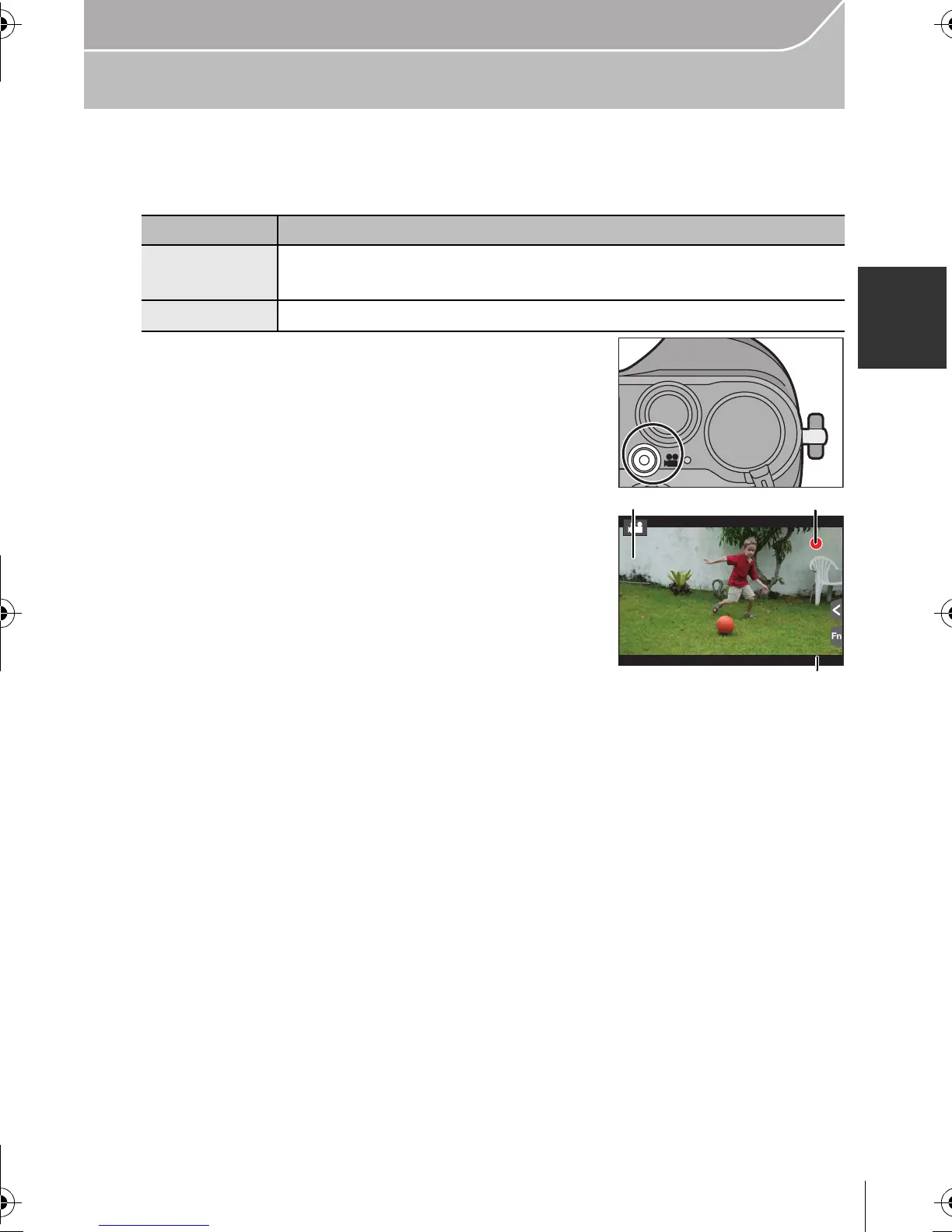23
Basic
(ENG) VQT5B20
Recording Motion Picture
This camera can record full high definition motion pictures compatible with the AVCHD
format or motion pictures recorded in MP4.
Audio will be recorded in stereo.
1
Start recording by pressing the motion
picture button.
A Elapsed recording time
B Available recording time
• The recording state indicator (red) C will flash while
recording motion pictures.
• If approximately 1 minute elapses without an operation
being performed, part of the display will disappear. Press
[DISP.] or touch the monitor to make the display
reappear.
• Release the motion picture button right after you press it.
2
Stop the recording by pressing the motion
picture button again.
• Maximum time to record motion pictures continuously with [MP4] is 29 minutes
59 seconds or up to 4 GB. (For [FHD/50p], [FHD/25p] in [MP4] format, the file size is
large and so the recordable time will drop below 29 minutes 59 seconds.)
• Still picture recording is also possible during the motion picture recording by fully
pressing the shutter button.
Item Format
[AVCHD]
This data format is suitable for when playing back on a
high-definition TV, etc.
[MP4]
This data format is suitable for when playing back on a PC, etc.
37
R1m37s
3
s
3
s
DMC-GX7K&GX7GN-VQT5B20_eng.book 23 ページ 2013年7月22日 月曜日 午後2時50分
