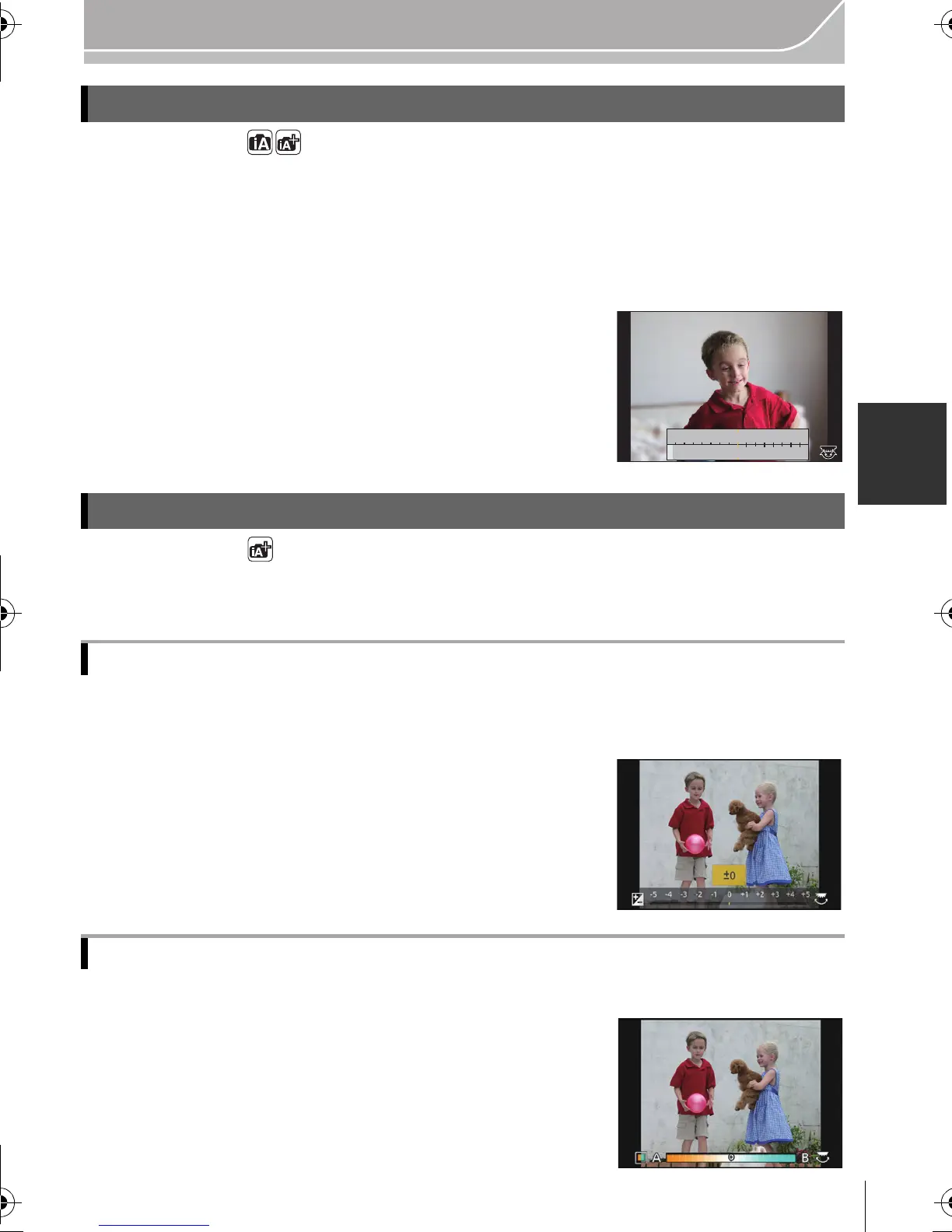31
Recording
(ENG) VQT5B20
Recording Mode:
You can easily set the blurriness of the background while checking the screen.
1 Press the rear dial to display the setting screen.
•
Each time the rear dial is pressed in Intelligent Auto Plus Mode, the camera switches between
brightness setting operation, Defocus Control operation, and normal operation.
• Each time the rear dial is pressed in Intelligent Auto Mode, the camera switches between
Defocus Control operation and normal operation.
2 Set the blurriness by rotating the rear dial.
3 Record pictures or motion pictures.
Recording Mode:
This mode enables you to change the brightness and colour tone to your preferred
settings from the ones set by the camera.
1 Press the rear dial to display the setting screen.
•
Each press of the rear dial switches among brightness setting, Defocus Control and end
operation.
2 Rotate the rear dial to adjust brightness.
1 Press 1 to display the setting screen.
2 Rotate the rear dial to adjust colour.
•
This will adjust the colour of the image from a reddish
colour to a bluish colour.
• Press [MENU/SET] to return to the recording screen.
Taking a picture with a blurred background (Defocus Control)
Recording images by changing the brightness or colour tone
Setting brightness
Setting colour
SSSSSS
FF
250500
4.02.82.0 5.6 8.0
3060125
DMC-GX7K&GX7GN-VQT5B20_eng.book 31 ページ 2013年7月22日 月曜日 午後2時50分
