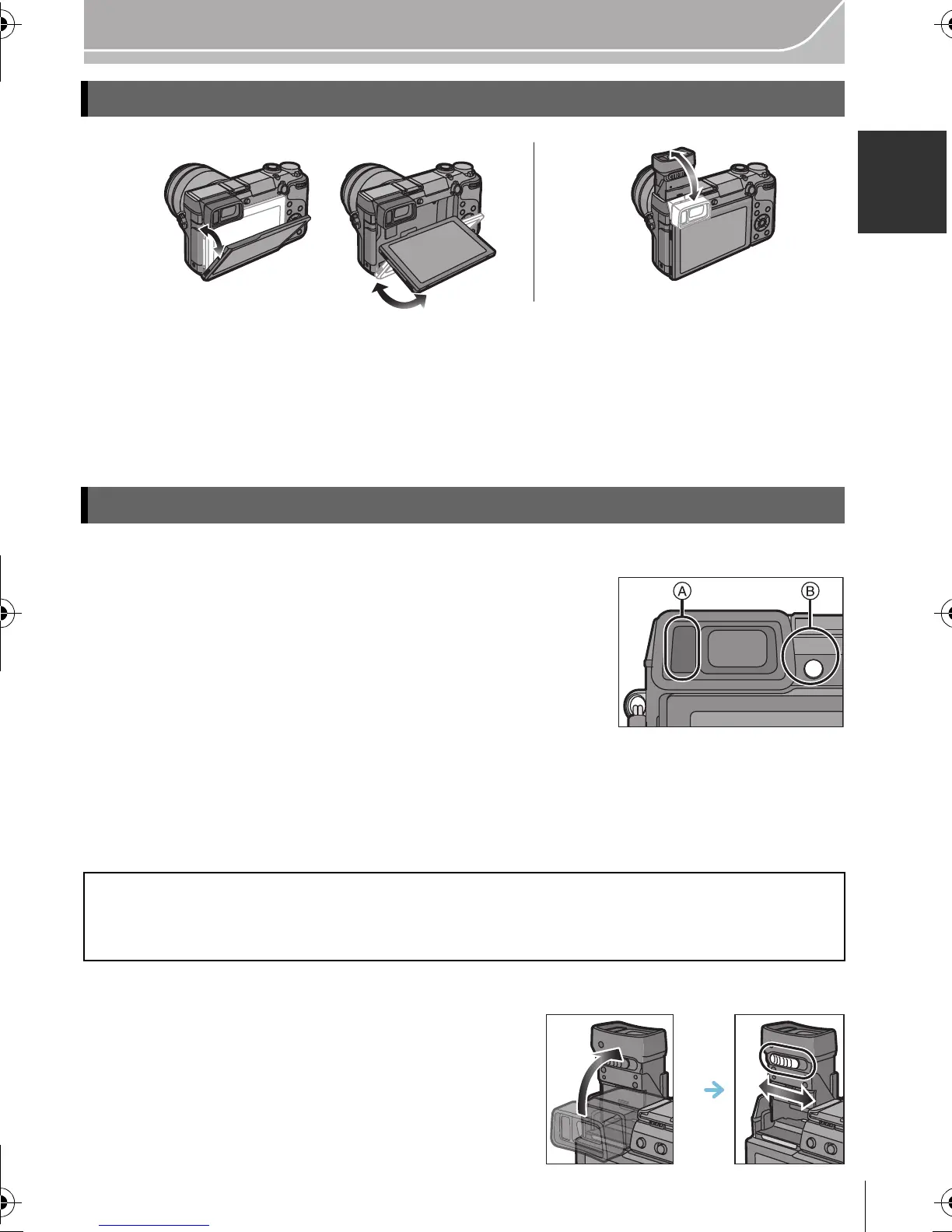17
Preparation
(ENG) VQT5B20
Adjust the angle of the monitor/viewfinder.
• Be careful not to catch your finger, etc. in the monitor/viewfinder.
• When adjusting the angle of the monitor/viewfinder, be careful not to apply too much
force, as this may cause damage or malfunction.
• When not using this unit, close the monitor/viewfinder completely back to the original position.
∫ Using the eye sensor to switch between the Monitor and Viewfinder
When [LVF/Monitor Auto] of [Eye Sensor] in the [Custom]
menu is set to [ON] and your eye or an object is brought close
to the viewfinder, the display automatically switches to the
viewfinder display.
A Eye sensor
B [LVF]/[Fn4] button
∫ Switching the Monitor/Viewfinder manually
Press [LVF].
The Viewfinder lights only when your eye or an object is moved closer to it.
∫ Diopter adjustment
Slide the diopter adjustment lever so that the
characters displayed in the viewfinder can be
seen clearly.
Adjust the angle of the monitor/viewfinder
Using the Viewfinder
[LVF]/[Fn4] button can be used in two ways, as [LVF] or as [Fn4] (function 4). At the
time of purchase, it is initially set to [LVF/Monitor Switch].
•
Refer to P21 for details about the function button.
ロヷョバョㄏフ
DMC-GX7K&GX7GN-VQT5B20_eng.book 17 ページ 2013年7月22日 月曜日 午後2時50分
