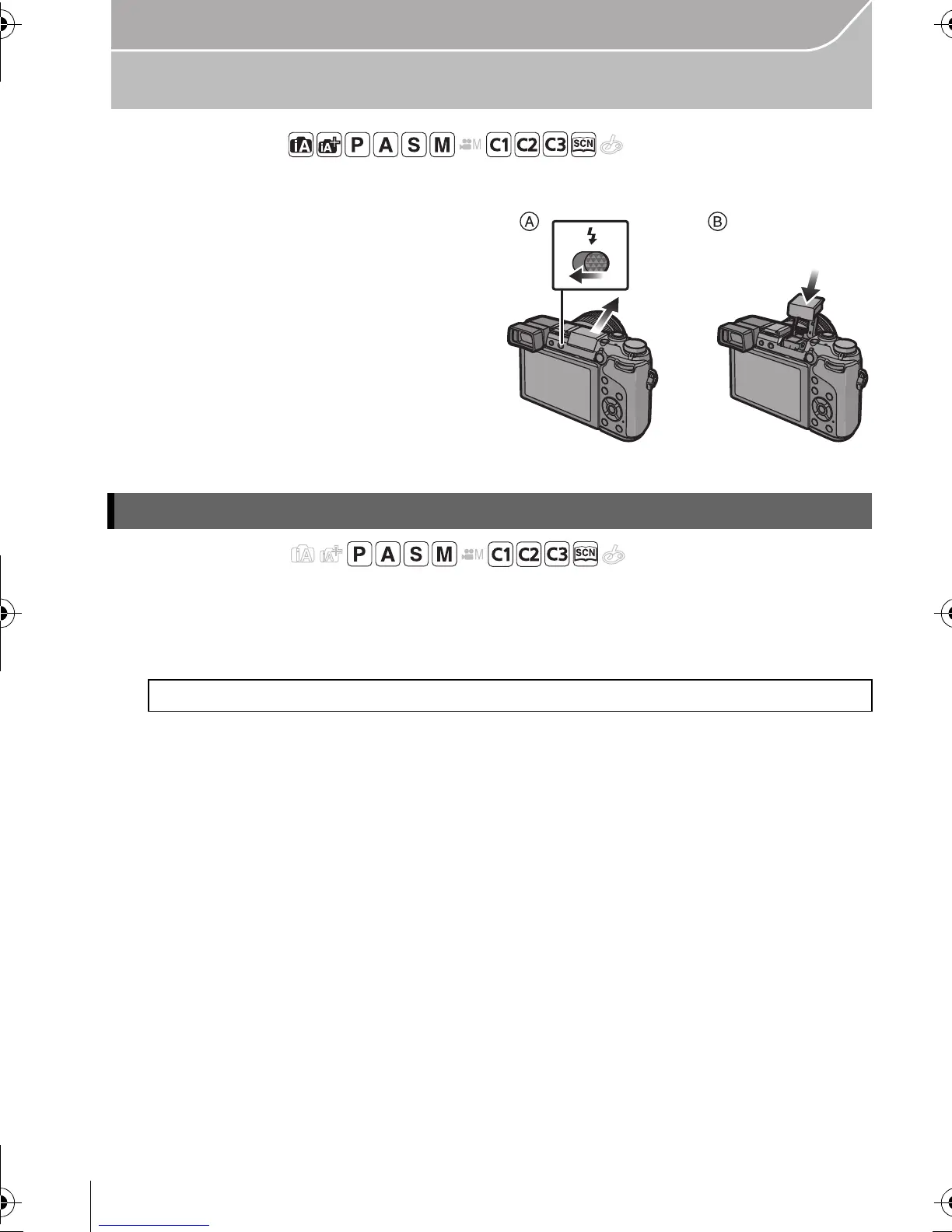58
Recording
VQT5B20 (ENG)
Taking pictures by using the flash
Applicable modes:
∫ Open/Close the built-in flash
Taking a picture using the flash becomes
possible by opening the built-in flash.
A To open the flash
Slide the flash open lever.
B To close the flash
Press the flash until it clicks.
•
Make sure to close the built-in flash when it is
not in use.
• The flash setting is fixed to [Œ] while the flash
is closed.
Applicable modes:
Set the built-in flash to match the recording.
•
Open the flash.
1 Select the menu.
2 Press 3/4 to select [Flash Mode] and then press [MENU/SET].
3 Press 3/4 to select the item and then press [MENU/SET].
Changing Flash Mode
[MENU] > [Rec]>[Flash]
DMC-GX7K&GX7GN-VQT5B20_eng.book 58 ページ 2013年7月22日 月曜日 午後2時50分
