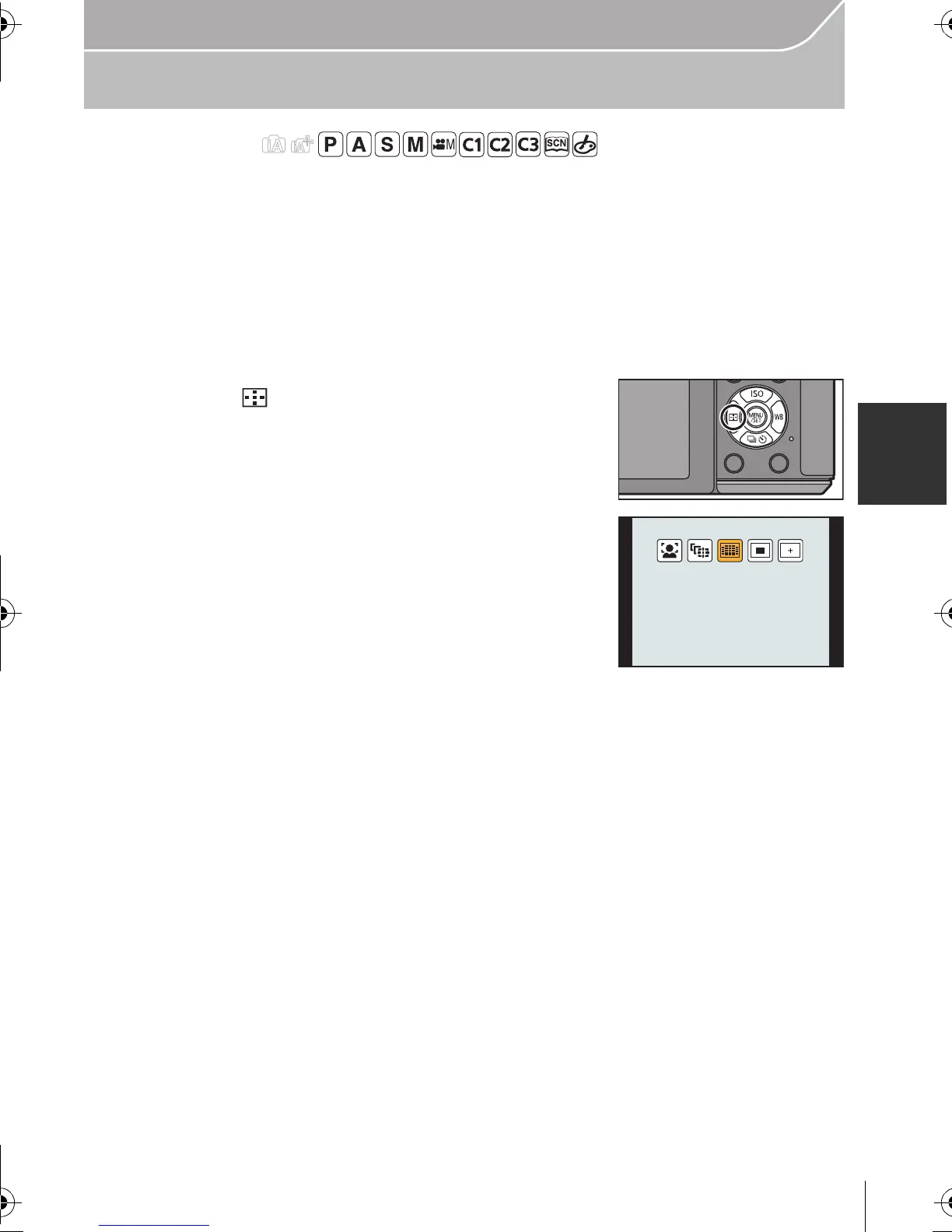43
Recording
(ENG) VQT5B20
Taking Pictures with Auto Focus
Applicable modes:
This allows the focusing method that suits the positions and number of the subjects to be
selected.
1
Set the focus mode lever to [AF].
2
Set [AFS/AFF/AFC] in the [Custom] menu to [AFS], [AFF] or [AFC].
(P44)
3
Press 2 ().
4
Press 2/1 to select AF Mode and then press
[MENU/SET].
DMC-GX7K&GX7GN-VQT5B20_eng.book 43 ページ 2013年7月22日 月曜日 午後2時50分
