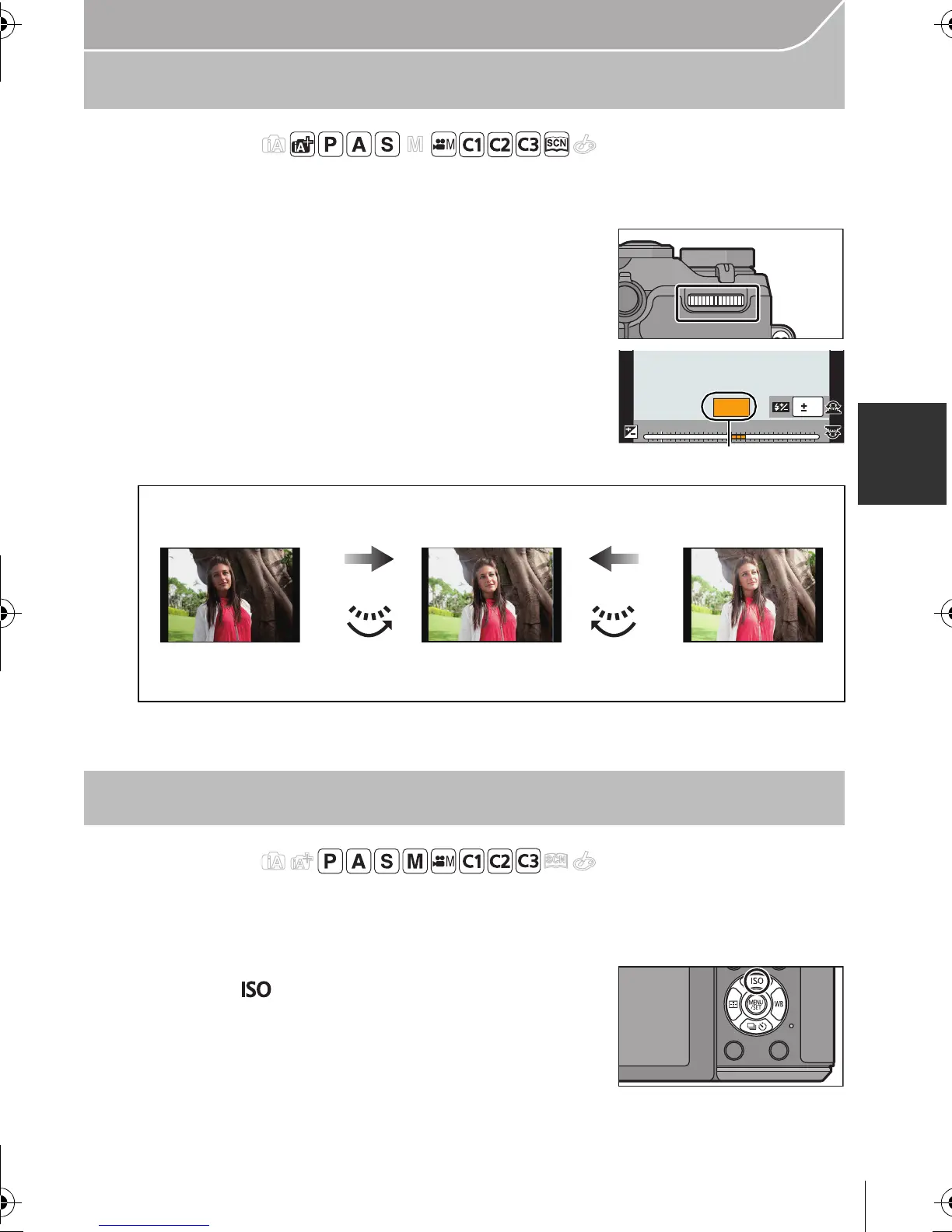47
Recording
(ENG) VQT5B20
Compensating the Exposure
Applicable modes:
Use this function when you cannot achieve appropriate exposure due to the difference in
brightness between the subject and the background.
1
Press the rear dial to switch to Exposure
Compensation operation.
2
Rotate the rear dial to compensate the
exposure.
A Exposure Compensation value
• Select [n0] to return to the original exposure.
Setting the Light Sensitivity
Applicable modes:
This allows the sensitivity to light (ISO sensitivity) to be set. Setting to a higher figure
enables pictures to be taken even in dark places without the resulting pictures coming out
dark.
1
Press 3 ().
2
Select the ISO sensitivity by rotating the rear
dial.
3
Press the rear dial to set.
Underexposed
Properly
exposed
Overexposed
Compensate the exposure
towards positive.
Compensate the exposure
towards negative.
+1+1
+1+1 +2+2 +3+3 +4+4 +5+5
-
5
-
5
-
4
-
4
-
3
-
3
-
2
-
2
-
1
-
100
0
DMC-GX7K&GX7GN-VQT5B20_eng.book 47 ページ 2013年7月22日 月曜日 午後2時50分
