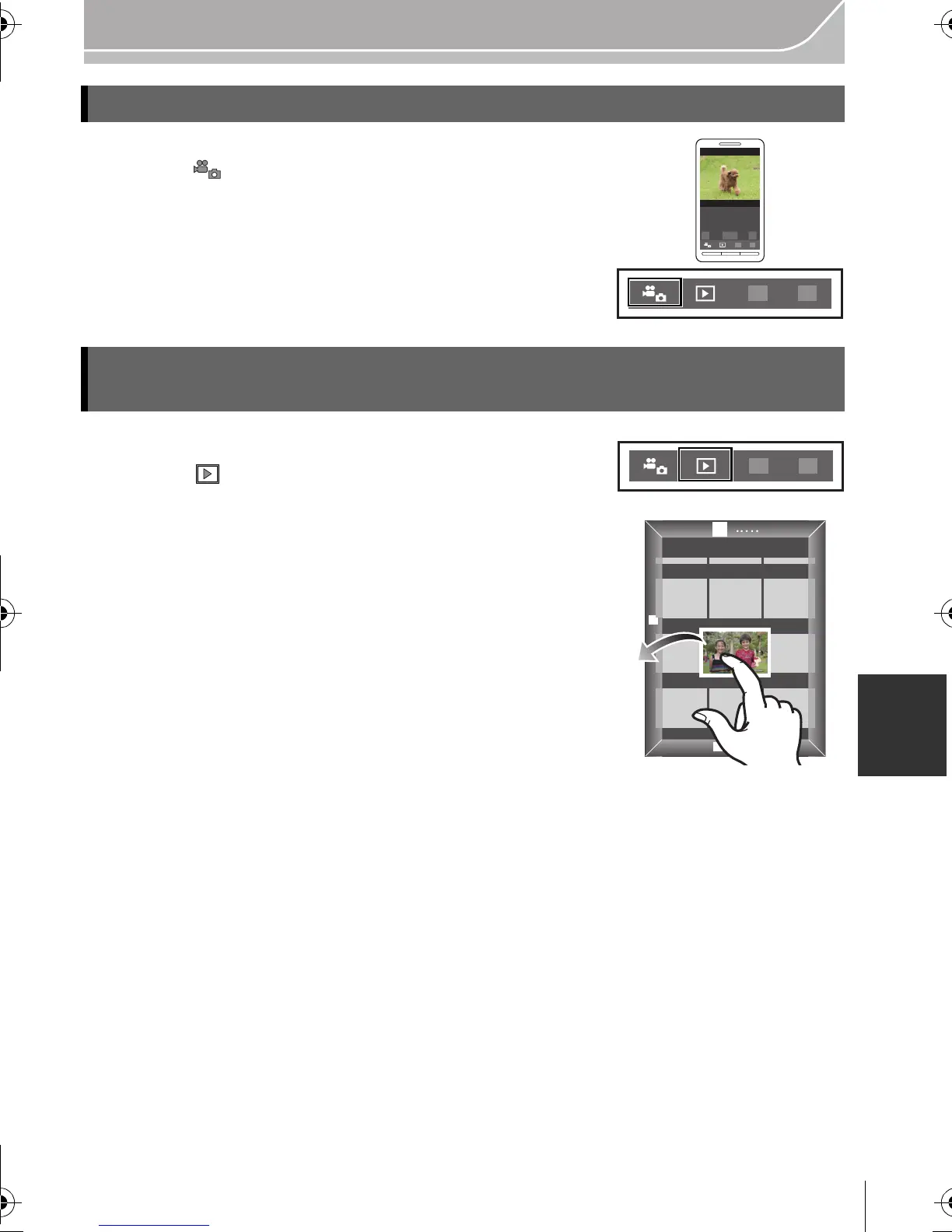65
Wi-Fi/NFC
(ENG) VQT5B20
1 Connect to a smartphone/tablet. (P63)
2 Select [ ] on the smartphone/tablet.
•
The recorded images are saved in the camera.
• Motion pictures can also be recorded.
• Some settings are not available.
• The screen differs depending on the operating system.
1 Connect to a smartphone/tablet. (P63)
2 Select [ ] on the smartphone/tablet.
3 Drag an image.
•
The function can be assigned to the top, bottom, left or
right according to your preference.
• If an image is touched, the picture will be played back in an
enlarged size.
Taking pictures via a smartphone/tablet (remote recording)
Saving images stored in the camera/Sending images in the camera to
an SNS
DMC-GX7K&GX7GN-VQT5B20_eng.book 65 ページ 2013年7月22日 月曜日 午後2時50分
