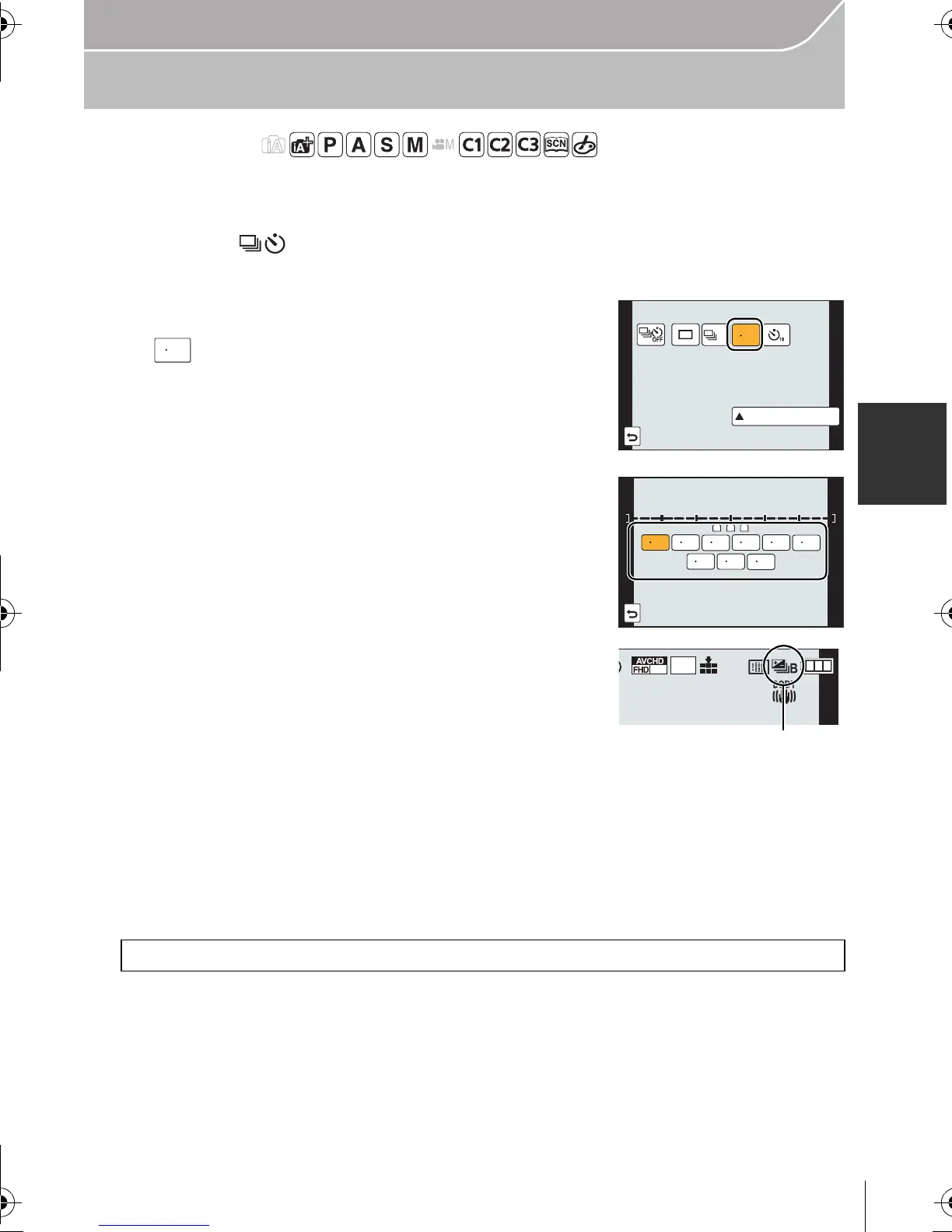51
Recording
(ENG) VQT5B20
Taking Pictures using Auto Bracket
Applicable modes:
Maximum of 7 pictures will be recorded with different exposure settings following the
Exposure Compensation range every time the shutter button is pressed.
1
Press 4 ().
2
Press to 2/1 to select the Auto Bracket icon
(
[ ], etc.), and then press 3.
3
Press 2
/
1 to select the compensation
range, and then press [MENU/SET].
4
Focus on the subject and take a picture.
A Auto Bracket indication
• If you press and hold the shutter button, the number of
pictures that you set is taken.
• The Auto Bracket indication blinks until the number of pictures that you set is taken.
• The picture count is reset to [0] if you change the Auto Bracket setting or turn the
camera off before all the pictures that you set are taken.
∫ Changing the settings for [Single/Burst Settings], [Step] and [Sequence] in Auto
Bracket
1 Select the menu.
2 Press 3/4 to select [Single/Burst Settings], [Step] or [Sequence] and then
press [MENU/SET].
3 Press 3/4 to select the setting and then press [MENU/SET].
•
Exit the menu after it is set.
[MENU] > [Rec]>[Auto Bracket]
31/3
H
0RUHVHWWLQJV
-
3
-
2
-
1 0 +1+1 +2+2 +3+3
-
3
-
2
-
1 0 +1 +2 +3
2 1 3
31/3 32/3 31 51/3 52/3 51
71/3 72/3 71
DMC-GX7K&GX7GN-VQT5B20_eng.book 51 ページ 2013年7月22日 月曜日 午後2時50分
