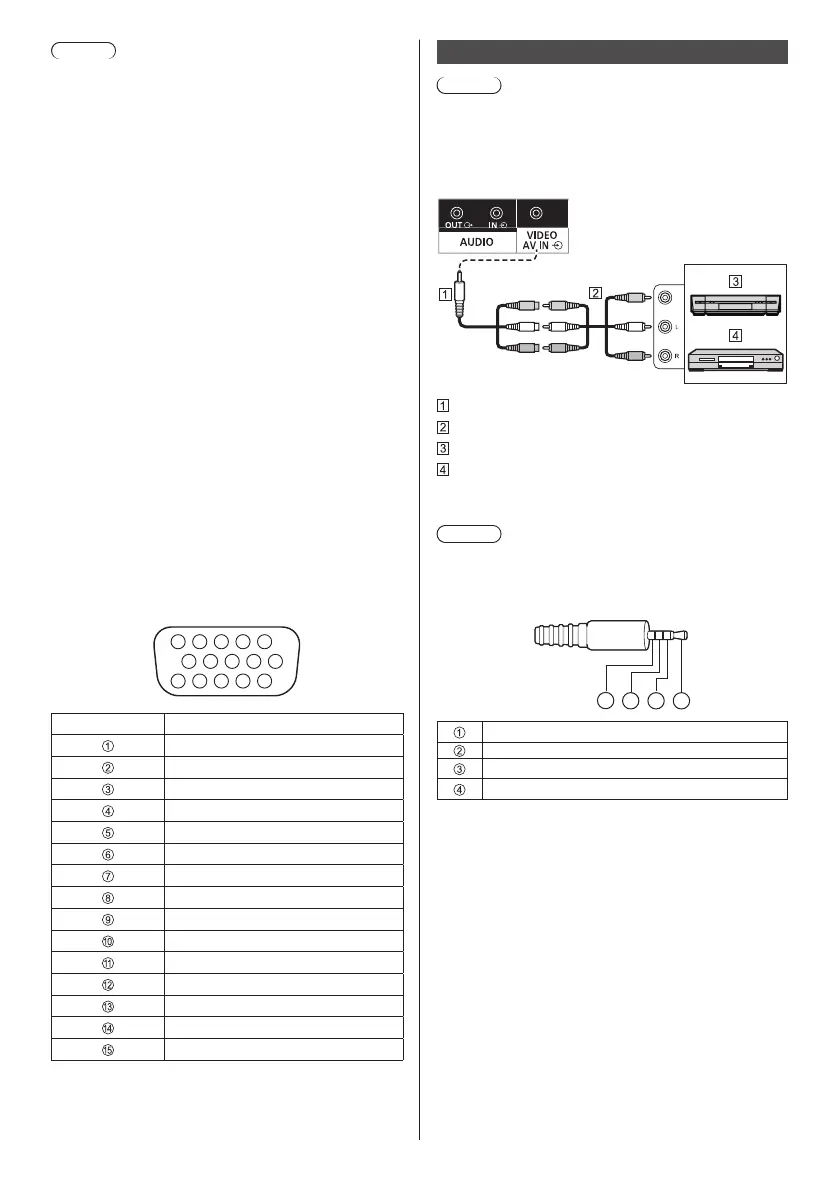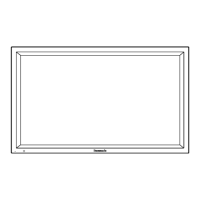23
English
Note
●
Component video signal is supported with this
terminal (Mini D-sub 15P).
Select an input signal mode with [Setup] - [PC input
mode] according to the input signal. (see page 75)
●
According to the [PC input mode] setting, the
synchronized signal supports the following inputs
only. (see page 75)
[PC]: HD/VD signal input only
[PC[YP
BPR]]: Only the synchronized signal
superimposed on Y signal input
●
Additional computer, cables and conversion adapter
shown are not supplied with this set.
●
If the computer being connected is not DDC2B-
compatible, you will need to make setting changes to
the computer at the time of connection.
●
When connecting a computer equipped with a
D-sub15 pin terminal or a Mac, use a commercially
sold conversion adapter as necessary.
*
There is no need to use an adapter for computers
with DOS/V compatible Mini D-sub 15P terminal.
●
Do not set the horizontal and vertical scanning
frequencies for PC signals which are above or below
the specified frequency range.
●
For audio, the AV IN terminal can be used in addition
to the AUDIO IN terminal. (For [Audio input select]
function, see page 59.)
Pin assignments and signal names for PC Input
Terminal (Mini D-sub 15P)
1
678
3
9
45
10
15 14 13 12 11
2
Pin No. Signal Name
R (PR/CR)
G (Y)
B (PB/CB)
NC (not connected)
GND (Ground)
GND (Ground)
GND (Ground)
GND (Ground)
+5 V DC
GND (Ground)
NC (not connected)
SDA
HD/SYNC
VD
SCL
AV IN terminal connection
Note
●
Video equipment and connection cables are not
supplied with this unit.
●
For audio, the AUDIO IN terminal can be used in
addition to the AV IN terminal. (For [Audio input
select] function, see page 59.)
Yellow
White
Red
4-pole mini plug conversion cable (supplied)
Audio video pin cable (commercially available)
Video Cassette Recorder
DVD Player
Wiring specifications for 4-pole mini plug
Note
●
Use a 4-pole mini plug (M3) (supplied) with the
following wiring specifications for the AV IN terminal of
this unit. If the wiring of a plug is different, audio and
video are not correctly input.
Audio L (White)
Audio R (Red)
GND (Ground)
Video (Yellow)
