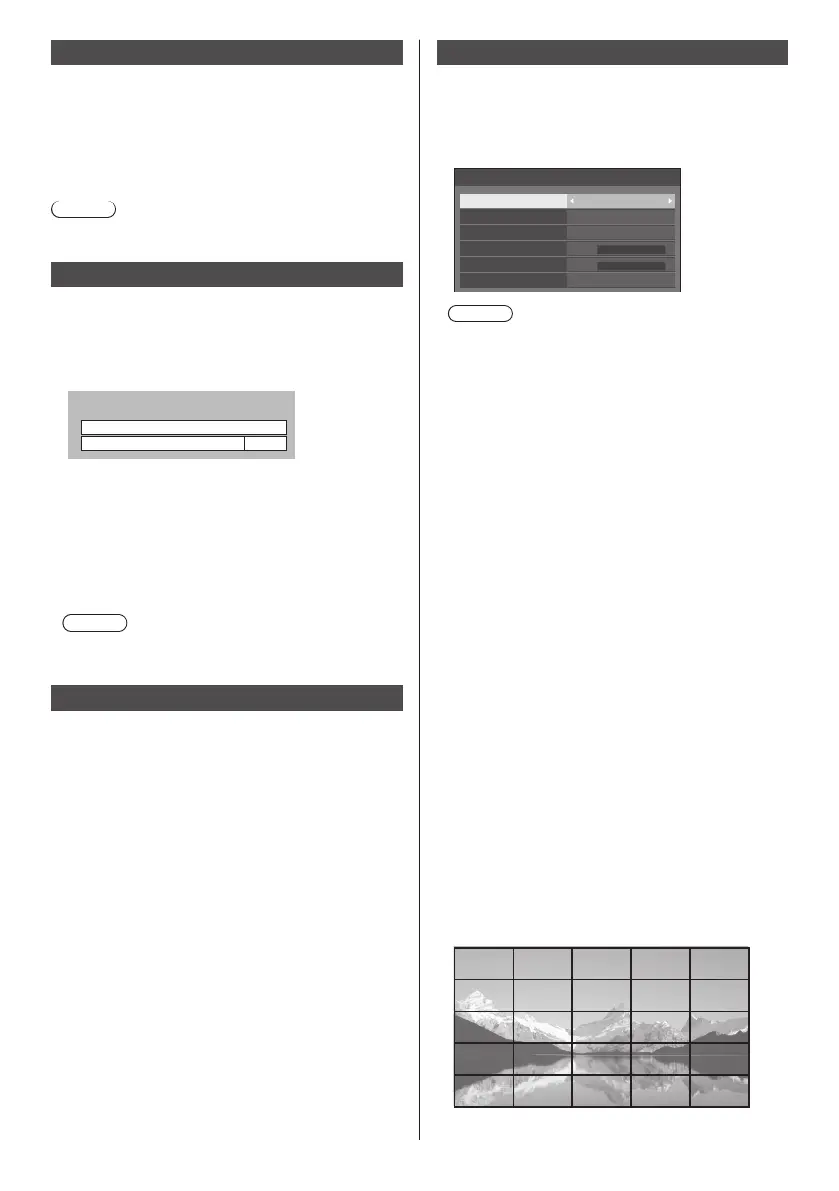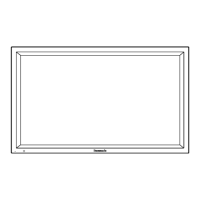62
English
Off-timer function
Enables / disables [Off-timer function].
[Enable]:
Enables [Off-timer function].
[Disable]:
Disables [Off-timer function].
Note
●
When [Disable] is set, the Off-timer is cancelled.
No activity power off
When this function is set to [Enable], the power is turned
off (standby) automatically when there is no operation of
the Display for 4 hours.
Starting from 3 minutes before the turn off, the
remaining time will be displayed.
No activity power off
Press any key to abort.
3 min
When the power is turned off due to this function, a
message [Last turn off due to ’No activity power off’.]
is displayed next time the power is turned on.
When the image set in [No signal image settings] (see
page 61) is displayed, remaining time is not displayed
even when the power is going to be turned off in 3
minutes. Instead, the image is displayed until the
power is turned off.
Note
●
While the screensaver is running, this function is
disabled.
OSD language
Select your preferred language.
Selectable languages
English(UK)
Deutsch
Français
Italiano
Español
ENGLISH(US)
中文
: Chinese
日本語
: Japanese
Русский : Russian
Multi display settings
1 to 5 displays can be aligned in horizontal direction and
vertical direction respectively, and those displays are
regarded as one group. The enlarged image is shown on
the combined display.
[Multi display settings]- submenu screen
0
0
Multi display settings
Multi display setting
Horizontal scale
Bezel H adjustment
Vertical scale
Bezel V adjustment
Location
Off
2
2
A1
Note
●
The settings are memorised separately for each
input terminal.
●
When [Multi display setting] is set to [Off], adjust
to the same angle of view for [Position] (see page
39). Then, set [Multi display setting] to [On]. Again,
make fine adjustment of the angle of view for
[Position].
●
The [Position] menu can be adjusted in the multi
display status.
●
In multi display setup, the aspect is set to [Full].
●
For USB input, [Horizontal scale] and [Vertical
scale] can be set only with the following
combinations.
1 × 2, 1 × 3, 1 × 4, 2 × 1, 2 × 2, 3 × 1, 4 × 1
■ [Multi display setting]
[Off]:
The display is not divided when enlarged.
[On]:
The display is divided when enlarged.
When [On] is set, the display aspect is [Full].
■ [Horizontal scale]
Set the horizontal scale in the multi display.
1 to 5
■ [Vertical scale]
Set the vertical scale in the multi display.
1 to 5
Example:
[Horizontal scale] [5] and [Vertical scale] [5] is set in
the multi display
