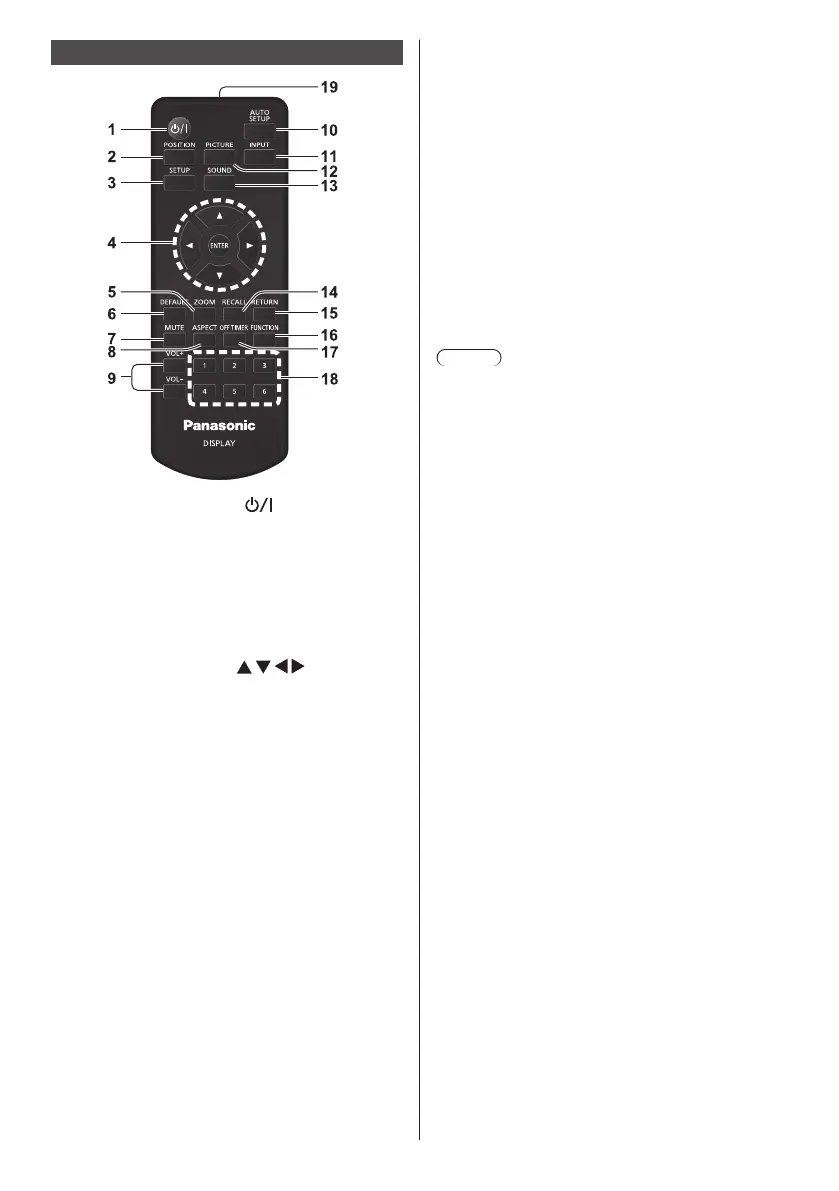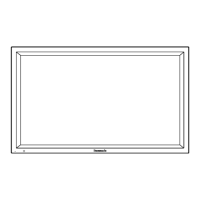30
English
Remote Control Transmitter
1 Standby (ON/OFF) button ( )
●
Turns the power on or off when the unit is turned
on at the <Main Power On / Off button>. (see page
32)
2 POSITION
(see page 39)
3 SETUP
(see page 48)
4 ENTER / Cursor buttons (
)
●
Used to operate the menu screens. (see page 37)
5 ZOOM
●
Enters the digital zoom mode. (see page 36)
6 DEFAULT
●
Resets the settings of picture, sound, etc., to
defaults. (see page 39, 41, 42)
7 MUTE
●
Sound mute on / off. (see page 34)
8 ASPECT
●
Adjusts the aspect. (see page 35)
9 VOL + / VOL -
●
Adjusts sound volume level. (see page 34)
10
AUTO SETUP
●
Automatically adjusts the position/size of the
screen. (see page 39)
11
INPUT
●
Switches input to display on the screen. (see page
33)
12
PICTURE
(see page 42)
13
SOUND
(see page 41)
14
RECALL
●
Displays the current setting status of Input mode,
Aspect mode, etc. (see page 33)
15
RETURN
●
Used to return to the previous menu. (see page 37)
16
FUNCTION
●
Displays [Function button guide].
(see page 70)
17
OFF TIMER
●
Switches to stand-by after a fixed period. (see
page 34)
18
Numeric buttons (1 - 6)
●
Used as shortcut buttons by assigning frequently
used operations. (see page 70)
19
Signal emission
Note
●
In this manual, buttons of the remote control and the
unit are indicated as < >.
(Example: <INPUT>.)
The operation is mainly explained indicating the
remote control buttons but you can also operate with
the buttons on the unit when there are the same
buttons.
