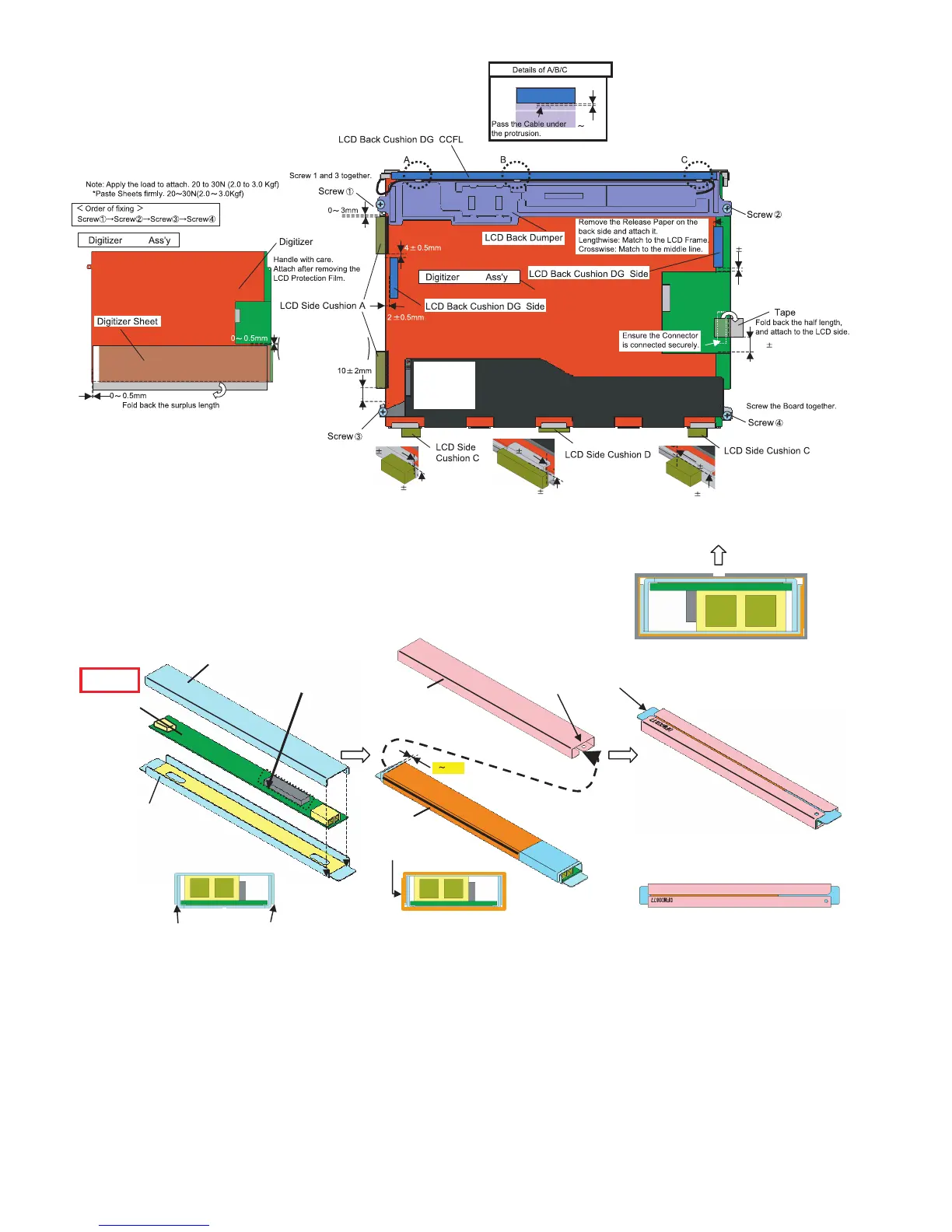9-10
n Assembly of LCD Back Damper (Application Model : Digitizer Model)
n Assembly of Inverter PCB
PCB
PCB
Screw the Board together
Attch to the side surface
of the Frame.
Match to the end of the
Frame within 0 to 0.5 mm
at the far side.
0 0.5mm
0 0.5mm
0 0.5mm
0 0.5mm
0 0.5mm
0 0.5mm
10 2mm
2 0.5mm
0 0.5mm
Important Parts
for Safety
2 4mm
Do not press the
piezoelectric transformer.
Inverter Case Bottom
Inverter
Remove the Release Paper,
and then attach the Inverter.
Set the Inverter Case Bottom to make it outside.
Wrap the Sheet to
overlap it on the side.
MIL Sheet
Inverter MIL Cover
Insert it as the protrusion of
the Inverter Case Upper come
to the gap side of INverter MIl Cover.
Confirm the direction of the
Inverter board when attaching.
Insert from the direction
of hole and notch.
